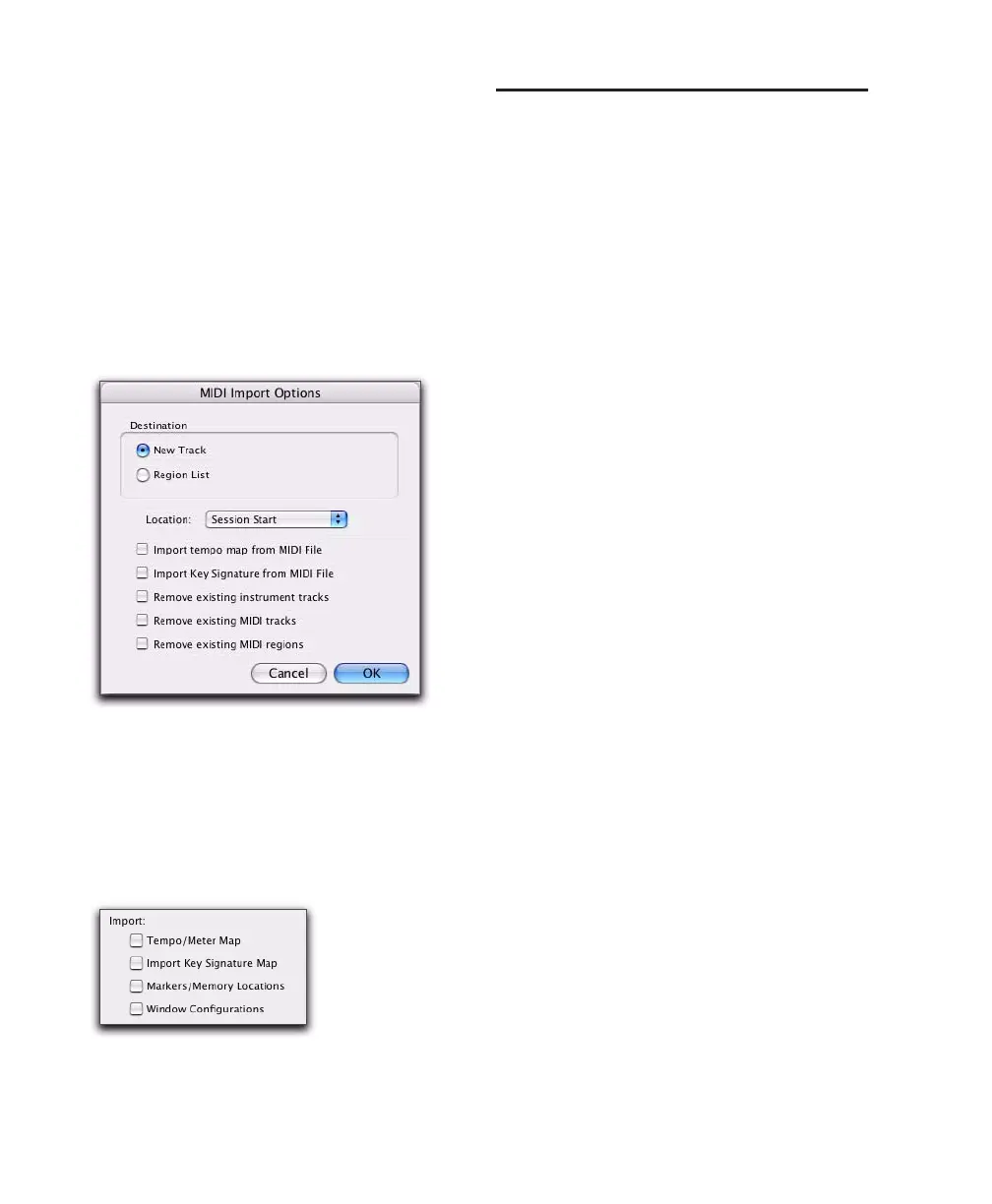Pro Tools Reference Guide524
Importing Key Signatures
When importing MIDI (or session data with
MIDI), you can select whether or not to import
any key signatures stored in MIDI files.
Import MIDI
The Import MIDI dialog includes the Import Key
Signature from MIDI File option. When se-
lected, key signatures (if present) are imported
into Pro Tools with any other MIDI data.
Import Session Data
The Import Session Data dialog includes the Im-
port Key Signature Map option. When selected,
key signatures (if present) are imported into
Pro Tools with the imported session data.
Memory Locations and
Markers
Each session can save up to 999 Memory Loca-
tions that can be used to recall:
• Markers to important locations in the ses-
sion
• Edit selections across one or more tracks
• Record and play ranges, along with pre-
and post-roll times
• Track settings that include Show/Hide sta-
tus, Track Heights, and zoom values
• Edit and Mix Groups enables
Memory Locations are viewed and sorted in the
Memory Locations window, where they can be
recalled by clicking the Memory Location.
Import MIDI dialog
Import Session Data