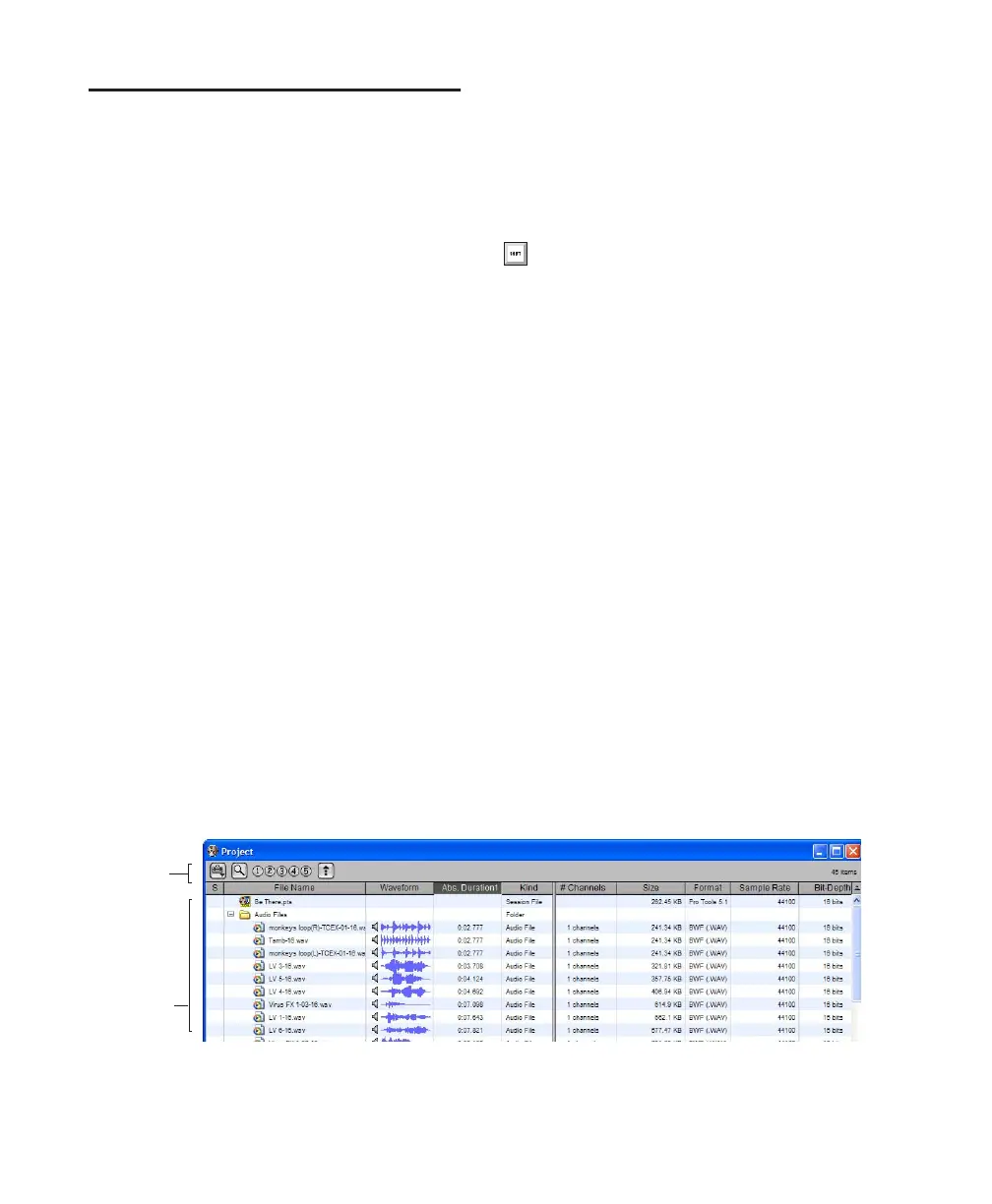Pro Tools Reference Guide198
Project Browser
The Project browser displays and manages all
the files related to the current session, regardless
of what volume they reside on (see Figure 10 on
page 198).
The Project browser is similar to the Region List
in that it contains all files associated with a ses-
sion, with the added data, searching, and sort-
ing capabilities of Pro Tools browsers.
Unlike the Region List, however, individual re-
gions are not displayed in the Project browser
(in which only complete files are listed).
Use the Project browser and its Browser menu
commands to:
• View all media files associated with a ses-
sion
• Identify, select, and relink offline files
• Identify, select, copy, and relink Transfer
files
Opening the Project Browser
To open the Project browser:
1 Launch Pro Tools and open a session.
2 Choose Window > Project.
The Project browser displays the following:
Audio Files Folder Contains all of the audio files
currently referenced by the session, regardless of
where they are located.
Fade Files Folder Contains all of the fade files
referenced by the session, regardless of where
they are located.
Render Sources Folder Contains all files that
have been imported into the session, but are still
being converted, copied, or processed.
Video Files Folder Contains any video files refer-
enced by the session.
Each of the folder types in the Project browser
has an Expand/Collapse icon. Clicking the icon
shows or hides all of the files in the sub-group.
The folders displayed in the Project browser are
session-specific groupings of files, not physical
folders on disk.
Press Alt+O (Windows) or Option+O (Mac)
to open the Workspace browser.
Figure 10. Project browser
Folders and
files
Browser menu
and toolbar