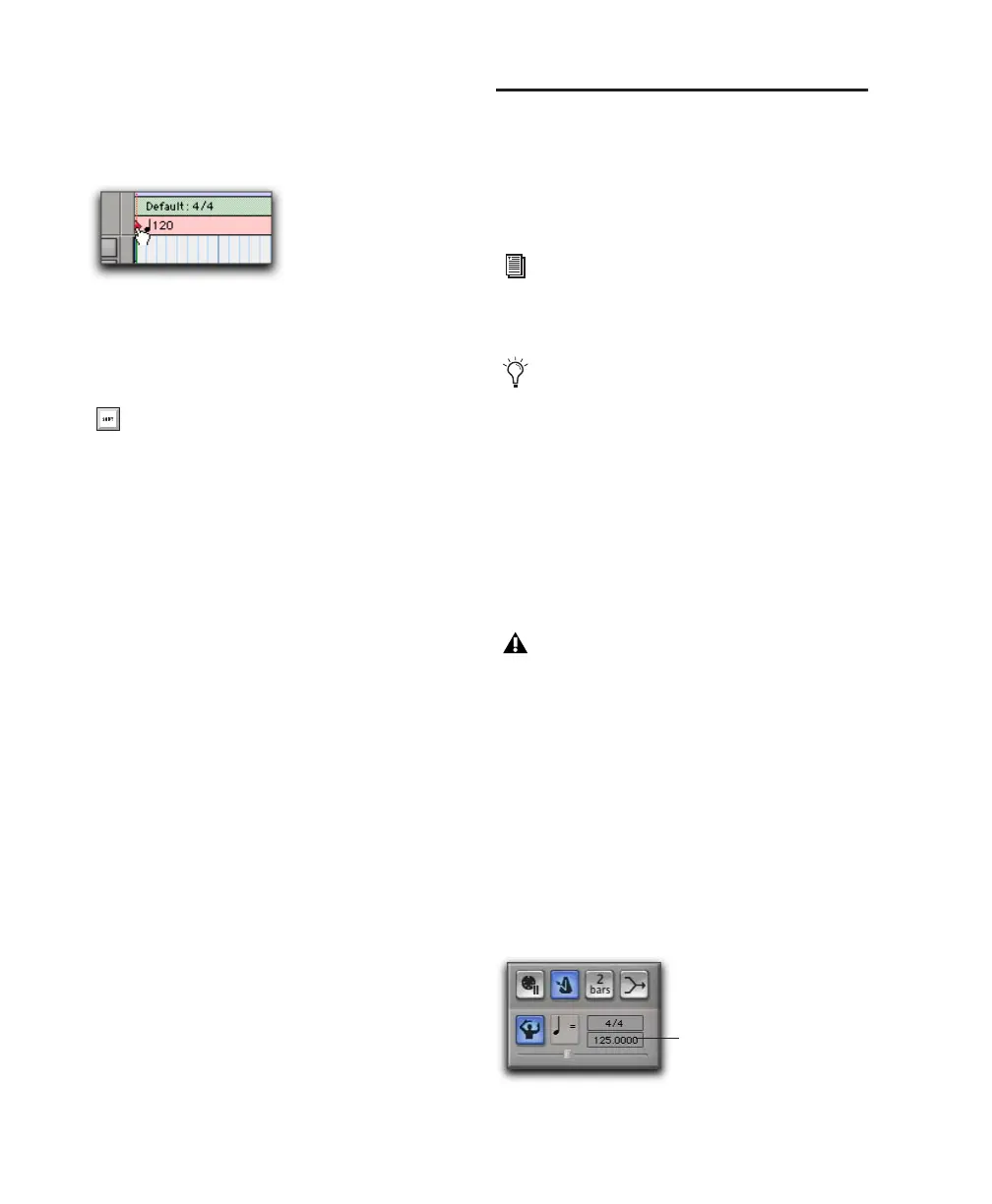Pro Tools Reference Guide492
To move the Song Start Marker by dragging:
■ In the Tempo ruler, drag the Song Start Marker
left or right.
If the Edit mode is set to Grid, the Song Start
Marker moves in increments of the current Grid
value.
To edit the initial tempo in the Song Start Marker:
1 In the Tempo ruler, double-click the Song Start
Marker.
2 In the Change Tempo dialog, enter a new BPM
value.
3 Click OK.
Tempo
The Tempo ruler lets you edit tempo events one
at a time. You can edit tempo visually in the
Tempo Editor, or make precise changes in
tempo in the Tempo Operations window.
Tempo Events
Tempo events can be assigned to the Song Start
Marker to replace the default tempo (of 120
BPM), and they can be inserted anywhere else
within the session to change tempo.
To display the Tempo ruler:
■ Select View > Rulers > Tempo.
Current Tempo
As tempo events are encountered during play-
back, the session’s current tempo is displayed in
the Transport window.
Dragging the Song Start Marker
To move the Song Start Marker only, with-
out moving the tick-based data, press
Start+Shift (Windows) or Control+Shift
(Mac) while dragging. When dragging the
Song Start Marker only, dragging is con-
strained to whole bar increments only.
To set the default session tempo, see “Set-
ting the Default Meter and Tempo” on
page 274.
You can use Beat Detective to generate
Bar|Beat markers (tempo map). For more in-
formation, see “Generating Bar|Beat Mark-
ers with Beat Detective” on page 545.
In Manual Tempo mode, the Tempo track is
ignored and the session plays at the tempo
defined in the Transport window, see “Us-
ing Manual Tempo Mode” on page 275.
Current Tempo displayed in Transport window
Current Tempo indicator