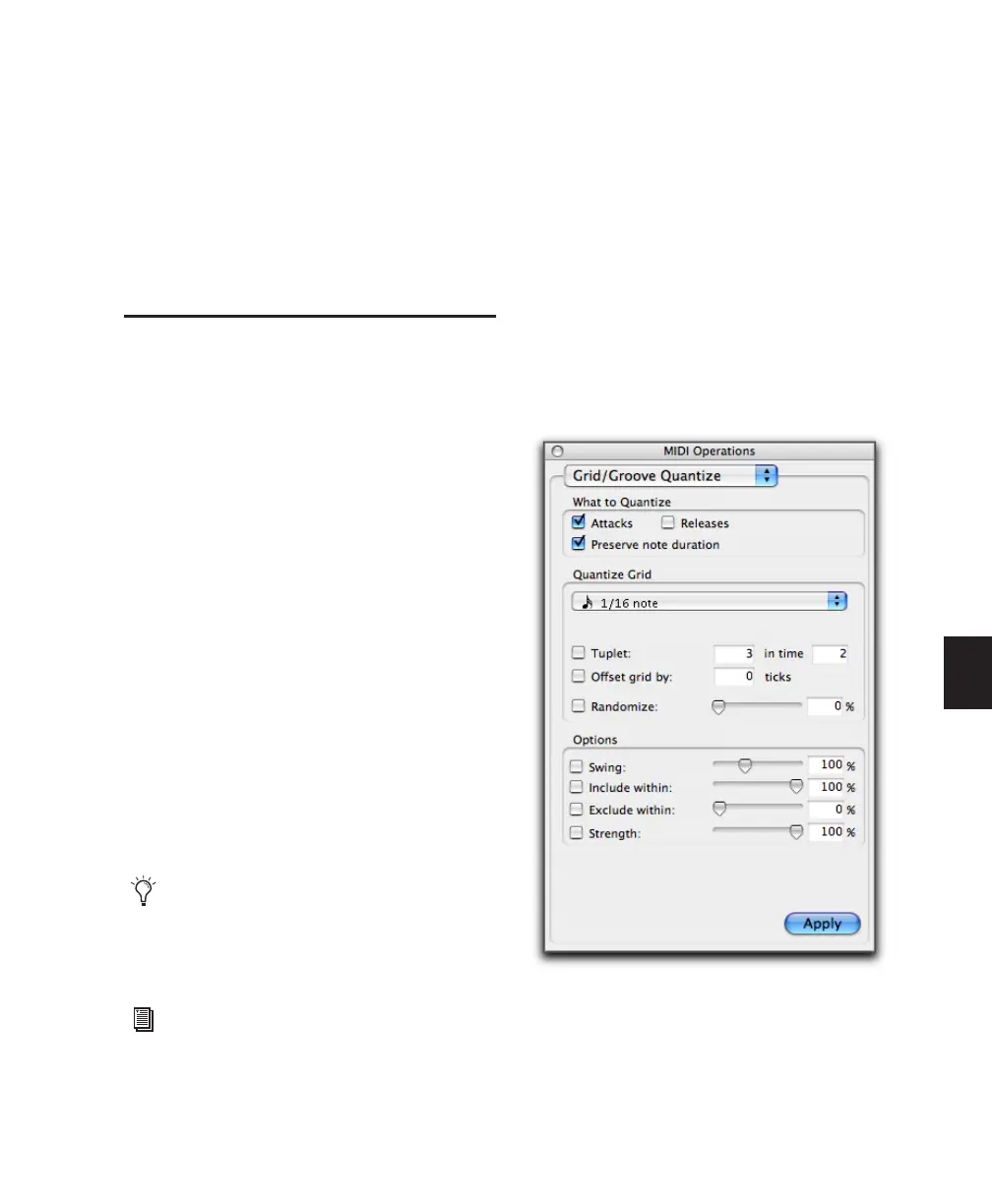Chapter 26: MIDI Operations 583
Chapter 26: MIDI Operations
MIDI Operations Window
The MIDI Operations window provides com-
mands to transform groups of MIDI notes to af-
fect pitch, timing, and phrasing.
The MIDI Operations window has nine pages,
one for each MIDI Operations command.
• Grid/Groove Quantize
• Restore Performance
• Flatten Performance
• Change Velocity
• Change Duration
• Transpose
• Select/Split Notes
• Input Quantize
• Step Input
The MIDI Operations window can be left open,
revisiting it as necessary to apply a command, or
to try out different options for a particular com-
mand.
To open a specific MIDI Operations window page:
■ Choose Event > MIDI, followed by one of the
MIDI Operations (such as Grid/Groove Quan-
tize).
You can also apply quantize, duration, de-
lay, and transpose nondestructively using
MIDI Real-Time Properties. See “MIDI
Real-Time Properties” on page 607.
For information on configuring MIDI on
Windows and Mac systems, see your Get-
ting Started Guide.
MIDI Operations window (Grid/Groove Quantize page
shown)