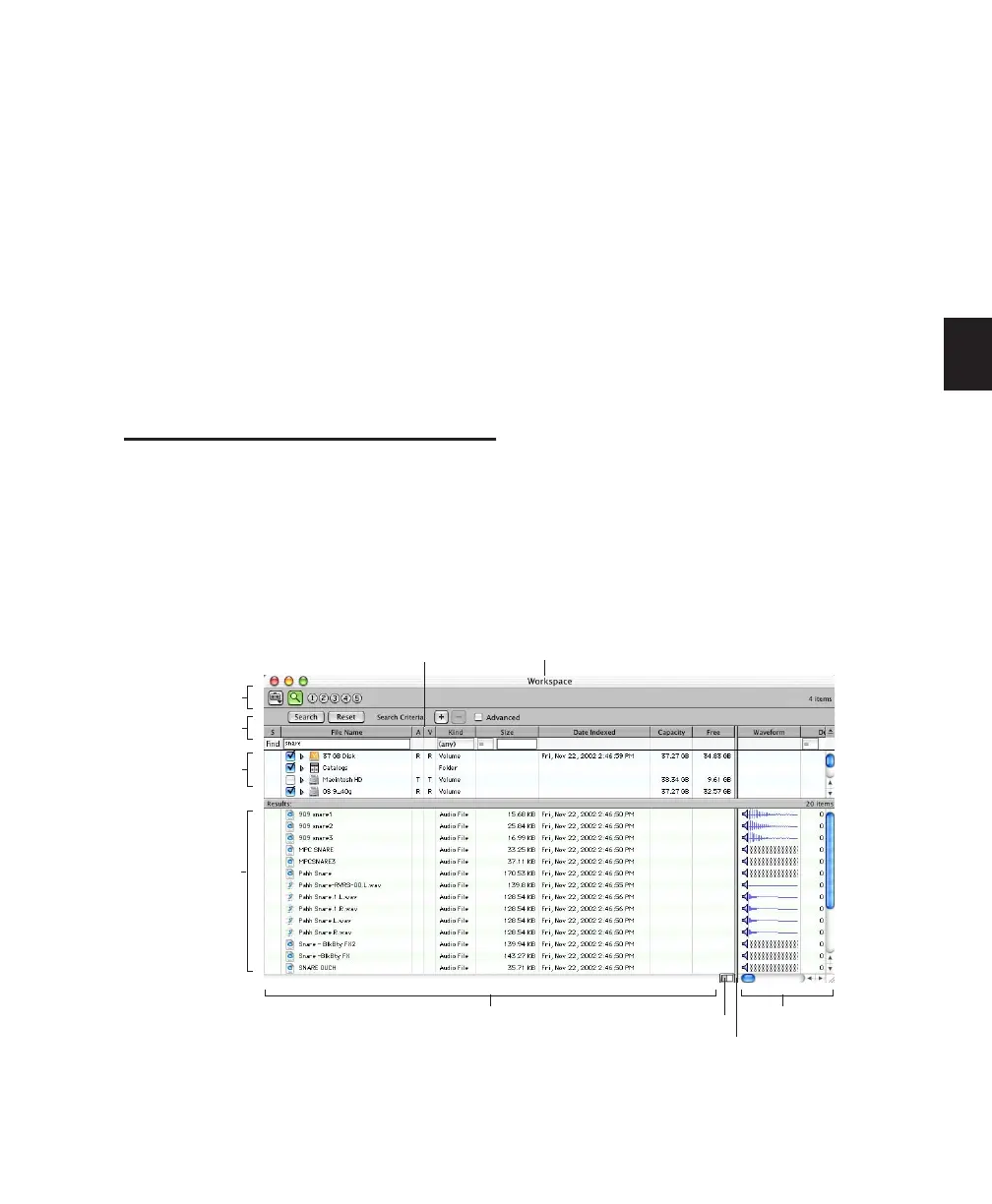Chapter 11: DigiBase 195
Relinking and Aliases in Catalogs
DigiBase Pro Catalogs are collections of “aliases”
or “shortcuts” to actual files. If the files are
moved, an item in a Catalog can become un-
linked from the file it references.
To relink a Catalog:
1 Open the Catalog.
2 Select items to relink.
3 Choose Relink Selected from the Browser
menu in that Catalog window.
Workspace Browser
The Workspace browser is your starting point
for managing media (see Figure 9 on page 195).
The Workspace browser is always available
while Pro Tools is running, even if no session is
open.
Only the Workspace browser lets you do the fol-
lowing:
• Designate volumes as Performance vol-
umes (Playback or Record volumes) or as
Transfer volumes.
• View and access all available volumes
• Unmount volumes
• Create, view, and access Catalogs.
• Search multiple volumes and Catalogs si-
multaneously.
The Workspace browser is similar to your com-
puter’s desktop, in that it shows all of the
mounted local and network volumes. The
Workspace browser has all the common browser
elements, including an Items list, View presets,
and access to all files. In addition, the Work-
space browser provides drive allocation settings,
access to catalogs, and the ability to search mul-
tiple volumes and catalogs simultaneously.
Figure 9. Workspace browser, with the Search pane displayed
Browser name
Menu and toolbar
Items List
Search Results
Volume designators
Fixed pane
Scrolling pane
Pane split
Show/Hide
Search pane