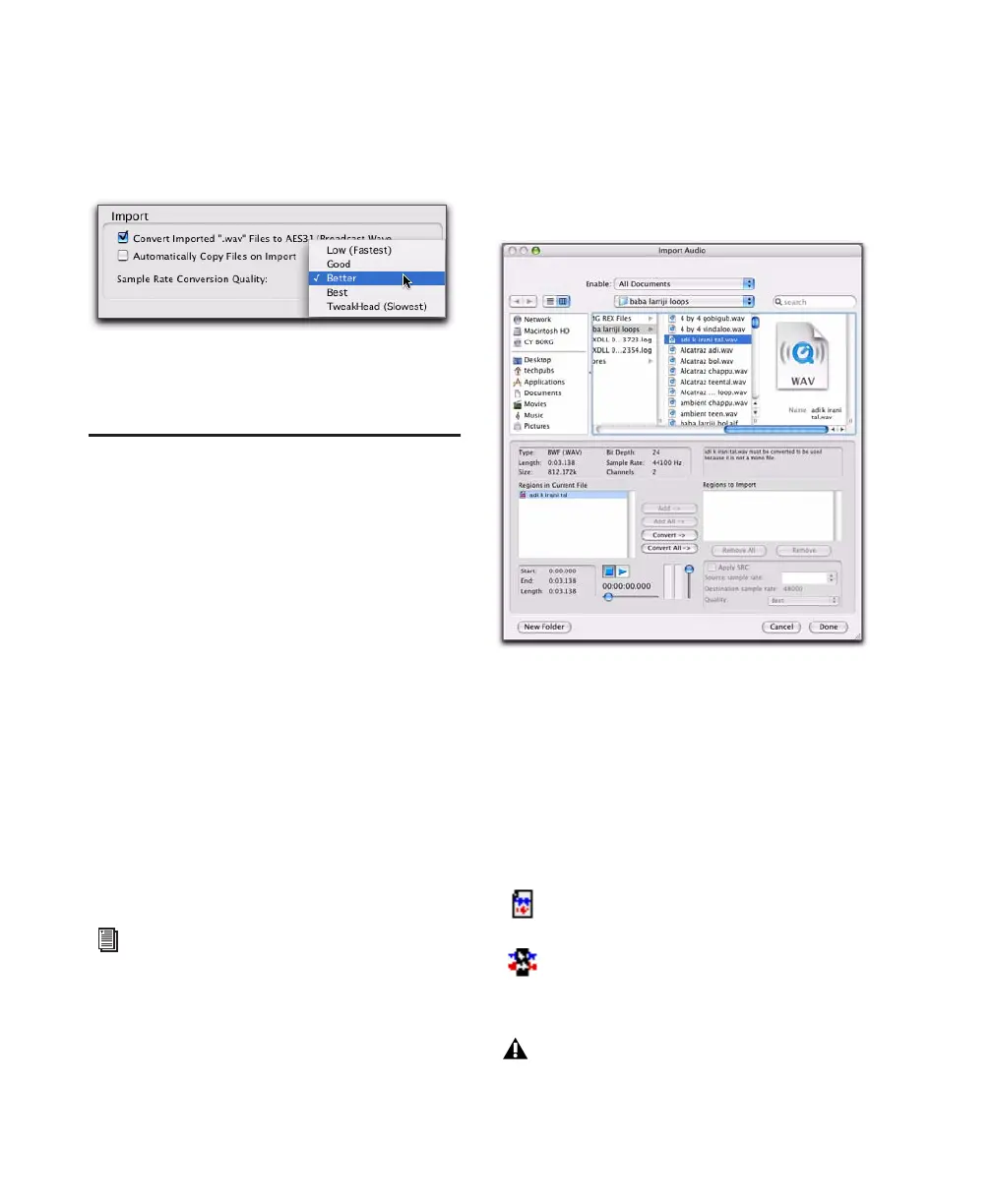Pro Tools Reference Guide214
2 From the Sample Rate Conversion Quality
pop-up menu, select a quality setting. For most
applications, the Good or Better setting will
yield very good results.
3 Click OK.
Importing Audio Files and
Regions
Pro Tools provides several ways to import audio
files and regions into an open session.
• “Importing Audio Files and Regions Using
Pro Tools Menu Commands” on page 214
• “Importing Audio Files Using the Pro Tools
Application Icon or Alias” on page 216
• “Importing Audio Files with Drag & Drop”
on page 216
• “Importing Audio from Audio CDs” on
page 216
Importing Audio Files and Regions
Using Pro Tools Menu Commands
Pro Tools provides menu commands to import
audio files or regions.
To import audio files or regions into a session from
the Pro Tools File menu:
1 Choose File > Import > Audio.
2 In the Import Audio dialog, select an audio file
to display its properties and associated regions.
You can choose to display only a certain file
type (such as AIFF) by selecting the type from
the Show pop-up menu. To display all sup-
ported file types, select All Documents from the
Show pop-up menu.
In the import list, audio files are distinguished
from regions by their icons.
Sample Rate Conversion Quality preference
To import entire tracks from other sessions,
see “Importing Tracks and Track At-
tributes” on page 218.
Figure 13. Import Audio dialog
File and Region icons in the Import Audio dialog
On the Mac, Sound Resource files must
have the “.SFIL” extension to be imported
by Pro Tools.
Audio File icon
Audio Region icon