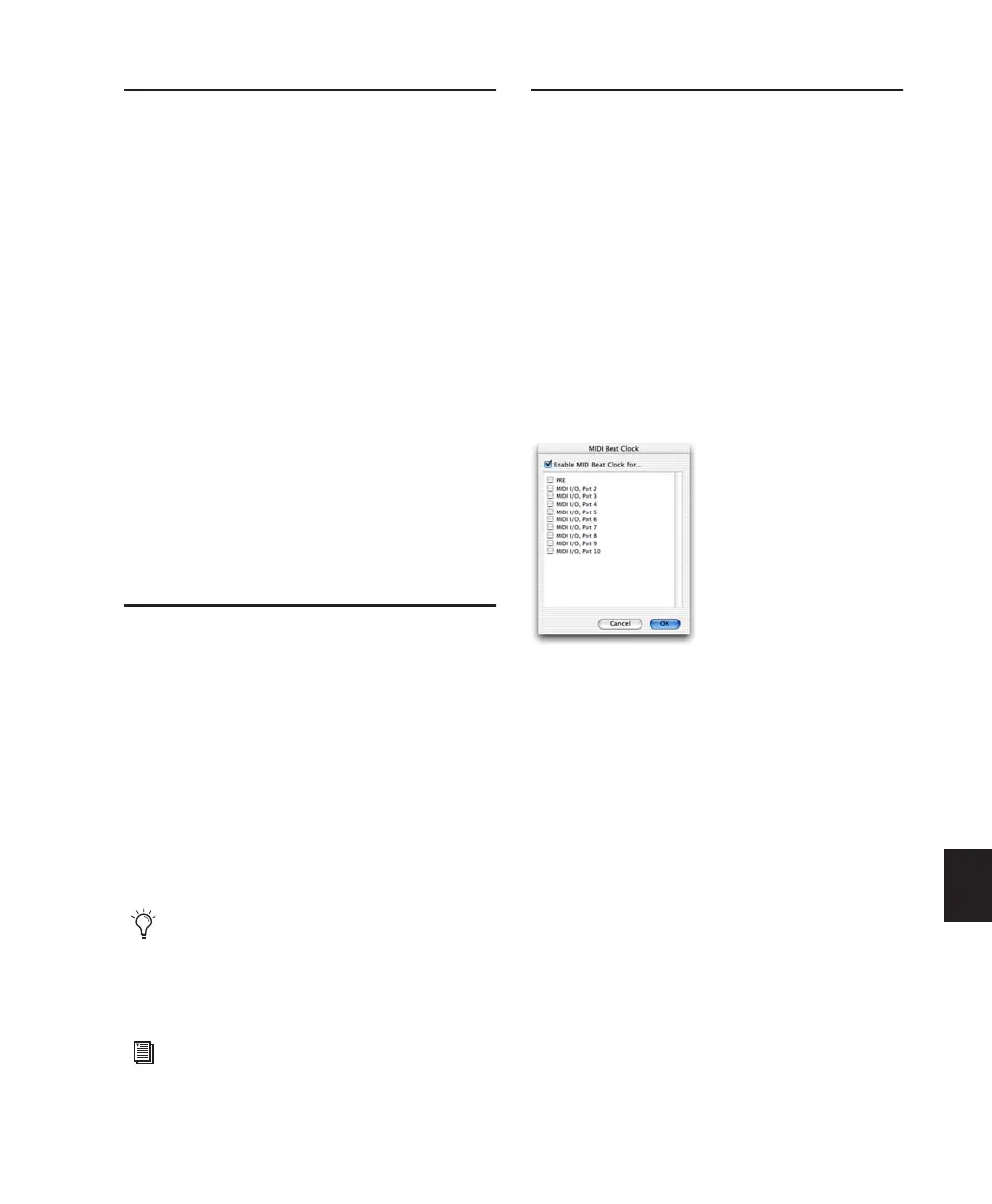Chapter 35: Working with Synchronization 811
Setting Pro Tools LTC Source
When locking Pro Tools to a stable time code
source, enable the Stable LTC Source preference.
When selected, this option suppresses the nor-
mal 1-second wait time before Pro Tools at-
tempts to lock to incoming LTC.
To set the Pro Tools LTC Source option:
1 Choose Setup > Preferences, and click Syn-
chronization.
2 Do one of the following:
• For stable time code sources (such as an
LTC generator), select the Stable LTC
Source option.
• For time code sources such as tape decks,
deselect the Stable LTC Source option.
3 Click OK.
Remote Track Arming
Digidesign’s MachineControl™ option for
Pro Tools allows you to remotely arm tracks on
supported 9-pin (or V-LAN for transport only)
decks. Without MachineControl, Pro Tools does
not support remote track arming of external de-
vices. MachineControl lets Pro Tools act as the
master or slave to external Sony 9-pin (or V-LAN
for transport only) machines, in addition to pro-
viding remote track arming from within
Pro Tools.
MIDI Beat Clock
Some MIDI devices such as drum machines,
hardware sequencers, and arpeggiators can only
synchronize to MIDI Beat Clock. To synchronize
these devices to Pro Tools, you can transmit
MIDI Beat Clock to them. Many plug-ins also
support MIDI Beat Clock.
To transmit MIDI Beat Clock:
1 Choose Setup > MIDI > MIDI Beat Clock.
2 In the MIDI Beat Clock dialog, select the En-
able MIDI Beat Clock option.
3 Select the devices you want to receive MIDI
Beat Clock. If your MIDI interface does not sup-
port transmitting MIDI Beat Clock to separate
ports, only the interface appears as a destina-
tion.
4 Click OK.
Choose Setup > Machine Track Arming Pro-
files to configure your system, and choose
Window > Machine Track Arming to dis-
play the Machine Track Arming window.
For information on remote track arming
with MachineControl, see the
MachineCon-
trol Guide
.
MIDI Beat Clock dialog
