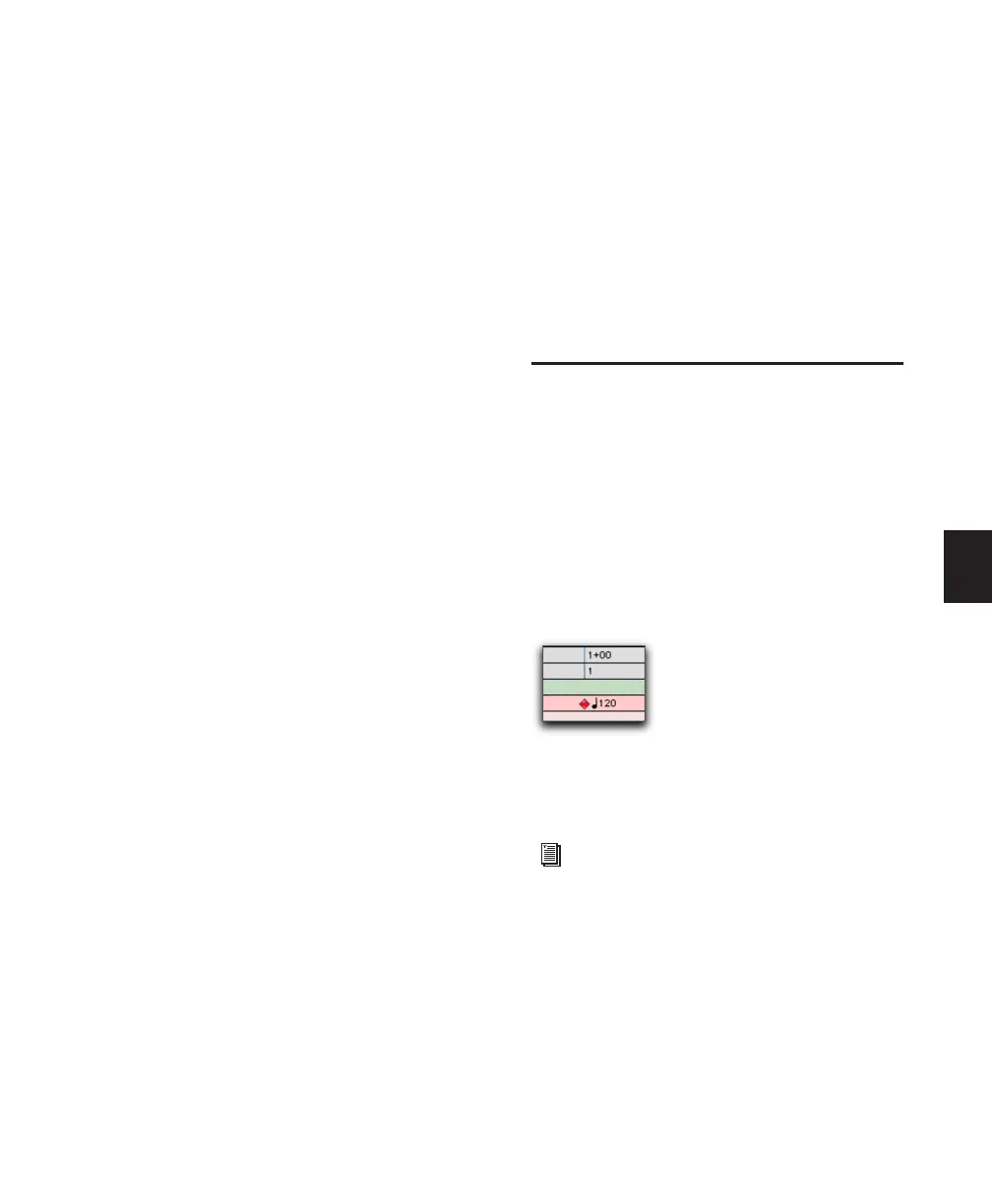Chapter 23: Conductor Tracks and Memory Locations 491
Chapter 23: Conductor Tracks and
Memory Locations
In Pro Tools, tempo, meter, and key changes re-
side in Conductor tracks. Tempo and meter
events affect the timing of tick-based tracks, and
also provide the tempo and meter map for the
Bar|Beat grid and Click. Key changes can affect
MIDI notes when applying transposition.
You can edit tempo events in the Tempo ruler or
Tempo Editor, meter events in the Meter ruler,
and key changes in the Key Signature ruler.
Memory locations provide a powerful way to
navigate your session while editing and arrang-
ing. These can be markers to specific points in
the Timeline, Edit selections, or even a set of
track display settings that can be recalled.
Song Start Marker
The Song Start Marker defines the initial tempo
for Bar|Beat-based material. New sessions open
with a default tempo of 120 BPM.
When a new session is created, the Song Start
Marker has no associated meter event. A meter
event is added automatically at the Song Start if
you add another meter event anywhere else on
the Meter ruler.
The Song Start Marker can be moved, but not
deleted.
Song Start Marker
The position of the Song Start Marker can
also be changed in the Time Operations
window, see “Move Song Start” on
page 520.
