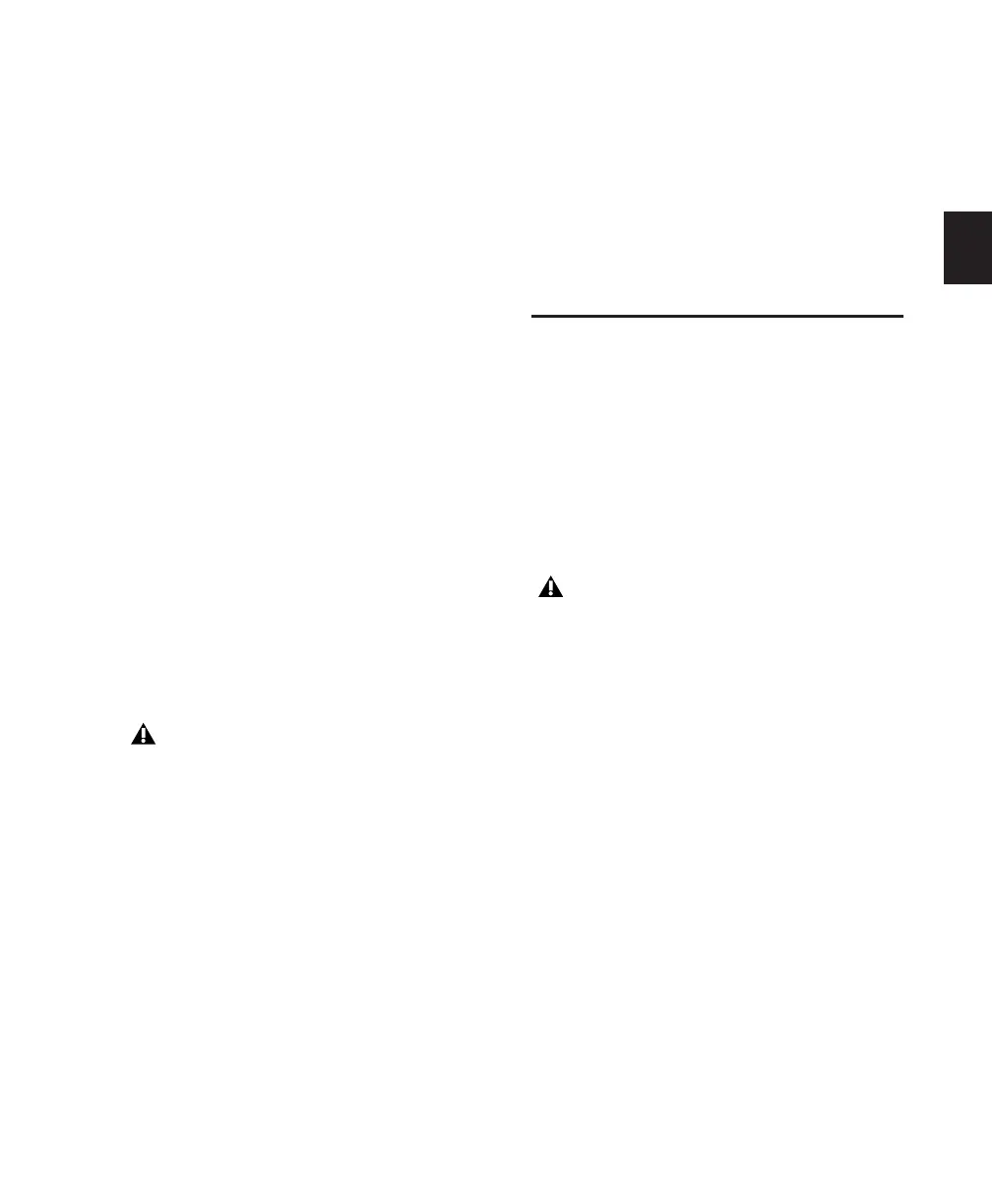Chapter 4: Pro Tools Systems 21
Chapter 4: Pro Tools Systems
There are four types of Pro Tools systems:
Pro Tools|HD These systems include
Pro Tools HD
®
software for Pro Tools|HD sys-
tem hardware.
Pro Tools LE These systems include Pro Tools LE
software for Digi 002
®
, Digi 002 Rack
™
, Mbox
®
2, Mbox 2 Pro, Mbox 2 Mini, or Mbox hard-
ware.
Pro Tools M-Powered These systems include
Pro Tools M-Powered software for Digidesign-
qualified M-Audio
®
interfaces.
Pro Tools Academic These systems include
Pro Tools Academic software for Mbox 2 and for
Digidesign-qualified M-Audio
®
interfaces.
Optional Systems
Pro Tools LE with DV Toolkit 2 Pro Tools LE sys-
tems that have been upgraded with the
DV Toolkit
™
2 software option.
Pro Tools LE or M-Powered with Music Production
Toolkit Pro Tools LE or M-Powered systems that
have been upgraded with the Music Production
Toolkit software option.
Pro Tools|HD Systems
Pro Tools|HD systems are available in the con-
figurations shown on page 22. Each system re-
quires at least one Digidesign audio interface
(sold separately). Pro Tools|HD systems can be
expanded by adding Pro Tools|HD system cards
to increase track count, add to the amount of
possible plug-in and mixer processing, and con-
nect additional audio interfaces.
References to Pro Tools LE in this guide are
usually interchangeable with Pro Tools M-
Powered or Pro Tools Academic, except as
noted in the Pro Tools M-Powered and Aca-
demic Getting Started Guides.
Pro Tools system performance depends on
factors such as computer processor speed,
amount of system memory, and hard drive
performance. Contact your Digidesign
dealer or visit the Digidesign website
(www.digidesign.com) for the latest system
requirements and compatibility informa-
tion.