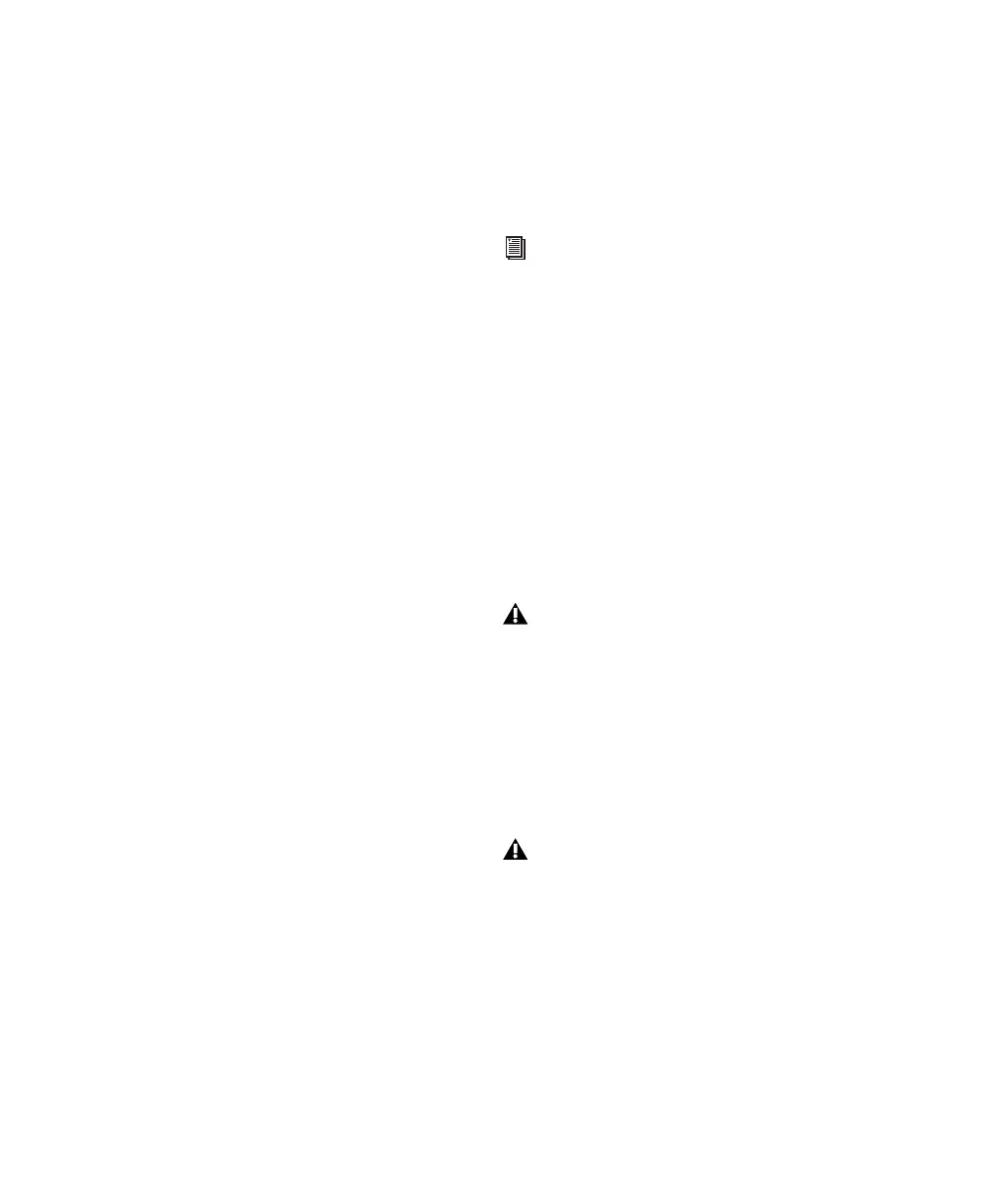Pro Tools Reference Guide22
Pro Tools|HD Systems
Pro Tools|HD 1
Includes:
• HD Core card
• Pro Tools HD software
Pro Tools|HD 2 Accel
Includes:
• HD Core card
• HD Accel card
• Pro Tools HD software
Pro Tools|HD 3 Accel
Includes:
• HD Core card
• Two HD Accel cards
• Pro Tools HD software
Pro Tools|HD 2
Includes:
• HD Core card
• HD Process card
• Pro Tools HD software
Pro Tools|HD 3
Includes:
• HD Core card
• Two HD Process cards
• Pro Tools HD software
Expanded Pro Tools|HD Systems
Any Pro Tools|HD system can be expanded by
adding additional HD Process or HD Accel cards.
For more information, see the Expanded Systems
Guide.
Supported Audio Interfaces
(Pro Tools|HD Systems Only)
The following audio interfaces are compatible
with Pro Tools|HD systems:
• 192 I/O™
• 192 Digital I/O™
• 96 I/O™
• 96i I/O™
The following “Legacy” Digidesign audio inter-
faces are supported with Pro Tools|HD systems:
• 888|24 I/O™ and 882|20 I/O™
• 1622 I/O™
• 24-bit ADAT Bridge I/O™
HD Accel and HD Process cards can be used
in the same system. For more information,
refer to the Pro Tools|HD Getting Started
Guide.
Pro Tools|HD systems require the use of at
least one 192 I/O, 192 Digital I/O, 96 I/O,
or 96i I/O.
“Legacy” I/Os (such as 888|24 I/O) require
the use of at least one 192 I/O, 192 Digital
I/O, 96 I/O, or 96i I/O.