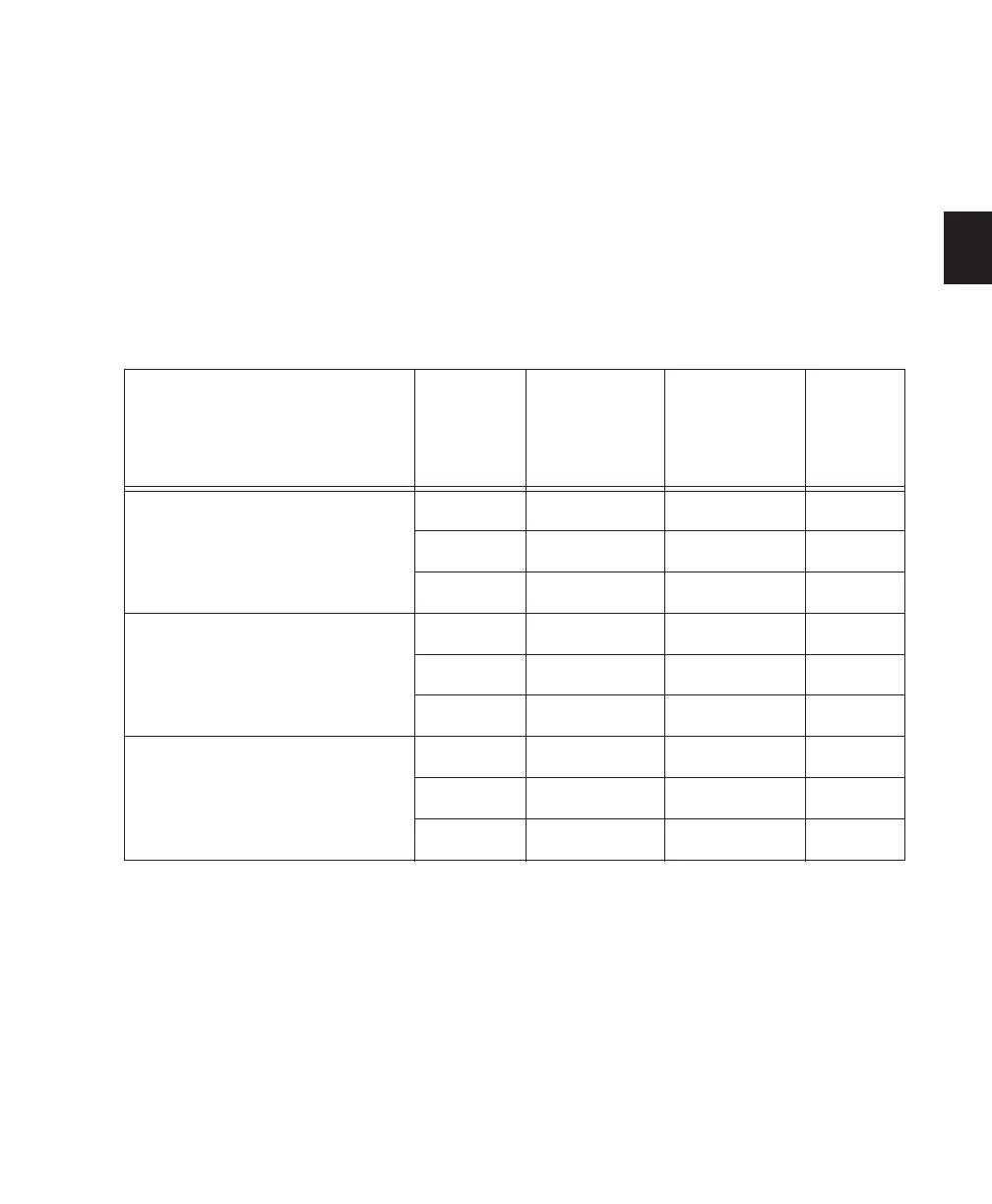Chapter 4: Pro Tools Systems 23
Pro Tools|HD System Playback, Recording and Voice Limits
The following table lists the audio playback, recording, and voiceable track limits of each type of
Pro Tools|HD system. Playback and recording voices refer to the number of unique simultaneous
playback and record tracks on your system. Total voiceable tracks refers to the maximum number of
audio tracks that can share the available voices on your system. (Mono tracks take up one voice. Ste-
reo and multichannel tracks take up one voice per channel.) Voice limits are dependent on the ses-
sion sample rate and the number of DSP chips dedicated to the system’s Playback Engine.
Pro Tools|HD systems can open sessions with up to 256 audio tracks, but any audio tracks beyond
that system’s voiceable track limit will be automatically set to Voice Off.
Pro Tools|HD systems provide up to 160 Auxiliary Input tracks and a total of 128 internal mix busses.
These systems also provide up to 5 inserts and 10 sends per track (depending on the DSP capacity of
your system). Pro Tools|HD systems also support up to 128 Instrument tracks, 256 MIDI tracks, 128
VCA tracks, and multiple video tracks.
Table 5. Pro Tools|HD system audio playback, recording and voice limits
Core System Type
Sample
Rate
(kHz)
Playback
Voices
(Mono Tracks of
Simultaneous
Playback)
Recording
Voices
(Mono Tracks of
Simultaneous
Recording)
Total
Voiceable
Tracks
Pro Tools|HD 1 44.1/48 96 96 112
88.2/96 48 48 48
176.4/192 12 12 12
Pro Tools|HD Accel 2,
Pro Tools|HD Accel 3
44.1/48 192 192 224
88.2/96 96 96 120
176.4/192 36 36 36
Pro Tools|HD 2,
Pro Tools|HD 3,
or any expanded Pro Tools|HD system
44.1/48 128 128 224
88.2/96 64 64 80
176.4/192 24 24 24