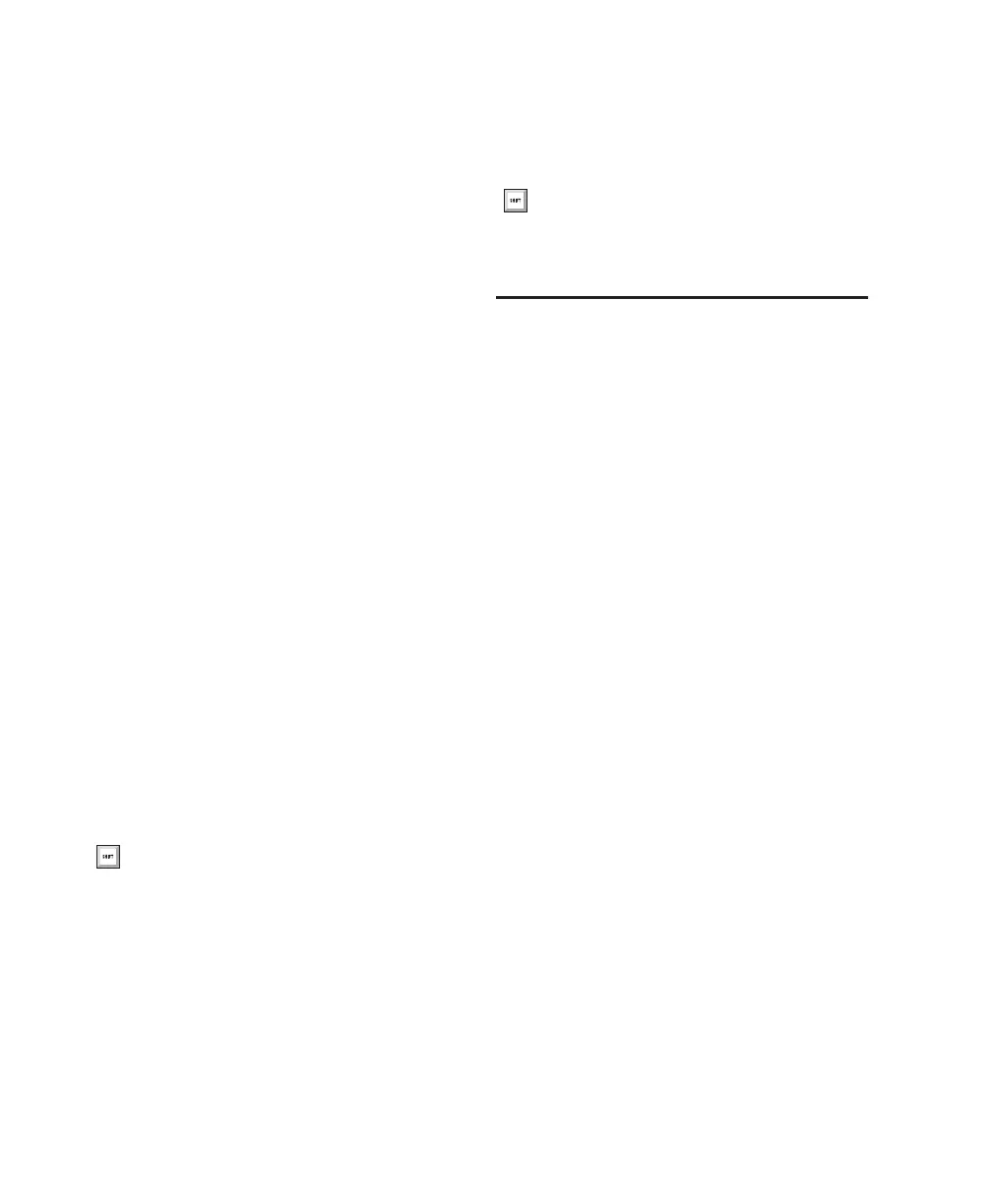Pro Tools Reference Guide238
Sibelius (or G7) prompts you to import the MIDI
file exported from Pro Tools with the Open
MIDI File dialog. You can then further edit the
notation in Sibelius and print the score of your
session.
If your Pro Tools session uses key signatures and
meters, they are exported with the MIDI file and
imported into Sibelius.
MIDI files exported from Pro Tools using the
Send to Sibelius command are saved in an auto-
matically created “MIDI Files” folder in the
Pro Tools session folder. MIDI files are named
after the session, or if only one track is exported,
MIDI files are named after the track.
To send a single Pro Tools Instrument or MIDI
track to Sibelius:
1 Do one of the following:
• Right-click the Track name of an unse-
lected track in the Edit or Mix window, or
in the Track List.
– or –
• In the Track List, or Mix or Edit window,
Control-Right-click (Windows) or Com-
mand-Right-click (Mac) the track name.
2 From the Right-click pop-up menu, select
Send To Sibelius.
The track is selected and sent to Sibelius.
To send all selected Pro Tools Instrument or MIDI
tracks to Sibelius:
1 Select the tracks you want to send to Sibelius.
2 Right-click the Track name of one of the se-
lected tracks in the Edit or Mix window, or in
the Track List.
3 From the Right-click pop-up menu, select
Send To Sibelius.
All selected tracks are sent to Sibelius.
Importing and Exporting
Region Group Files
Pro Tools can export and import the region
group file format (.rgrp). This lets you do the fol-
lowing:
• Separate region group metadata from audio
files to avoid unnecessary file copy opera-
tions when exporting audio region groups
composed from multiple source files.
• Export MIDI data as part of a region group.
• Create multitrack loops.
Region group files store the following metadata:
• References to all audio files within the re-
gion group
• Region names and relative location in
tracks
• Fades and crossfades
• Region group names and format (single or
multitrack)
• All MIDI data present in the region group
(such as notes, controllers, and Sysex)
• Track names
Region group files do not store the following:
• Audio
• Automation
• Plug-ins
• Track routing
• Tempo and Meter map
• Region List information
Alt-Right-click (Windows) or Option-Right-
click (Mac) to send all tracks to Sibelius.
Alt-Shift-Right-click (Windows) or Option-
Shift-Right-click (Mac) to send all selected
tracks to Sibelius.