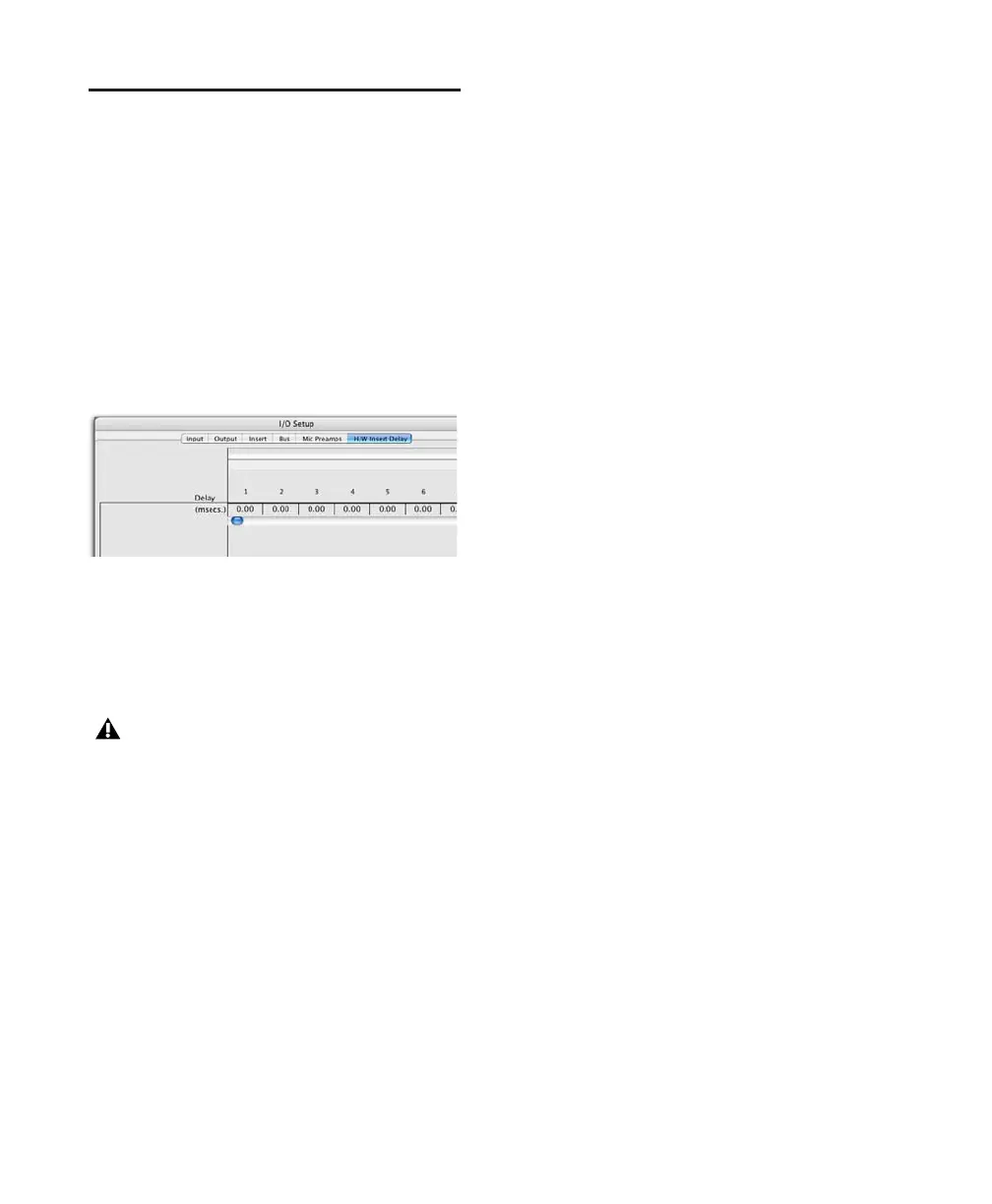Pro Tools Reference Guide62
H/W Insert Delay
Compensation
(Pro Tools HD Only)
To compensate for the delay (latency) of any ex-
ternal hardware devices (such as an effects unit)
used in your session, you can set the amount of
delay compensation (in milliseconds) for each
external device. These times will be used by the
Delay Compensation Engine to time align input
paths when the hardware insert is in use and De-
lay Comp is enabled.
To set an insert delay offset:
■ Enter a value, in milliseconds, in the field cor-
responding with the input where the hardware
insert is connected.
Insert offset delay field
Insert delay offsets only have an effect when
the I/O is used for hardware inserts.