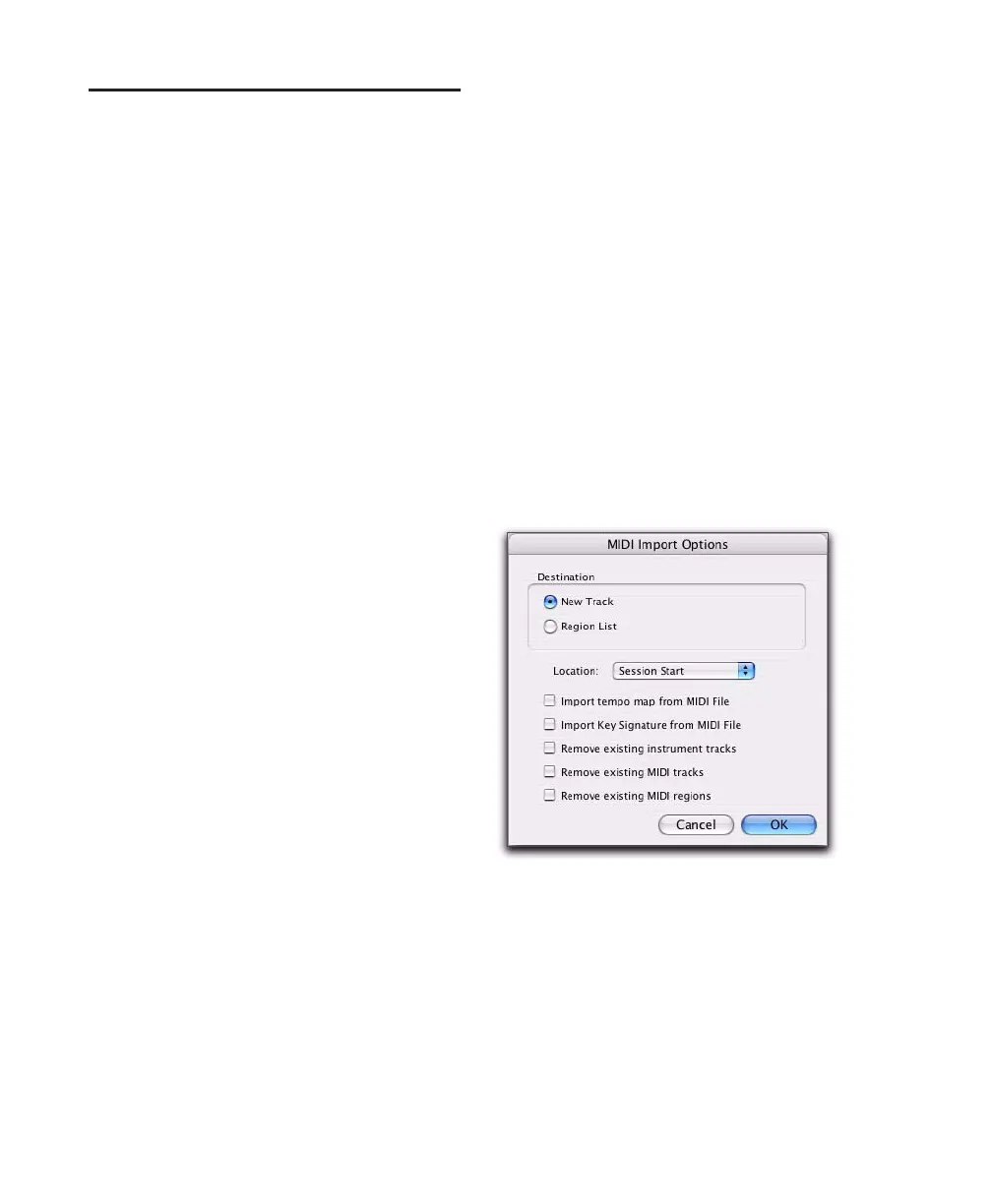Pro Tools Reference Guide234
Importing MIDI Files
You can import Standard MIDI Files (SMF) into
your Pro Tools sessions.
Pro Tools provides several ways to import MIDI
files into an open session.
• “Importing MIDI Files Using Pro Tools
Menu Commands” on page 234
• “Importing MIDI Files with Drag & Drop”
on page 235
Pro Tools does not import proprietary sequence
files. To use sequences from other MIDI applica-
tions in a Pro Tools session, you will need to first
save them as Standard MIDI Files. Refer to the
manufacturer’s documentation for details on
saving Standard MIDI Files.
There are two types of Standard MIDI Files, both
of which are supported by Pro Tools:
◆ Type 0 MIDI files store data for all MIDI chan-
nels in a single track. When importing these
files, Pro Tools separates the data by channel
and places each track’s data in separate regions
and tracks.
◆ Type 1 MIDI files, sometimes referred to as
multitrack MIDI files, contain multiple tracks of
MIDI data. When importing these files, each
track’s data is placed on its own new MIDI track
in the Pro Tools session.
Importing MIDI Files Using
Pro Tools Menu Commands
Pro Tools provides menu commands to import
MIDI files.
To import Standard MIDI files into a session using
the Pro Tools File menu:
1 Choose File > Import > MIDI and select the file
you want to import.
2 In the MIDI Import Options dialog, choose
where the imported file will go:
New Track Creates a new track where the file will
be imported.
Region List Imports the file into the Region List,
where it will be available to place into tracks.
3 If you chose to create a new track, choose a lo-
cation for the imported file in the track:
Session Start Places the file or region at the start
of the session.
Song Start Aligns the beginning of the file to
the Song Start point.
MIDI Import Options dialog