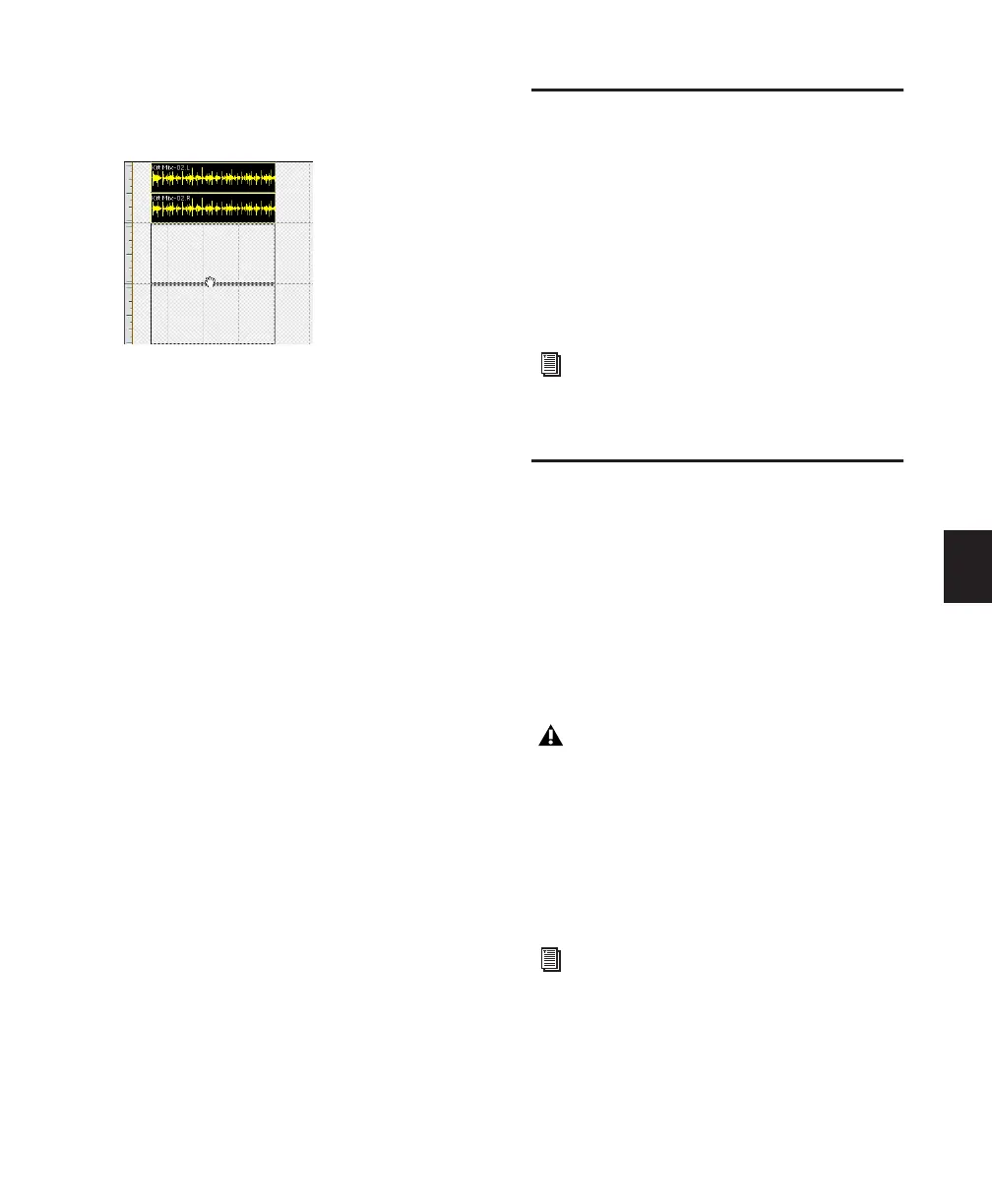Chapter 20: Working with Regions and Selections 451
Dragging Regions to and from Stereo
and Multichannel Tracks
When dragging regions to or from stereo or
multichannel tracks, the following rules apply:
◆ Provided the number of tracks and channels
are the same for the source and destination, you
can drag regions between multichannel tracks
and mono tracks.
◆ The source and destination for dragged re-
gions can be mixed. For example, you can drag
regions from a 5.0 track (containing five chan-
nels) to a stereo track and three mono audio
tracks.
◆ When dragging multichannel regions to
mono tracks, the destination tracks must be ad-
jacent.
◆ When dragging regions from mono tracks to a
multichannel track, the source tracks need not
be adjacent.
Multichannel regions can also be dragged from
the Region List, to multichannel tracks of the
same format, groups of mono audio tracks, or a
combination of both.
Conversely, a collection of single, mono regions
can be dragged from the Region List to multi-
channel tracks—provided the dragged number
of regions matches the number of channels in
the destination track.
Processing Audio with
AudioSuite Plug-ins
The AudioSuite plug-ins included with your
Pro Tools system can be used to process and
modify audio regions or even entire audio files.
Do this in order to apply a specific AudioSuite
process (such as Normalization or DC Offset Re-
moval) any number of audio regions in your ses-
sion.
Waveform Repair with the
Pencil Tool
The Pencil tool lets you destructively “redraw”
waveform data. This tool is most commonly
used to repair a pop or click in an audio file. A
pop or click appears as a sudden sharp spike in a
waveform. This tool only becomes active when
the Edit window is zoomed in to the sample
level.
Although you can Undo a Pencil tool edit, it is
recommended that you create a backup copy of
the target audio, before using the Pencil tool.
You can do this by using the AudioSuite Dupli-
cate plug-in.
Dragging a stereo region to two mono audio tracks
Refer to the DigiRack Plug-ins Guide for
more information about AudioSuite plug-
ins.
The Pencil tool is a destructive editing tool
that permanently modifies the audio file on
disk and should be used with caution.
Refer to the DigiRack Plug-ins Guide for in-
formation about the AudioSuite Duplicate
plug-in.
