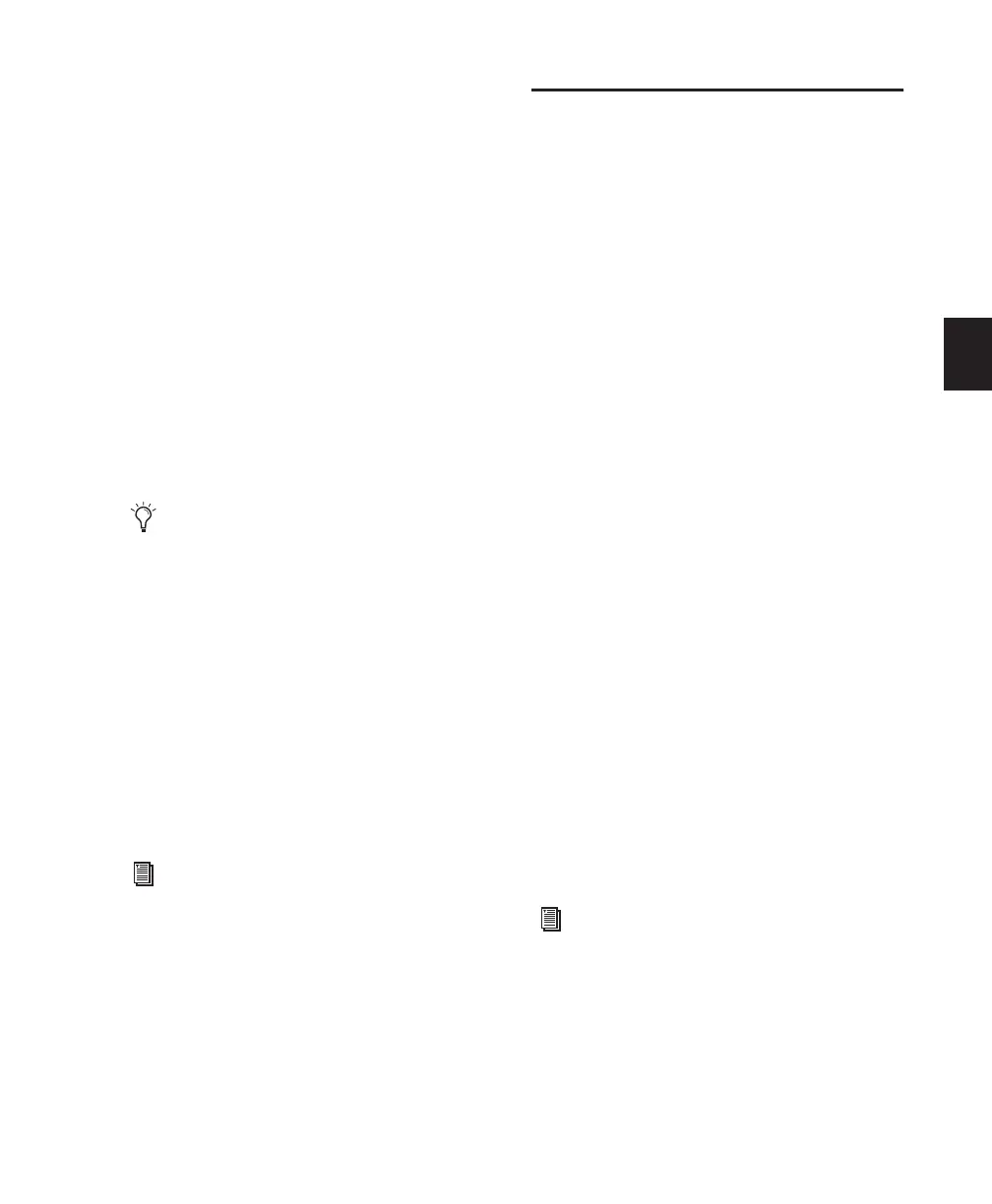Chapter 11: DigiBase 187
About the Searching Process
Searches are conducted in two passes, each indi-
cated by Search Status displayed in the Search
pane (and the Task window).
Searching Databases The existing databases are
searched first. While this is the fastest search
pass, this search pass can only be as accurate as
the database (in other words, if the database is
not completely up to date you might not find
the files you want).
File System Search Pass This is the second pass
of a search. This search is not as fast as the Data-
base pass, but it is more thorough because it is
not relying on the database, which may or may
not be current.
Saving Search Results as a
Catalog
(DigiBase Pro Only)
To save the results of your search as a Catalog:
1 Choose Edit > Select All, or press Control+A
(Windows) or Command+A (Mac), to select all
items in the Items List.
2 From the Browser menu, choose Create Cata-
log.
Linking and Relinking Files
A Pro Tools session is made up of references, or
links, to audio files and other session media. Au-
dio and video files must be stored on suitable
Performance volumes and be properly linked in
order to be playable in the session.
The following types of files are not playable:
Transfer Files Files that are stored on volumes
not suitable for playback, such as network vol-
umes or CD-ROMs.
Missing Files Files that cannot be found where
the session expects them, either because they
have been moved, or because they are stored on
volumes that are not currently mounted (offline
volumes).
The process of reacquiring Transfer and missing
files is referred to as relinking. Relinking can in-
volve certain sub-tasks, depending on the situa-
tion.
• Transfer files must first be copied to a suitable
Performance volume. The session is then
relinked to the copies on the Performance vol-
umes instead of the original Transfer files.
• Volumes may be searched for missing files
and, when the files are found, Pro Tools
relinks the session to the file's new location.
• Files that reside on offline volumes must first
have their volumes mounted (brought online)
before they can be relinked.
Each pass is completed before the next pass
begins.
For more information, see “DigiBase Pro
Catalogs” on page 199.
DigiBase Pro Catalogs have unique linking
characteristics. See “Relinking and Aliases
in Catalogs” on page 195.