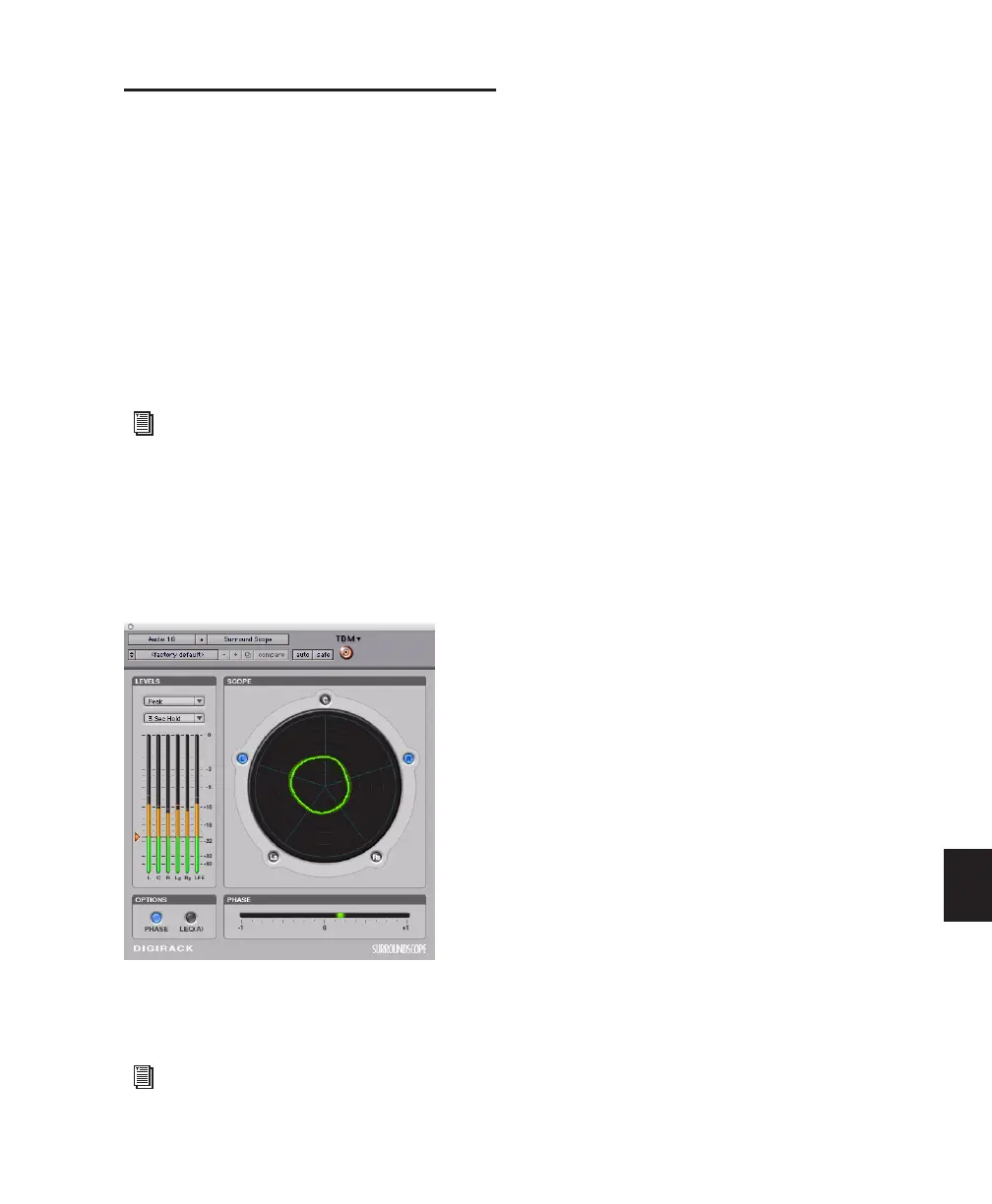Chapter 34: Surround Panning and Mixing (Pro Tools HD Only) 791
Surround Scope Plug-in
The Surround Scope plug-in provides a 360°
meter for metering multichannel paths during
mixing.
5.1 Format Track Layouts
All 5.1-format meters (including those displayed
in the Surround Scope meter, on tracks, and in
Output windows and their Path Meter Views)
are always arranged in the following order:
L C R Ls Rs LFE
To use the Surround Scope Plug-in:
■ On a multichannel Master Fader, click an In-
sert button and select Multi-channel TDM plug-
in > Sound Field > Surround Scope.
Surround Scope displays output levels in both a
360° Grid, and in traditional LED meters.
For more information on Pro Tools meter-
ing, see “5.1 Tracks, Formats, Mapping,
and Metering” on page 763.
Surround Scope plug-in
For details on Surround Scope, refer to the
Digidesign Plug-ins Guide.