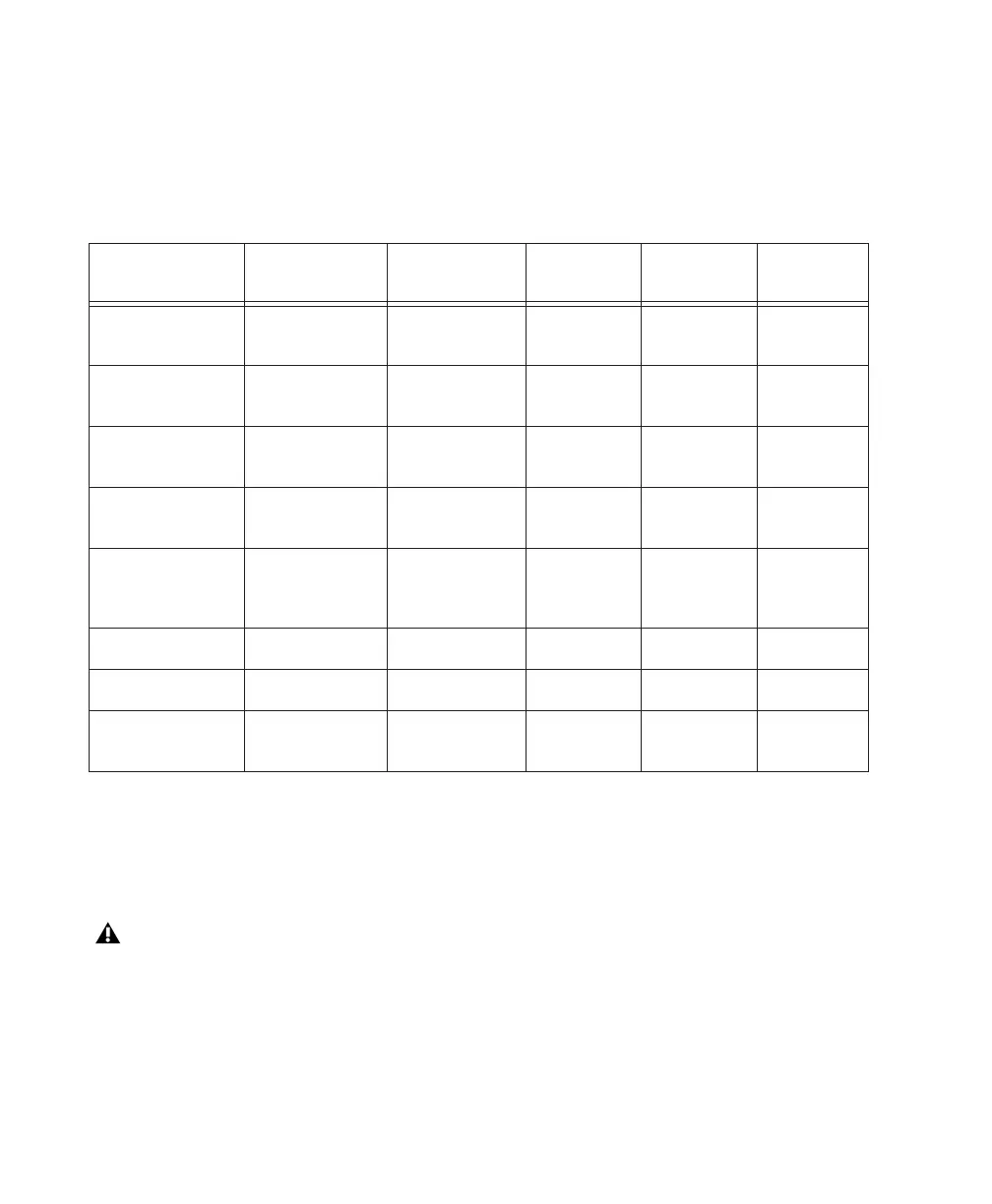Pro Tools Reference Guide24
Audio Interfaces for Pro Tools|HD Systems
Table 6 lists the input and output capabilities of the various audio interfaces for Pro Tools|HD sys-
tems.
You can expand your Pro Tools|HD system by adding Pro Tools|HD cards to your computer, either di-
rectly in the computer or using an expansion chassis. Expanding your Pro Tools system will provide
an increased track count, add to the amount of possible plug-in and mixer processing, and let you
connect additional audio interfaces. For more information, see the Expanded Systems Guide.
Table 6. Pro Tools|HD system audio interface channel capabilities
Interface Type
Number of I/O
Channels
Sample Rates
(kHz)
A/D
Conversion
D/A
Conversion
Digital I/O
192 I/O 16 in/16 out 44.1, 48, 88.2,
96, 176.4, 192
24-bit 24-bit 24-bit
192 Digital I/O 16 in/16 out 44.1, 48, 88.2,
96, 176.4, 192
None None 24-bit
96 I/O 16 in/16 out 44.1, 48, 88.2,
96
24-bit 24-bit 24-bit
96i I/O 16 in/2 out 44.1, 48, 88.2,
96
24-bit 24-bit 24-bit
888|24 I/O 8 in/8 out 44.1, 48 24-bit 24-bit (or
20-bit, on
older I/O)
24-bit
882|20 I/O 8 in/8 out 44.1, 48 20-bit 20-bit 24-bit
1622 I/O 16 in/2 out 44.1, 48 20-bit 24-bit 24-bit
24-bit ADAT
Bridge I/O
16 in/16 out 44.1, 48 None 24-bit 24-bit
“Legacy” I/Os (such as 888|24 I/O) require the use of at least one 192 I/O, 192 Digital I/O, 96 I/O,
or 96i I/O.