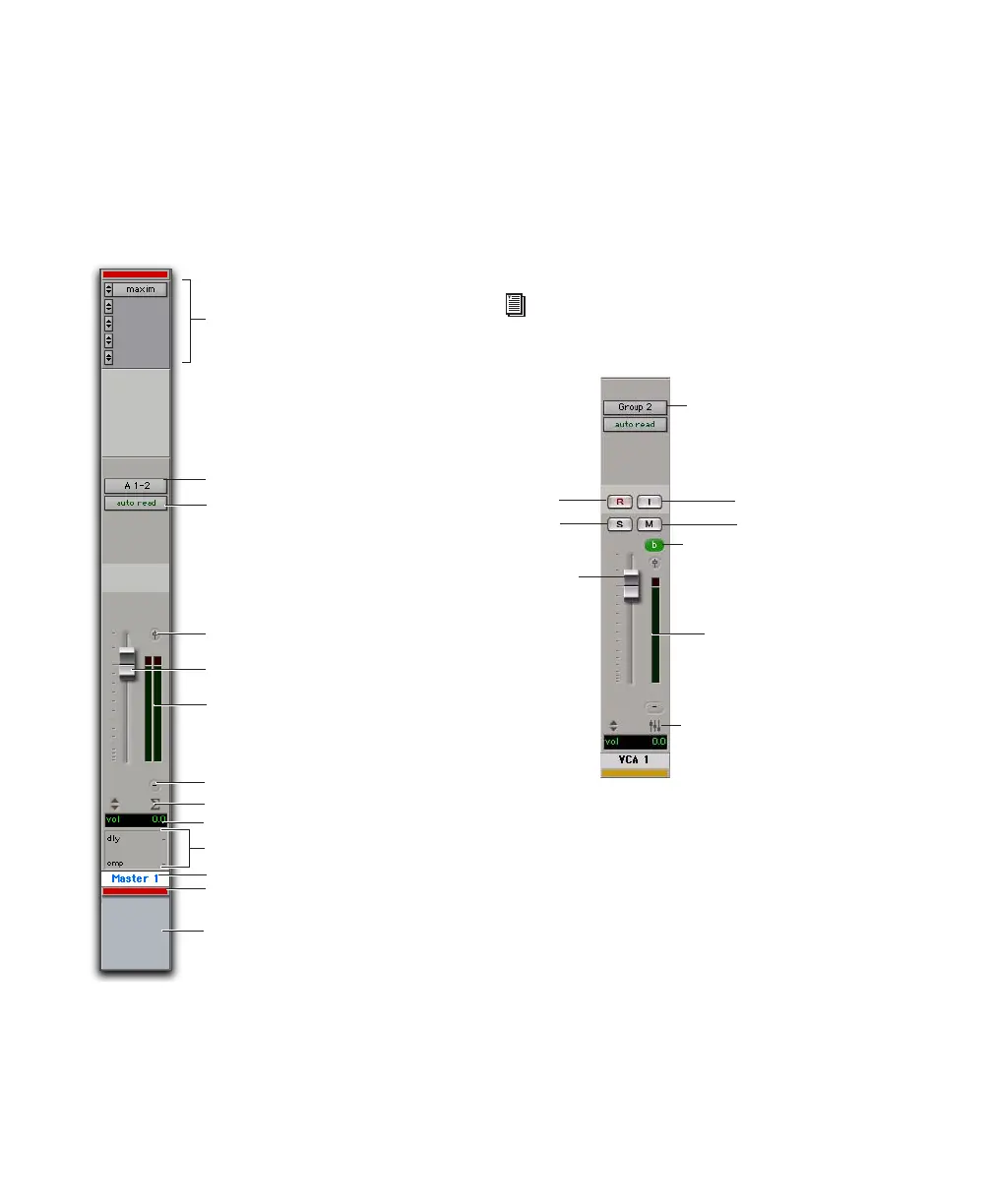Pro Tools Reference Guide120
Master Fader Track Channel Strips
Each Master Fader track has its own set of chan-
nel strip controls, including volume and auto-
mation mode. Master Fader tracks also have a
Comments View to enter and display com-
ments.
VCA Master Track Channel Strips
(Pro Tools HD Only)
Each VCA Master track has its own set of chan-
nel strip controls, including volume, record en-
able, input monitoring, automation mode, solo,
and mute. VCA Master tracks also have a Com-
ments View to enter and display comments.
Stereo Master Fader track channel strip
Inserts
Audio Output Path selectors
Automation Mode selector
Track Name button
Level meters
Volume fader
Group ID
Track Comments
Track Type indicator
Volume/Peak/Delay indicator
Delay Compensation View (Pro Tools HD only)
Track Color Coding
Output Window button
For more information, see “VCA Master
Tracks” on page 630.
VCA Master track
Group Assignment
selector
VCA Track Type indicators
VCA Group ID
Mute
TrackInput
Volume
Solo
Record
Enable
Level meter