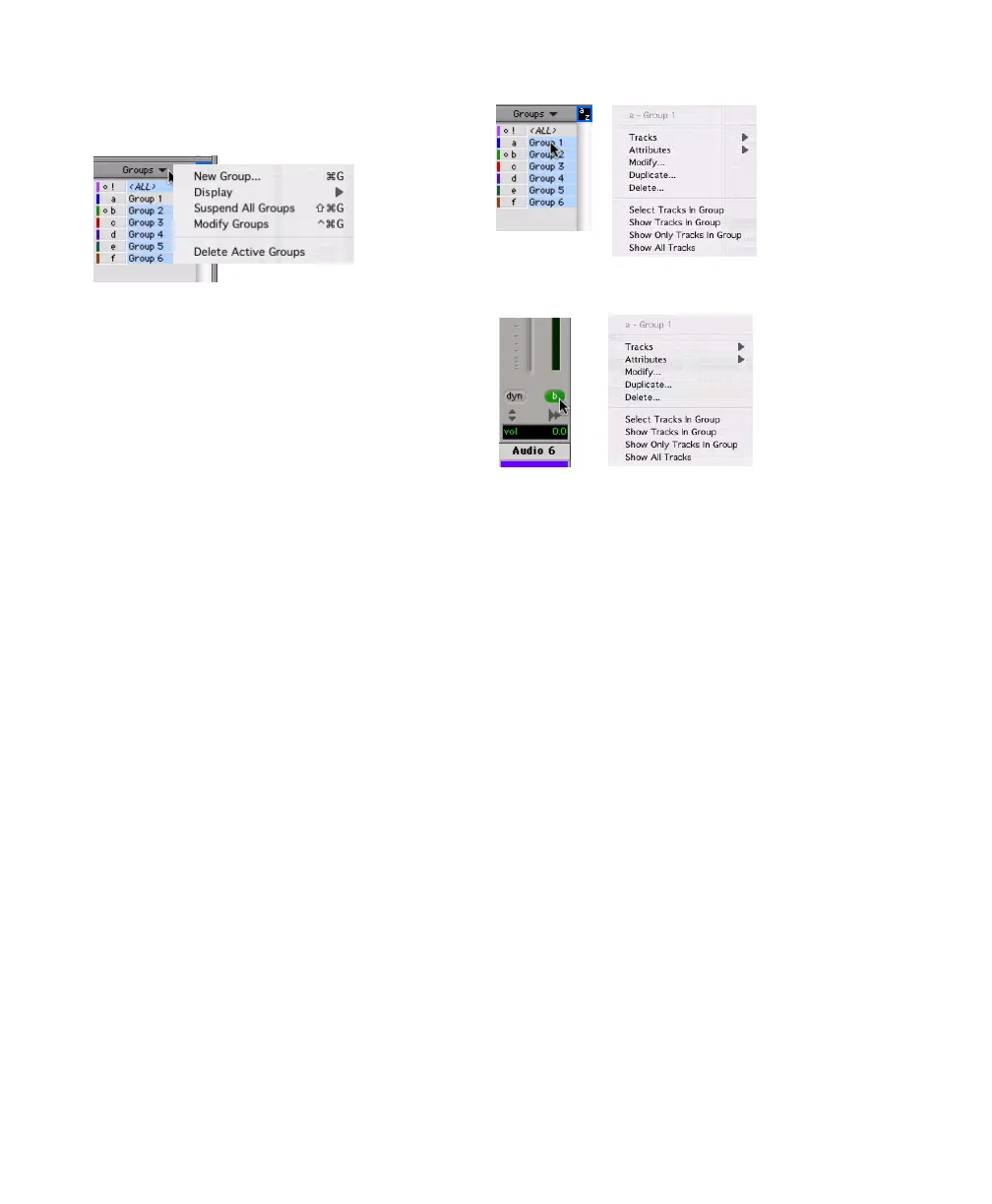Pro Tools Reference Guide152
Delete Active Groups Deletes only currently ac-
tive groups
Group Name and Track Group ID
Indicator Pop-Up Menus
When you click and hold on a group name in
the Group List, or click a Group ID indicator in
a track, a pop-up menu provides the following
commands:
Tracks Displays track membership in group
Attributes Displays attributes of group
Modify Opens Group dialog to modify existing
groups only
Duplicate Opens Group dialog for duplicated
group
Delete Deletes a single group
Select Tracks in Group Selects tracks in the
group
Show/Hide Tracks in Group Shows or hides
tracks in the current group
Show Only Tracks in Group Shows only the tracks
in the group and hides all other tracks
Show All Tracks Shows all tracks in the session
Group Dialog
Whether you are creating or modifying groups
with the Group List, a tracks’s Group ID indica-
tor, or the Track > Group menu command, you
will be using the Groups dialog.
The Group dialog lets you create new groups
and assign attributes to groups.
Group List pop-up menu
Group Name pop-up menu
Group ID indicator pop-up menu