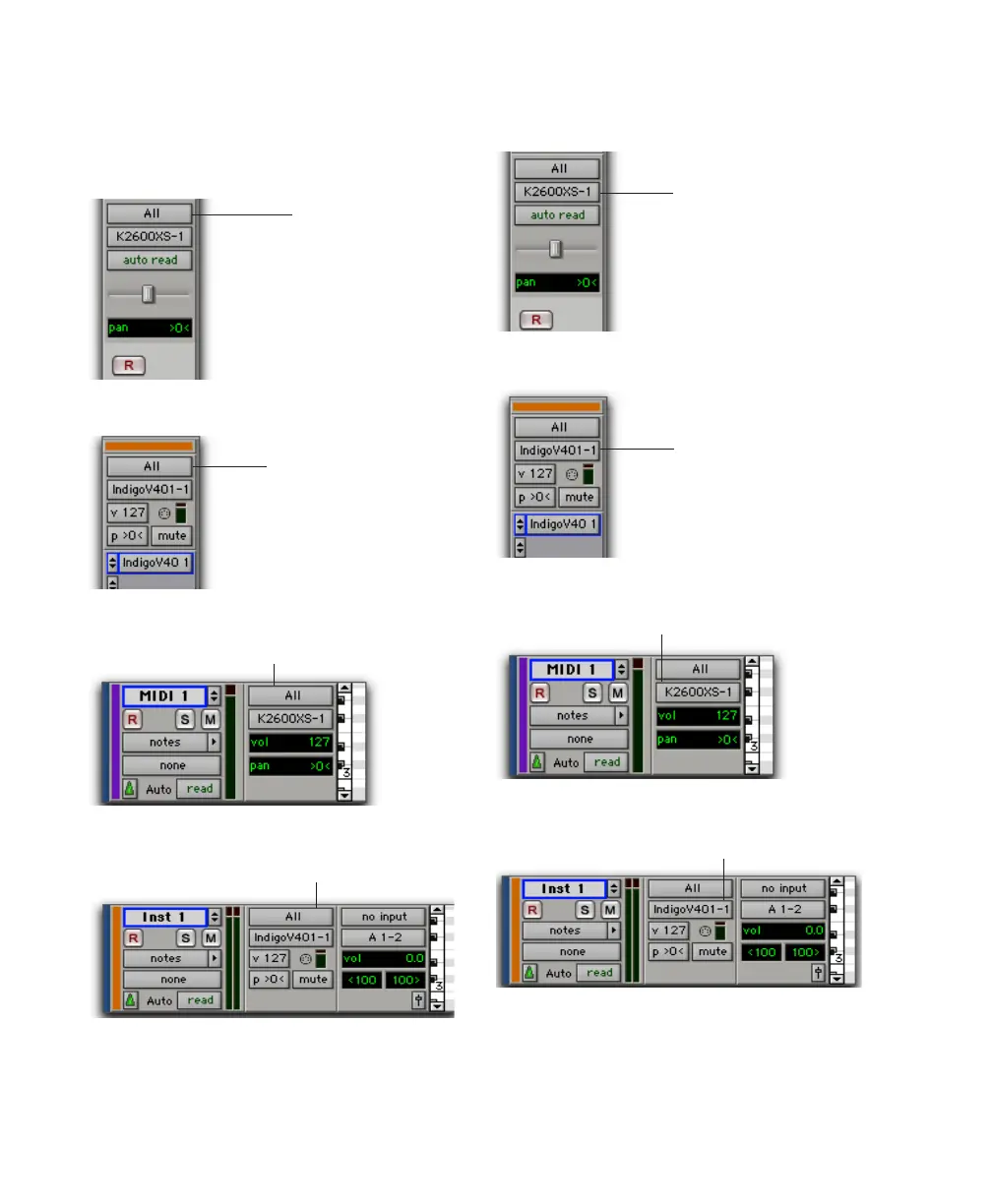Pro Tools Reference Guide302
3 From the track’s MIDI Input selector, select
the device and channel to be recorded. (For In-
strument tracks, the MIDI Input selector is avail-
able in Instruments View.)
4 From the MIDI Output selector, select the de-
vice and channel for MIDI play back.
MIDI track Input selector, Mix window
Instrument track MIDI Input selector, Mix window
MIDI track MIDI Input selector, Edit window
Instrument track MIDI Input selector, Edit window
MIDI Input selector
MIDI Input selector
MIDI Input selector
MIDI Input selector
MIDI track MIDI Output selector, Mix window
Instrument track MIDI Output selector, Mix window
MIDI track MIDI Output selector, Edit window
Instrument track MIDI Output selector, Edit window
MIDI Output selector
MIDI Output selector
MIDI Output selector
MIDI Output selector
