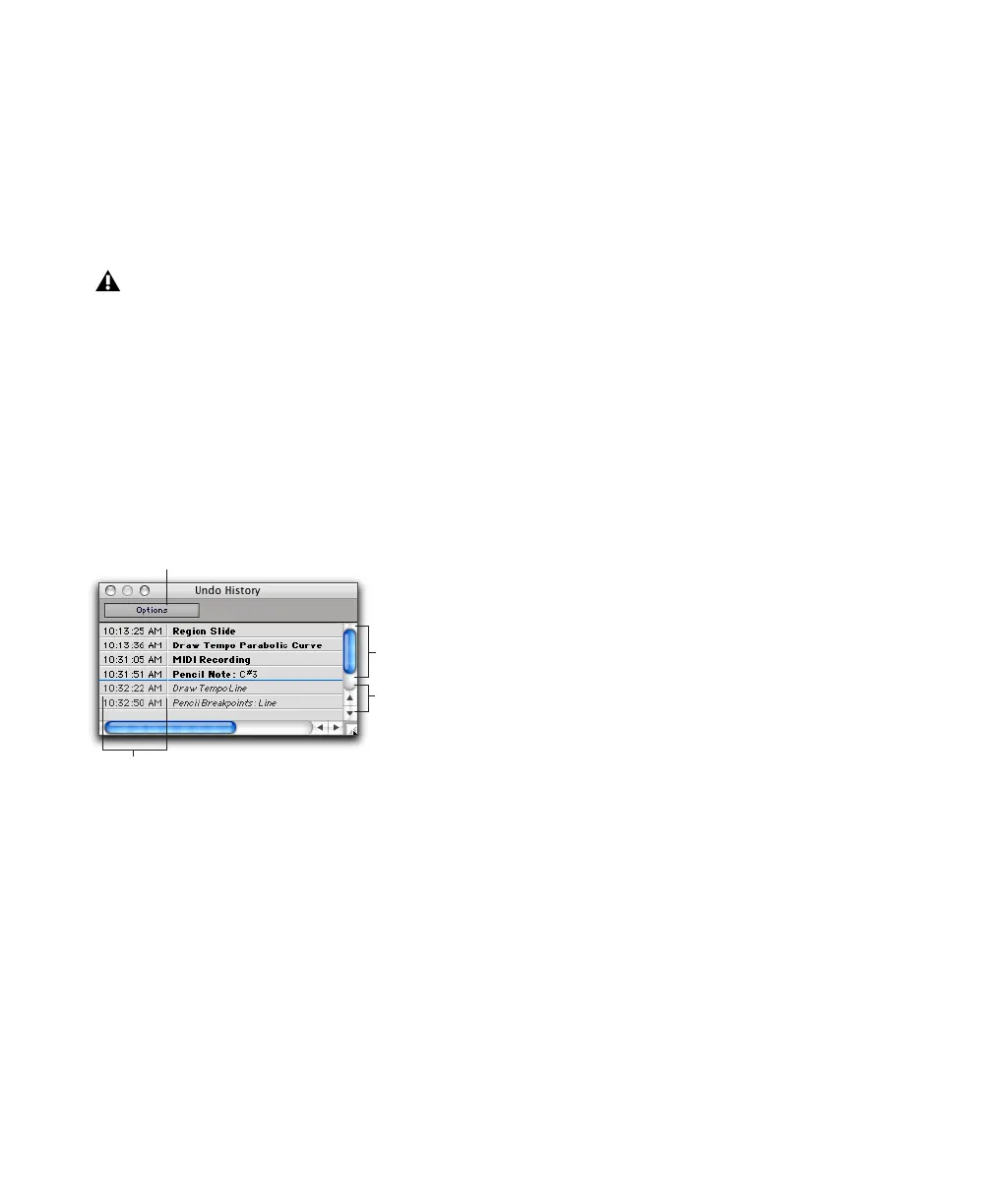Pro Tools Reference Guide356
To redo the last undone operation, do one of the
following:
■ Choose Edit > Redo.
– or –
■ Press Shift+Control+Z (Windows) or
Shift+Command+Z (Mac).
Undo History Window
You can use the Undo History window to view
the queue of the undoable and redoable opera-
tions and return to any previous state. The
Undo History can show edit creation times, en-
abling you to revert to the state a session held at
a particular time.
To show (or hide) the Undo History window:
■ Choose Window > Undo History.
To undo operations in the Undo History window:
■ Click the operation (bold) in the list to undo.
All operations in the queue that were performed
after the operation you select are also undone.
In the Undo History window, undoable opera-
tions are shown in bold and redoable operations
(operations that have already been undone) are
shown in italics.
To redo operations in the Undo History window:
■ Click the operation (italics) in the list to redo.
The operation you choose, as well as all the op-
erations in the queue before it, are redone.
To toggle display of creation times in the Undo
History window:
■ Click the Options pop-up menu and choose
Show Creation Times.
To undo all the operations in the Undo Queue:
■ Click the Options pop-up menu and choose
Undo All.
To redo all the operations in the Redo Queue:
■ Click the Options pop-up menu and choose
Redo All.
To clear the Undo Queue
■ Click the Options pop-up menu and choose
Clear Undo Queue.
Other operations that clear the Undo Queue in-
clude:
• Deleting a track, or clearing a region from
the Region List
• Selecting “Select > Unused,” or “Select >
Unused Audio Except Whole Files” in the
Region List pop-up menu
If no actions are available to redo, the menu
displays Can’t Redo.
Undo History Window
Undoable
operations
Redoable
operations
Creation times
Options selector