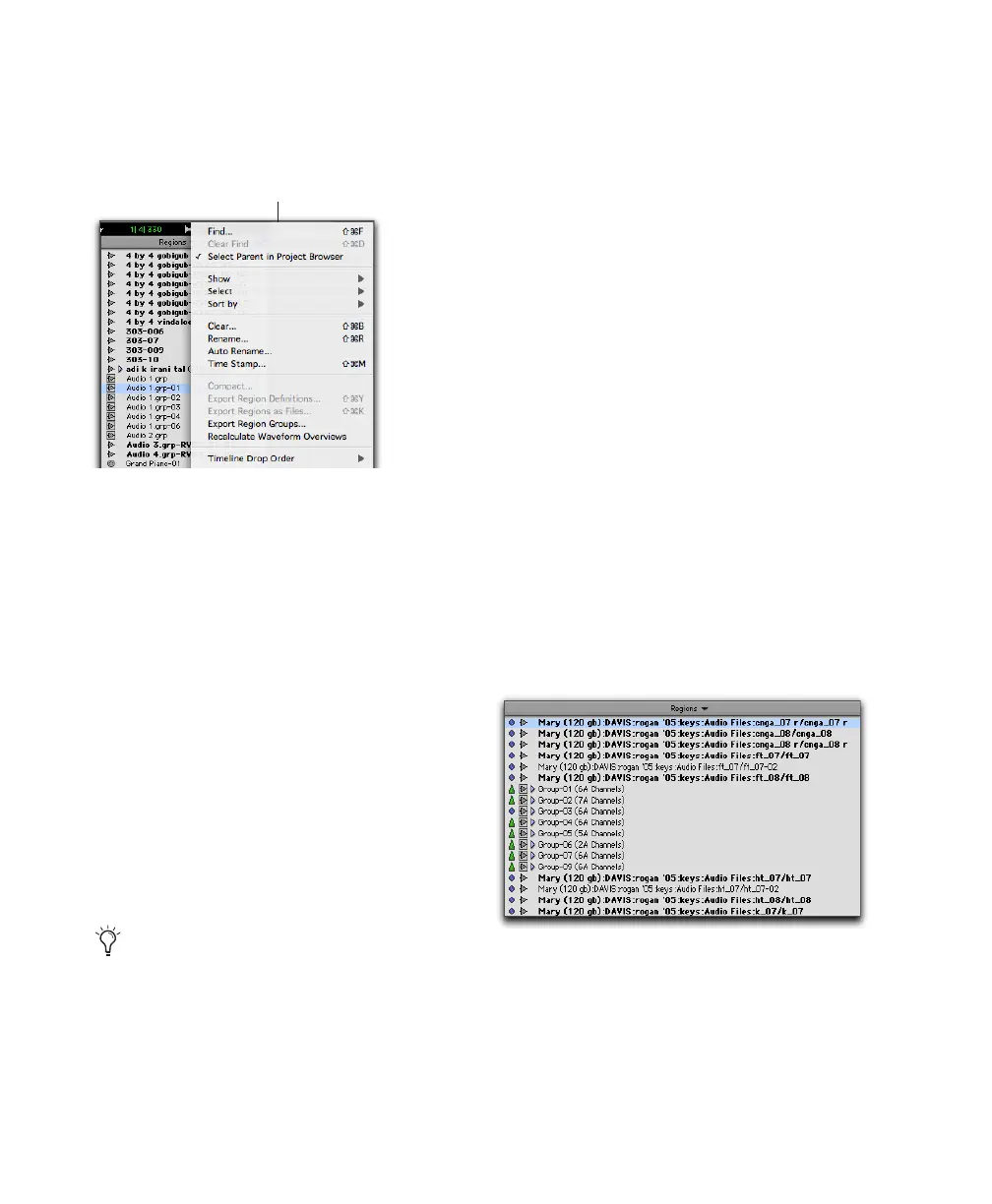Pro Tools Reference Guide358
To access the Region List pop-up menu:
■ In the Edit window, click the Region List pop-
up menu.
Displaying Regions in the Region List
In the Region List, whole-file audio regions are
displayed in bold, and stereo and multichannel
regions can be expanded to display individual
channels.
Because region names can become lengthy, the
Region List can be scrolled or resized as neces-
sary (see Figure 18 on page 357).
If the Editing preference for “Region List Selec-
tion Follows Edit Selection” is enabled, selecting
a region or region group in the Region List se-
lects it on any track where it is present in as-
signed playlist. Likewise, selecting a region or re-
gion group on a track selects it in the Region
List.
Displaying File Info for Audio Regions
In addition to region names, the Region List can
also display information about the region’s
color coding, type (audio, MIDI, and region
group), timebase, and parent file:
Color Displays the color coding for regions.
Icon Displays the icon for audio and MIDI re-
gions, and region groups.
Timebase Displays the timebase for audio and
MIDI regions, and region groups.
File Name Displays the parent file name.
Disk Name Displays the name of the hard drive
on which referenced file resides.
Full Path Displays the full directory path of the
region’s parent file.
Channel Name Displays the channel name for
audio files imported from field recorders.
Scene and Take Displays the scene and take for
audio files imported from field recorders.
Region List menu
Use the Region List as a bin for storing your
favorite audio loops and MIDI clips. Save
the session as a template and the regions are
available for future sessions (see “Creating
Custom Session Templates” on page 91).
Region List menu
Regions with file information shown in the Region List