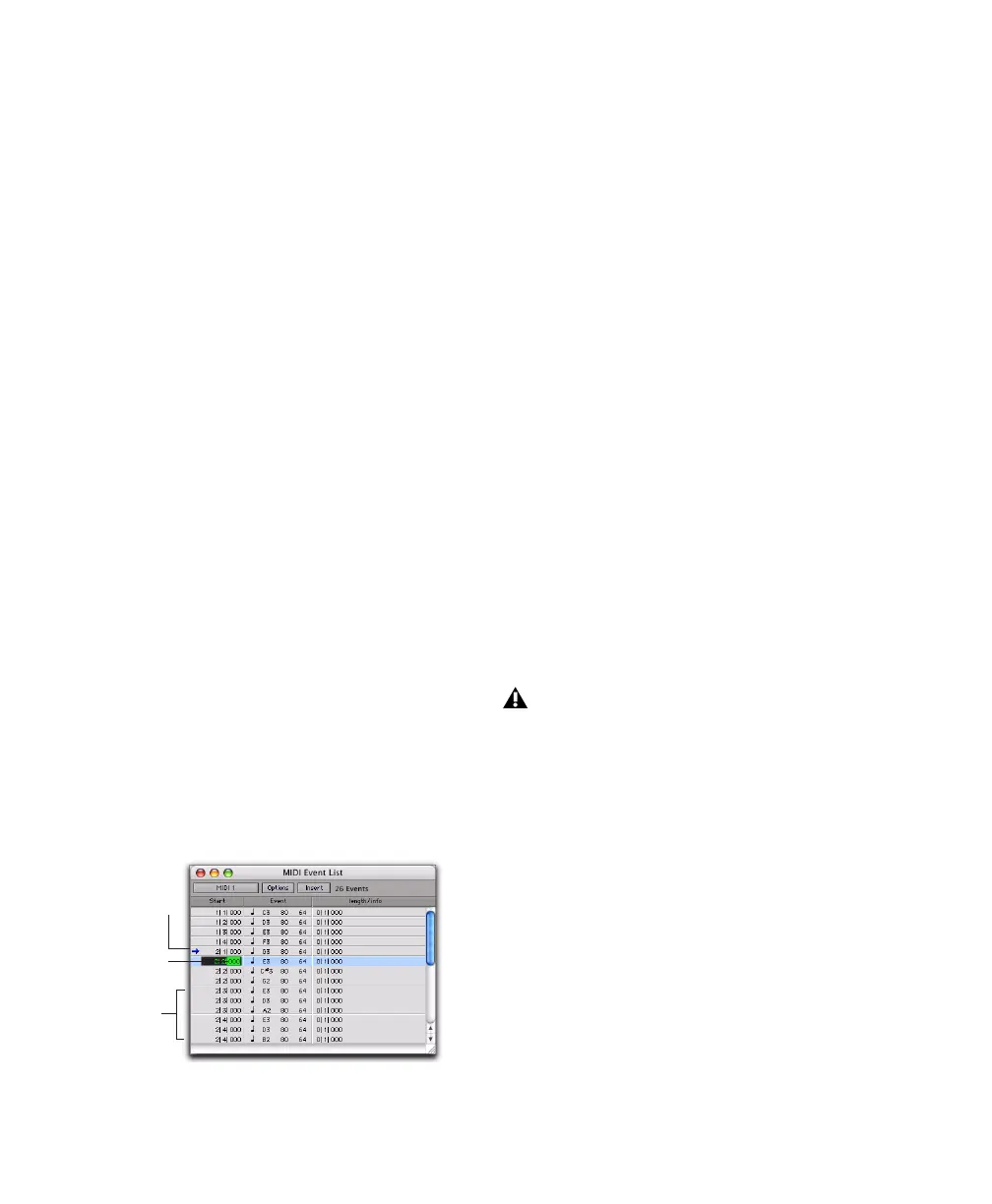Pro Tools Reference Guide616
Menus in the MIDI Event List
At the top of the MIDI Event List are three pop-
up menus:
Track Selector Indicates the MIDI or Instrument
track currently displayed, and can be used to
choose a different MIDI or Instrument track to
be displayed.
Options Menu Contains commands and options
for the MIDI Event List (see “MIDI Event List
Options” on page 622).
Insert Menu Contains a list of event types that
can be inserted.
To the right of these pop-up menus, the number
of displayed events is indicated.
Columns in the MIDI Event List
Information for the events in the MIDI Event
List is displayed in the following three columns:
Start Column Displays the start location, using
the Main Time Scale, for each event. Locations
can also be displayed in the Sub Time Scale
when the Show Sub Counter option is selected
in the Options pop-up menu.
The playback cursor appears as a blue arrow (red,
when tracks are record-enabled) in the Start col-
umn.
When several events reside at the same location,
the location is only indicated for the top event,
with the others dimmed. The dimmed locations
can be edited by double-clicking them.
Event Column Displays the event type, indicated
by an icon, and associated event values.
Length/Info Column Displays the end point or
length for notes, depending on which option is
selected in the Options pop-up menu. Also dis-
played are the names for continuous controller
events and program changes.
View Filter for MIDI Event List
You can use the View Filter to specify which
event types are displayed in the MIDI Event List.
This can help you zero in on only the events you
want to affect; it also protects MIDI events from
being edited or deleted. Events not displayed in
the MIDI Event List still play back.
The View Filter can be set to display “all” mes-
sages, “only” the specified messages, or “all ex-
cept” the specified messages.
MIDI Event List columns
double-click
to edit
simultaneous
MIDI events
Playback cursor
When inserting an event type that has been
filtered from the MIDI Event List, that event
type will no longer be filtered.