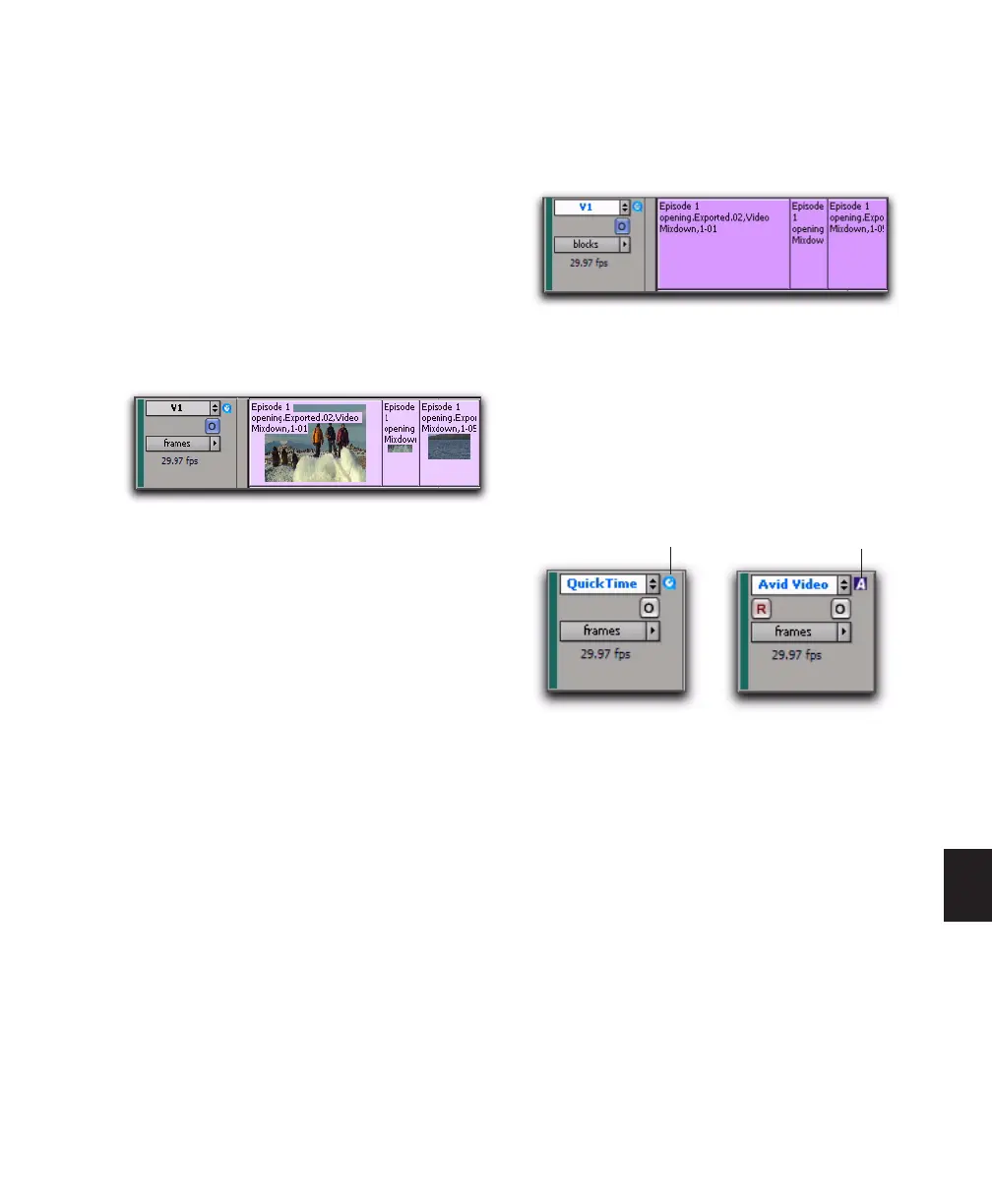Chapter 36: Working with Video in Pro Tools 823
To set the view for the video track:
■ On the video track, select Frames or Blocks
from the View Options pop-up menu.
Frames View
In Frames View, video data is displayed as pic-
tures in the video track. These pictures are com-
puted based on the video image, and scale ac-
cording to your track zoom and height settings.
They allow you to easily find a scene or se-
quence in the video track.
Frames do not display properly if you change
zoom settings during playback. Black frames are
drawn until playback is stopped. You should
stop playback before changing zoom settings if
you want to view frames.
If video pull-up or pull-down is enabled, frames
do not change position.
Frames View Performance
When using Frames View to view movie content
in the video track, your computer may exhibit
reduced or sluggish performance. If this hap-
pens on your computer, hide the video track or
switch to Blocks View.
Blocks View
In Blocks View, video frames are replaced by col-
ored blocks.
Video Track Type Icons
A video track displays a QuickTime icon or an
Avid icon depending on the type of video added
to it. No icon displays when the video track is
empty.
You can add any supported video to an empty
video track, in which case the icon will update
and the video track will play back only that type
of video.
Video track in Frames View
Video track in Blocks View
Video tracks displaying QuickTime and Avid icons
Avid
icon
QuickTime
icon