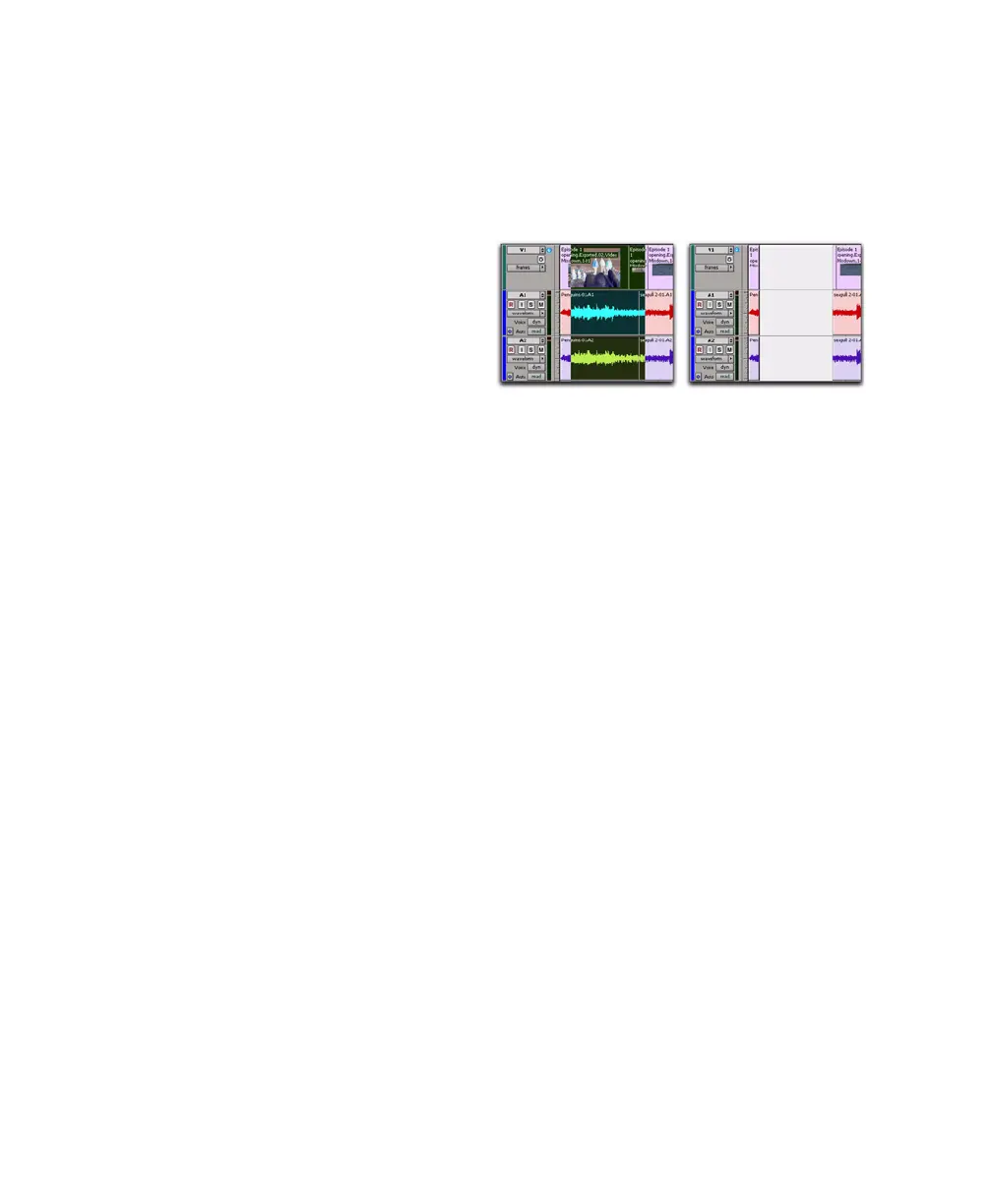Pro Tools Reference Guide832
Managing Regions
• Insert “silence” (see “Using the Insert Si-
lence Command to Insert Space in Video
Tracks” on page 833)
• Compact Selected (nothing happens to the
video, and at least one audio track must be
selected)
• All naming and displaying of region com-
mands
Editing Caveats
The following caveats apply to video editing in
Pro Tools:
• MPEG-2 video in the Timeline cannot be
edited.
• If you create and enable a track group con-
taining audio and video tracks—and any
audio track has region boundaries that do
not line up with video frame boundaries—
you cannot tab through those region
boundaries.
General Editing Operations Not
Applicable to Video Regions
The following editing operations are applicable
to audio regions, but are not applicable to video
regions:
• Fades
• Mute/unmute regions
• AudioSuite plug-ins
• Waveform Repair with the Pencil tool
• Strip silence
• Consolidate regions
Selecting and Editing Across
Multiple Audio and Video Tracks
You can create a selection across multiple audio
and video tracks, and cut, copy, or paste audio
and video simultaneously.
Audio and video that is selected and cut, copied,
or pasted follow the current Edit mode.
Selecting within Video Frame
Boundaries
Pro Tools does not let you select, play back, or
edit a partial video frame. The following rules
apply when selecting or editing video:
• When you make a selection in a video track,
the selection boundaries follow the current
Grid setting but round to the nearest video
frame boundary, as follows:
• If the selection includes more than half of a
video frame, the video frame is included
within the selection.
• If the selection includes less than half of a
video frame, it is not included in a video se-
lection.
Selecting and editing across multiple tracks (Slip mode
shown)
Before After