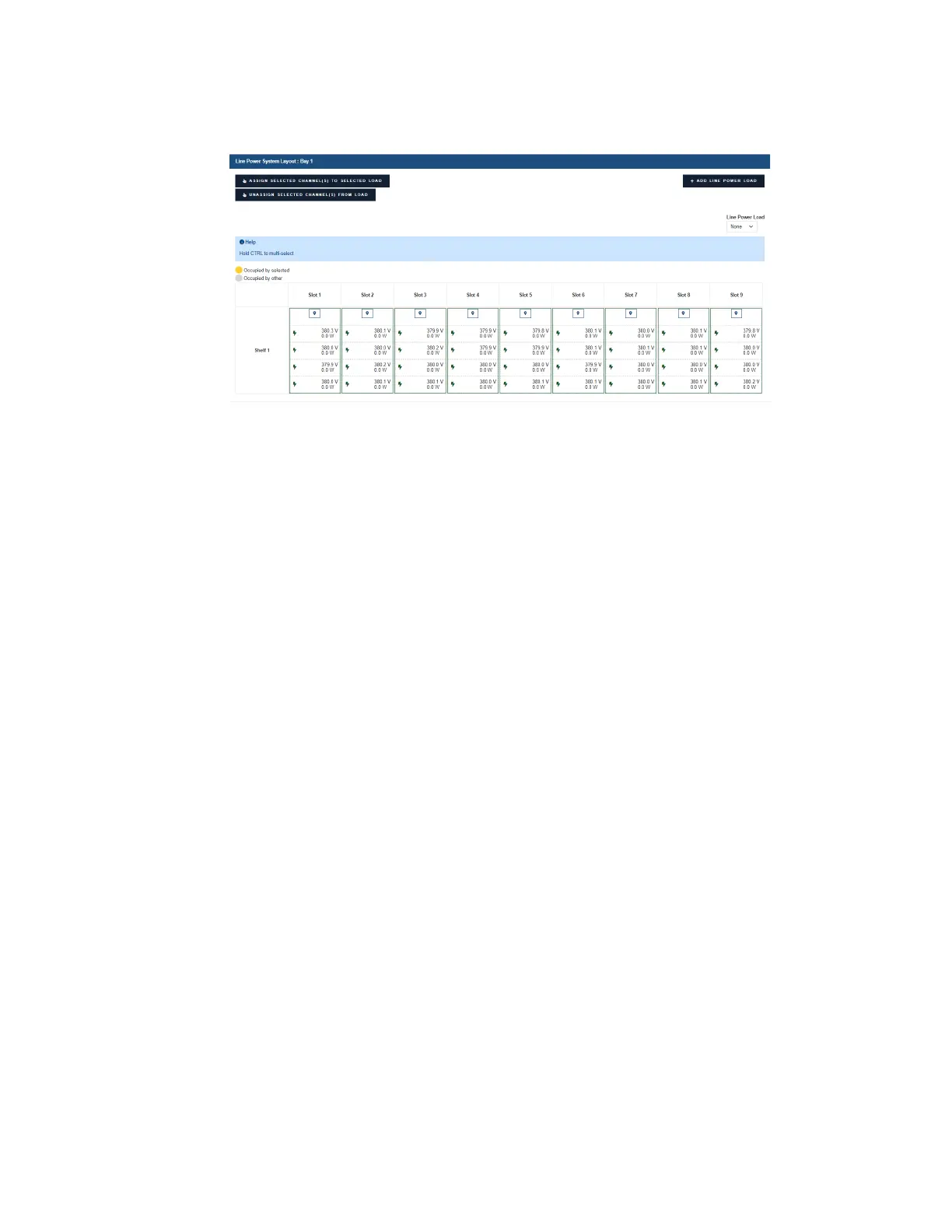Cordex®CXCHPControllerSoftwareManual|8-Linepowersystems
2. Selectachannelfordetailedinformation.Ifamodulehasanactivealertthenthegreenturnsto
redtoindicateanalertwiththemoduleorwithachannel.Ifthealertisonaspecificchannelthen
thespecificchannelwillbehighlightedred.Ifitismodulealertonly,thenthechannelswillallshow
greenbuttherewillberedborderaroundthemodule.Togetmoredetailontheactivealert,select
thechannelthathasthealert(ifitisamodulealertselectanychannelthatbelongstothemodule).
3. IntheChannel Details table,selecttheGO TO buttonfortheLine Power Module toviewactive
alertinformation.
4. IntheModule Alerts tablesortbyValue tobringtheactivealertstothetopofthetable.
8.7.2. Use the layout screen to view load status
ThefollowingstepsdescribehowtousetheLayout screentoviewloadstatus.
1. GotoSystems > Line Power System > Layout.
2. UsingtheLine Power Load dropdownlist,selectaload.Atabledisplaysdetailedinformation
abouttheload.Youcanmodifythename,description,andotherinformationabouttheloadaswell
asdoallloadmanagementtasksfromthispage.
8.7.3. Use the layout screen to assign channels to loads
ThelinepowerLayout pageprovidesaconvenientwayto:
•
ViewwhichchannelshavebeenassignedtotheLinePowerLoads
•
AssignchannelstoanLinePowerLoad
• Unassignchannelsfromloads
•
Add,remove,andrenameloads
To use the Layout screen to view and configure channels assigned to Line Power Loads:
0350058-J0 Rev AL Page 119
