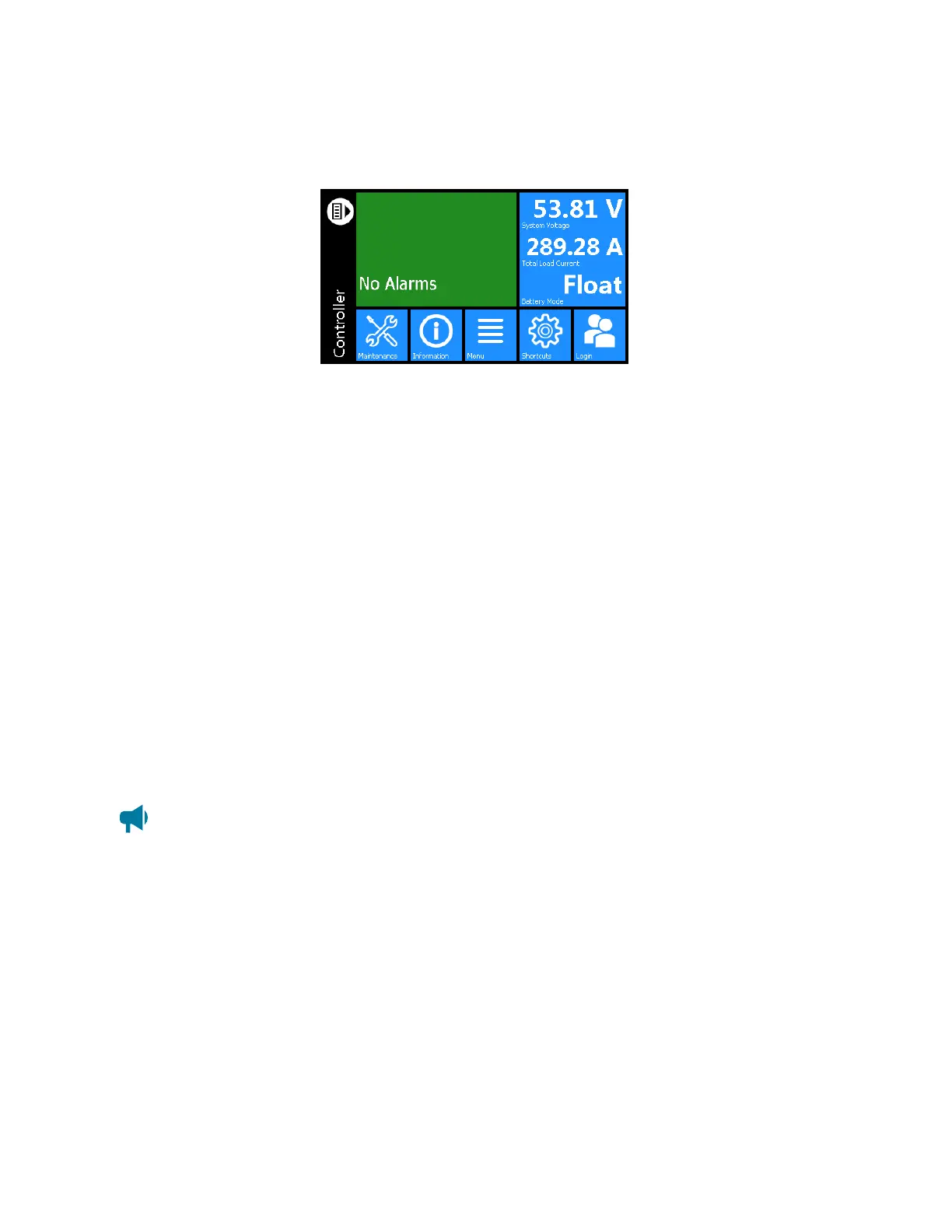Cordex®CXCHPControllerSoftwareManual|4-Gettingstarted
Figure 4-2 ControllerLCDdashboard
Active Alarms
color coded
alarms based
on severity
Maintenance
access to
alarm cutoff
settings
Menu
access all
controller
menus
System Status
battery voltage
load current
system mode
Login
or
Logout
Shortcuts
access to
most often
used areas
Information
access to
serial number
software and
OS version
Theupper-leftareaofthedashboardistheAlarm tile.IfthereareactivealarmstheLCDwillshowthetop
threeactivealarms.
Iftherearenoalarmsinthesystem,theAlarmtiledisplaysNo Alarms andthedisplaywillbegreenin
color.Ifthereareactivealarmsthecolorwillmatchthestateofthehighestpriorityalarmasfollows:
• Greenfornoalarmspresent
•
Yellow/orangeforminoralarms
•
Redformajorandcriticalalarms
PressingtheAlarm tiletakesyoutotheActive Alarms menutoseealistofactivealarms,activealerts
andhints.FromtheActive Alarm view,youcanalsoactivatethealarmcutoff(ALCO)aswellaspress
theindividualalarms,alerts,andhintstogetdetailedinformationoneach.
Notice: Alarms, alerts, and hints have specific definitions:
• Alarm: Has user configuration and can send email or SNMP notifications.
• Alert: Status from modules like rectifiers or converters.
• Hint: Information about system activity or possible configuration problems; can be
dismissed.
Theupper-rightareaofthedashboardistheSystem Status tile.Itdisplaysbatteryvoltage,totalload
currentandtheBatteryModeofaDCpowersystem.SelectingtheSystem Status tiletakesyoutothe
shortcutspagesforthatsystem,ifitexists,orthestatuspageforthatsystem.
0350058-J0 Rev AL Page 41
