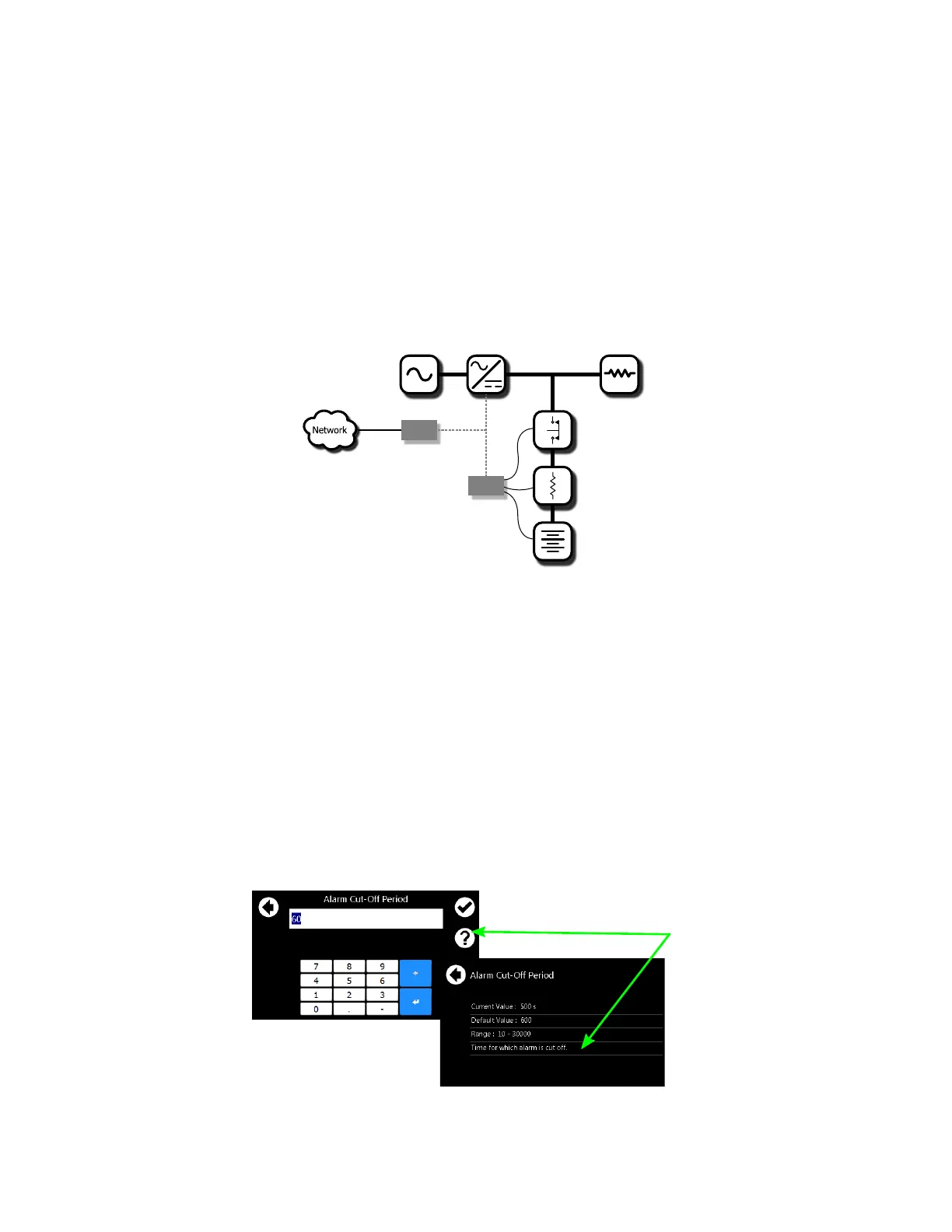Cordex®CXCHPControllerSoftwareManual|3-Introduction
• Cordex®CXCHPcontrollerandADIOmoduleswithCANbusconnections
•
Oneormorerectifiers
•
Abatterystring
• Ashunttomeasurebatterycurrent
• Abatterylowvoltagedisconnect(LVD)inserieswiththebatterystring
Figure 3-2 TypicalDCsystemconfiguration
CXC HP
ADIO
AC Source
Rectifiers
(Energy Conversion)
DC Load
Battery LVD
Battery Shunt
Battery
(Energy Storage)
CAN Bus
DC Bus
Ethernet
3.2.4. How to get help
ThecontrollerhasHelp onthewebinterfaceandtheLCDdashboard,butnotonthein-shelfdisplay
(Cordex®CXCHPin-shelfcontrollershaveasmallOLEDdisplay).TheHelp menusprovidea
descriptionoftheproductfeature,itsfunctionandthetypicaldefaultvalues.EachoftheLCDmenushas
adescriptiveHelp statement.Forexample:
FromtheLCDdashboardselectMenu > Alarms > Settings > Alarm Cut-Off and Global Alarm
Settings andthescreenprovidesinformationaboutthedefaultcutofftime.
TheHelp icondisplaysonascreensuchas,Menu > Controller > Settings > Site Information >
Description > Name.
Figure 3-3 AccessingHelpontheLCDinterface
Help is accessed via the
Help button or directly from
the LCD menu area.
Page 34 0350058-J0 Rev AL
