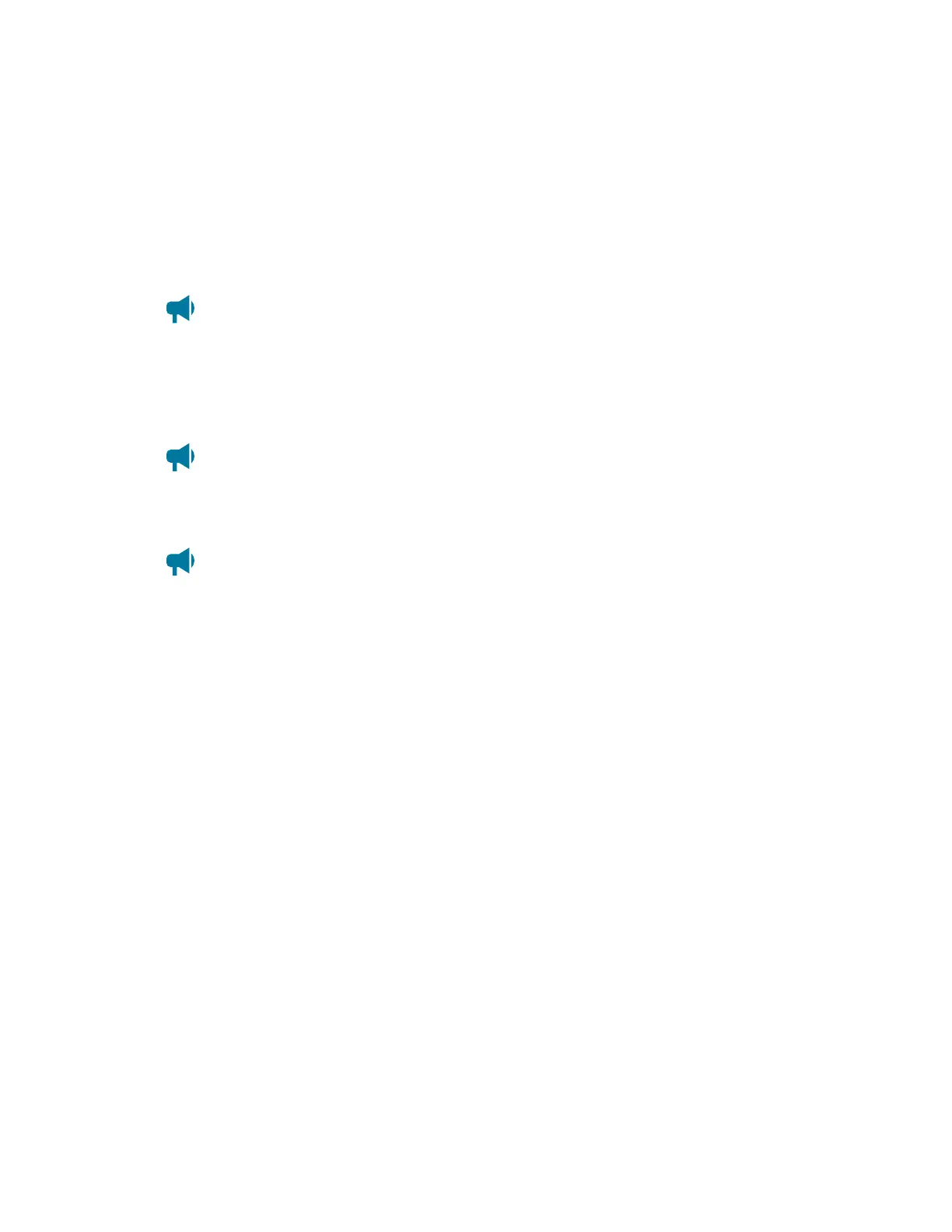Cordex®CXCHPControllerSoftwareManual|14-Generator
Theusercanaddanunlimitednumberofstartorstopconditions,andcanremovethedefaultstartand
stopconditionsifdesired.
1. FromwithintheGenerator Control page,selecttheAdd Start Condition orAdd Stop Condition
button.
2.
Thewizardwillguideyouthroughallthestepsrequiredtoaddastartorstopcondition.After
completingthewizard,nofurtherconfigurationisneededforthatstartorstopcondition.
Notice: Start conditions and stop conditions must be given a name. This name cannot
have spaces or special characters, as it is used to automatically write the Start Equation
or Stop Equation. If it is misnamed, an error will be presented in Call To Start or Call To
Stop, and the Generator State will show suspended. See Generator state (on page 151)
for more details.
Notice: The Limit is not configured in the Add Start Condition or Add Stop Condition
wizard if it is not needed. The Limit is only used for less than or greater than comparisons,
and otherwise can be left blank.
Notice: If the Value to Test needs to be changed to a different entry, a new start or stop
condition should be made, and the old removed.
14.4.3. Adding complex start and stop conditions
Forsomecomplexsituations,thestartandstopconditionsmaynotprovideenoughflexibilitytocontrol
thegeneratorstartandstopasdesired.Inthiscase,thecomplexlogiccanbecreatedusingcustomdata,
andthenastartconditionorstopconditioncanselectthatcustomdataastheValue to Test. Seethe
CustomDatasectionformoredetails.
14.4.4. Testing start and stop conditions
Tosimplifytestingthecontrollogicandensureexpectedgeneratoroperation,eachstartandstop
conditionhasaTest button.
Ifthetestisactive,the Test Time Remaining willshowthetimeuntiltheteststops.Whenthetestis
active,thestartorstopcondition'sValue willbetrueregardlessoftheValue To Test.Thetestwillrun
60secondslongerforeachtimeExtend Test isselected,oruntilitismanuallystopped.Thistestcan
beusefultoensurethegeneratorstartandstoplogicisworkingasexpected.IfGenerator Control is
Enabled,thetestcancausethegeneratortostartuporshutdown.
14.4.5. Example: Start and stop the generator on a schedule
Scheduledstartupsandshutdownscanbeusefulinordertoexerciseadieselorgasgenerator.
Sometimesmorecomplexlogicisneededforgeneratorcontrol,andstartingandstoppingbasedona
scheduleisanexampleofthis.
Page 148 0350058-J0 Rev AL
