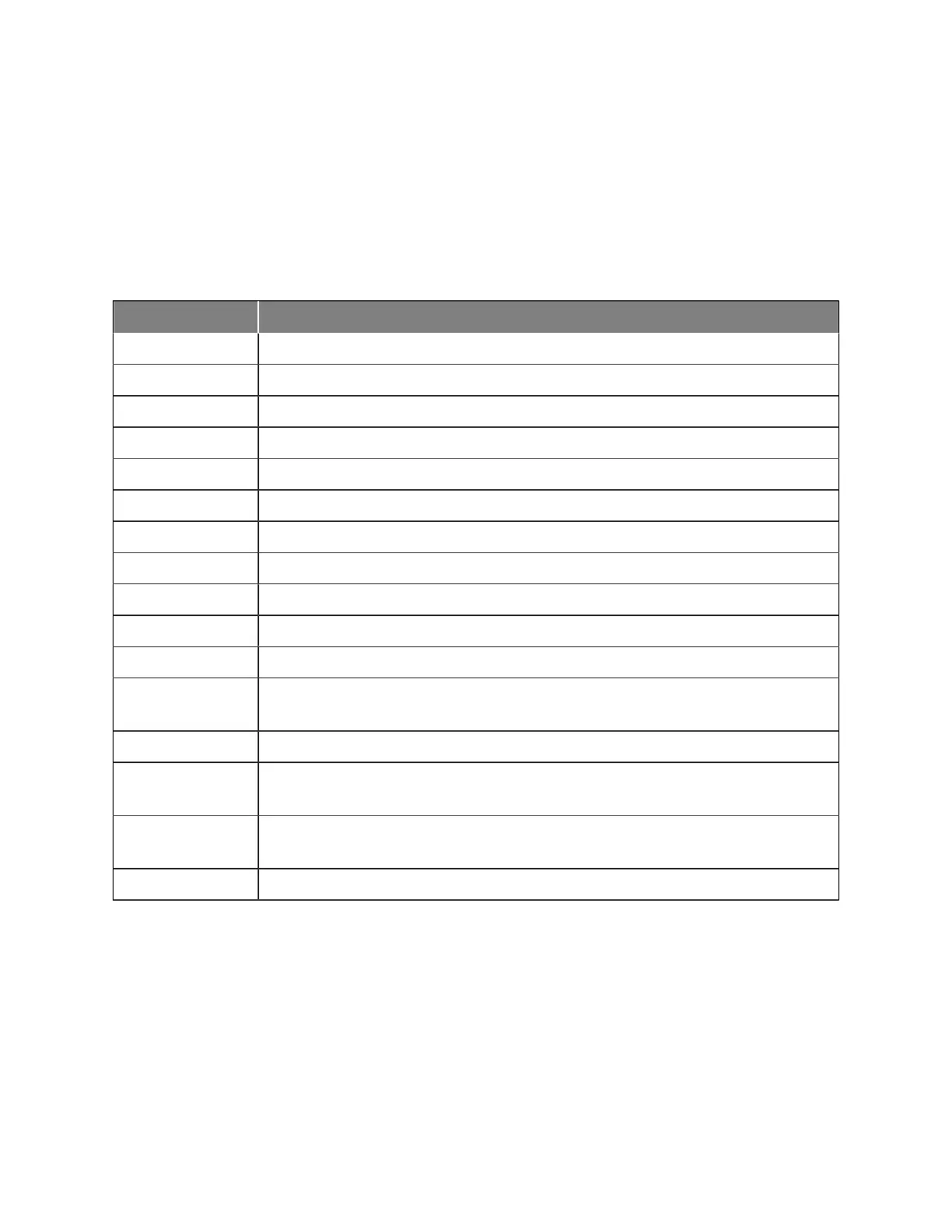Cordex®CXCHPControllerSoftwareManual|4-Gettingstarted
Whenyouenteramenu,thetopitemishighlighted.Togotoanothermenuscrollthroughusingthe
Forward andBack buttons.Toexecuteahighlightedmenuitem,selecttheSelect button.
ToexitamenuandreturntothemainOLEDdisplaydashboard,scrolltotheBack command,andthen
selecttheSelect button.Thefollowingfigureshowsanexampleofthemenuscreen.Thefollowingtable
providesafulllistofmenusavailableviathein-shelfdisplay.
Table 4-1 In-shelfcontrollerfullmenu
Menu label Description
ALCO Performthealarmcut-offcommand.
Rstrt Performarestartofthecontroller.
IPv4 DisplaytheIPv4address,subnet,andgatewayforthiscontroller.
IPv6 DisplaytheIPv6addressesassignedtothiscontroller.
AutoIP SettheIPtoAutomatic(obtainedfromDHCPserver).
RstIP ResettheIPtoStaticDefault(IP:10.10.10.201,subnet:255.255.255.0).
Port Displaystheportnumberforthecontroller.
Backup BackupthecontrollerapplicationandconfigurationtoafileonaUSBdevice.
Resto RestorethecontrollerapplicationandconfigurationfromafileonaUSBdevice.
Upgra... UpgradethecontrollerapplicationfromafileonaUSBdevice.
OSUpg Upgradethecontroller’soperatingsystemfromafileonaUSBdevice.
Info Displaycontrollerinformationincludingserialnumber,partnumber,softwareandhardware
version.
Rotate Rotatethein-shelfcontrollerdisplayinformationby90degrees.
Explnv ExportallinventorytoUSBdrive.Thisisalargefileandmaytakeawhiletoexport.Theda
tacanbeusedforanalysisinaspreadsheetprogram.
RemCfg WhenRemoteConfigurationLockouthasbeenenabled,thismenuallowsthelockouttobe
temporarilyoverriddenforapre-configuredamountoftime.
Back ExitthemenuandreturntotheOLEDdisplaydashboard.
In-shelf controller buttons
Thein-shelfcontrollercanbemountedverticallyorhorizontally.Thecontentsofthedisplaycanbe
rotated,butthebuttonscannotberotated.
4.4. Email notification
Thecontrollercanbeconfiguredtosendalarmsummaryemails.Inthiscasethecontrollerisactingasan
SMTPclient.Thissectiondescribesthefeaturesofandhowtosetupthecontrolleremailclient.
0350058-J0 Rev AL Page 59
