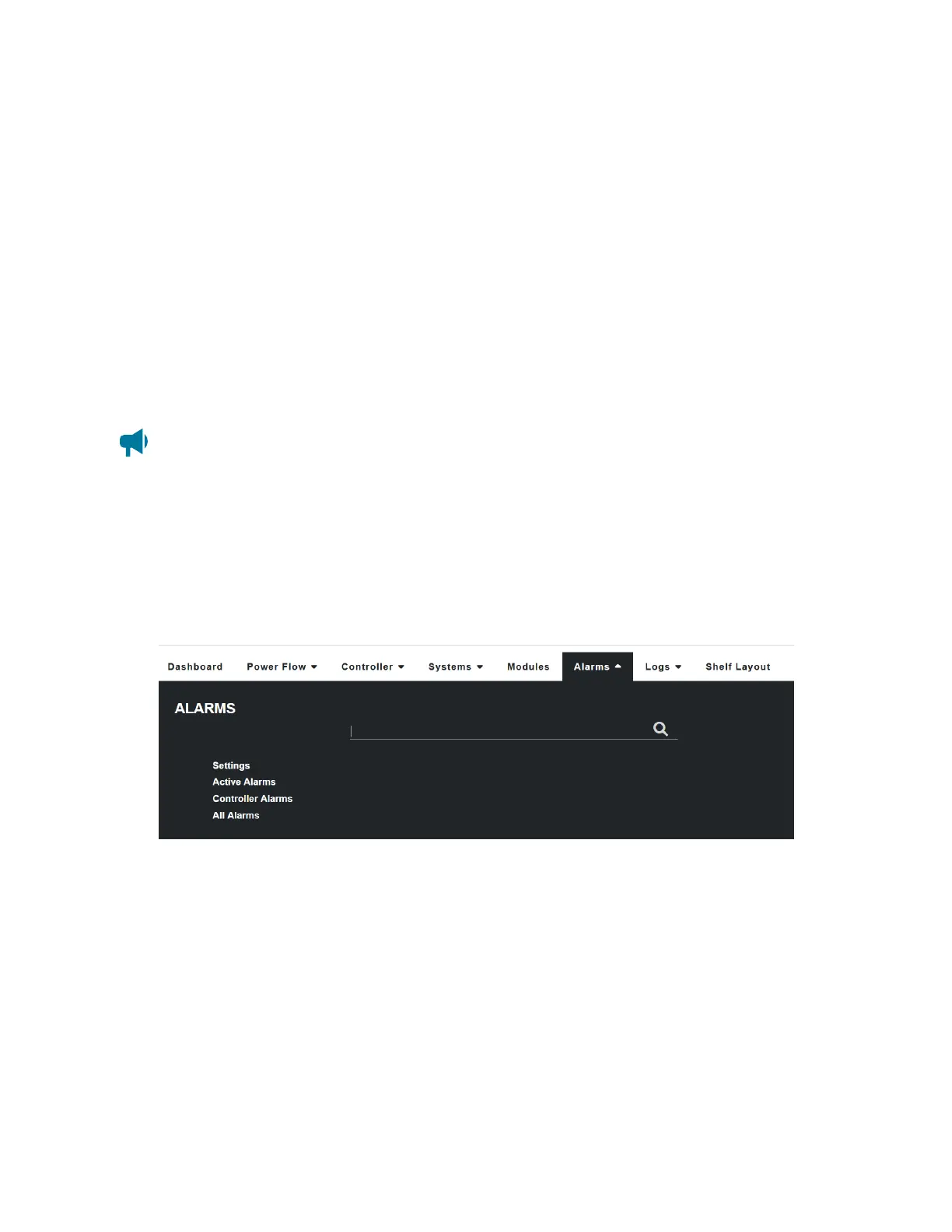Cordex®CXCHPControllerSoftwareManual|4-Gettingstarted
4.3.4.5. Modules menu
ThissectionprovidesanoverviewoftheModules menu.
TheModules menuhasthefollowingtables:CAN Modules,Power-Line Comms Modules,Firmware
Upgrade,andFirmware Files.
CAN Modules:Providesatabletovieworlocateallmodules.
Power-Line Comms Modules:ToviewallPLCmodulesinthistable,theirparentCANmodulemustbe
partofasystem.
Firmware upgrade:Providesatabletostartandmonitorafirmwareupgrade.
Firmware files:Providesatabletoview,upload,ordeletefirmwarefiles.
Notice: Even if a system is configured to auto-assign devices, once a rectifier has been
unassigned from the system, it must be manually reassigned back into the system. This is
necessary to avoid unintentional auto-assignment. If a device is unassigned using the Forget
button, then it will auto-assign when discovered on the CAN bus.
4.3.4.6. Alarms menu
Thealarmssubmenusare:Settings,Active Alarms,Controller Alarms,andAll Alarms.
Figure 4-21 Alarmsmenu
Settings: Providesalarmcut-offfunctionality,configuration,andsettingsforglobalalarmbehavior.This
menualsoincludestheAlarm Summary Relays table.
Active Alarms: Providestablestoviewandconfigureactivealarms,modulealerts,andhintsaswellas
anAlarm Cut-Off button.
Controller Alarms: Providesatabletoviewandconfigurealarmsnotbelongingtoagivensystemor
module.
All Alarms: Providesatabletoviewandconfigureallpossiblealarms.Anyalarmscanbeeasily
searchedforandconfigured(forexample,withamappedrelay)usingthistable.
0350058-J0 Rev AL Page 55