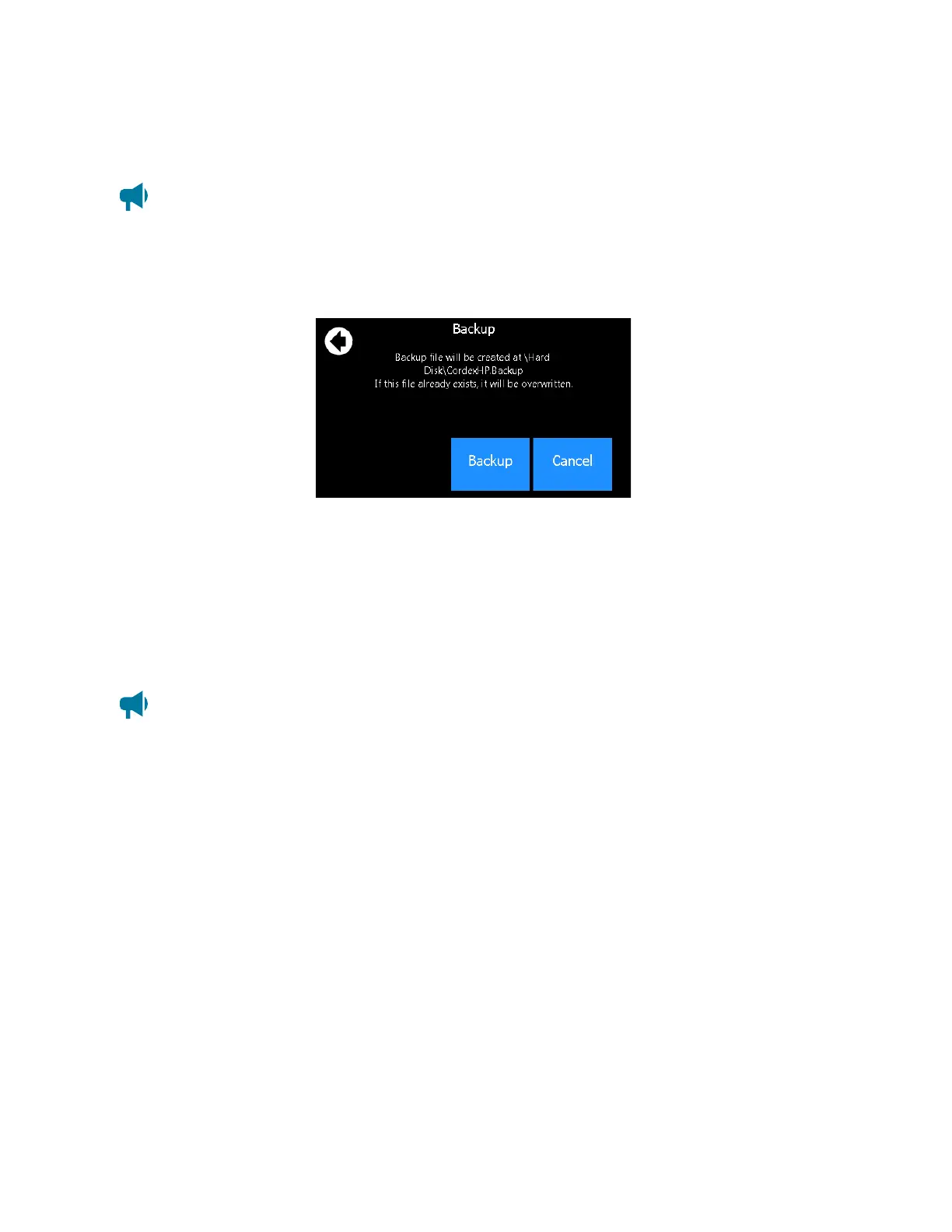Cordex®CXCHPControllerSoftwareManual|4-Gettingstarted
Backup: Selectingthisbutton,allowsyoutodoaback-upofthesystem.Itbacksuptheapplication,as
wellastheconfigfile.ThesebackupsaresavedonaUSBdrive.
Notice: For the backup to work properly, only one USB drive should be attached at backup
time. If a file named Cordex HP.Backup already exists in the root directory of the USB drive, it is
overwritten with the current backup.
Figure 4-17 Backup
Restore: ProvidesanopportunitytoinsertaUSBdriveandrestoreapreviouslysavedbackupfile.
Clock: ProvidesadirectlinktotheTime and Date screen.
Speaker: Providestheabilitytoenableordisablethespeaker.
Display: Providestheabilitytore-calibratethetouchscreen.
Notice: When recalibrating the touchscreen display, the final screen of the wizard will say: Select
the Enter key to accept the new settings. Select the Esc key to keep the old settings. Select
the touchscreen anywhere to accept the new settings. If using a keyboard, you have the option to
select the ESC key to keep the old settings.
Reset: Providesadirectlinktoresetthecontroller.
4.3.4. Overview of the web interface
Thedashboardisthedefaultviewdisplayedwhenyoulogintothecontrollerviathewebinterface.
Itprovidesanup-to-dateoverviewofmostcriticalinformationofyoursystem.Itdisplayscontroller
information,asystemsummarytable,andthelistofanyactivealarms.
Theupper-lefttileofthescreenprovidesacolor-codedlivestatusviewofthesealarmnotifications.The
upper-righttileprovidesasystemstatusbarwithdetailedinformationaboutthesystems.
Ifthereareactivealarms,theAlarm Notification tiledisplaysthelastactivealarmaccordingtoalarm
priority:
0350058-J0 Rev AL Page 49
