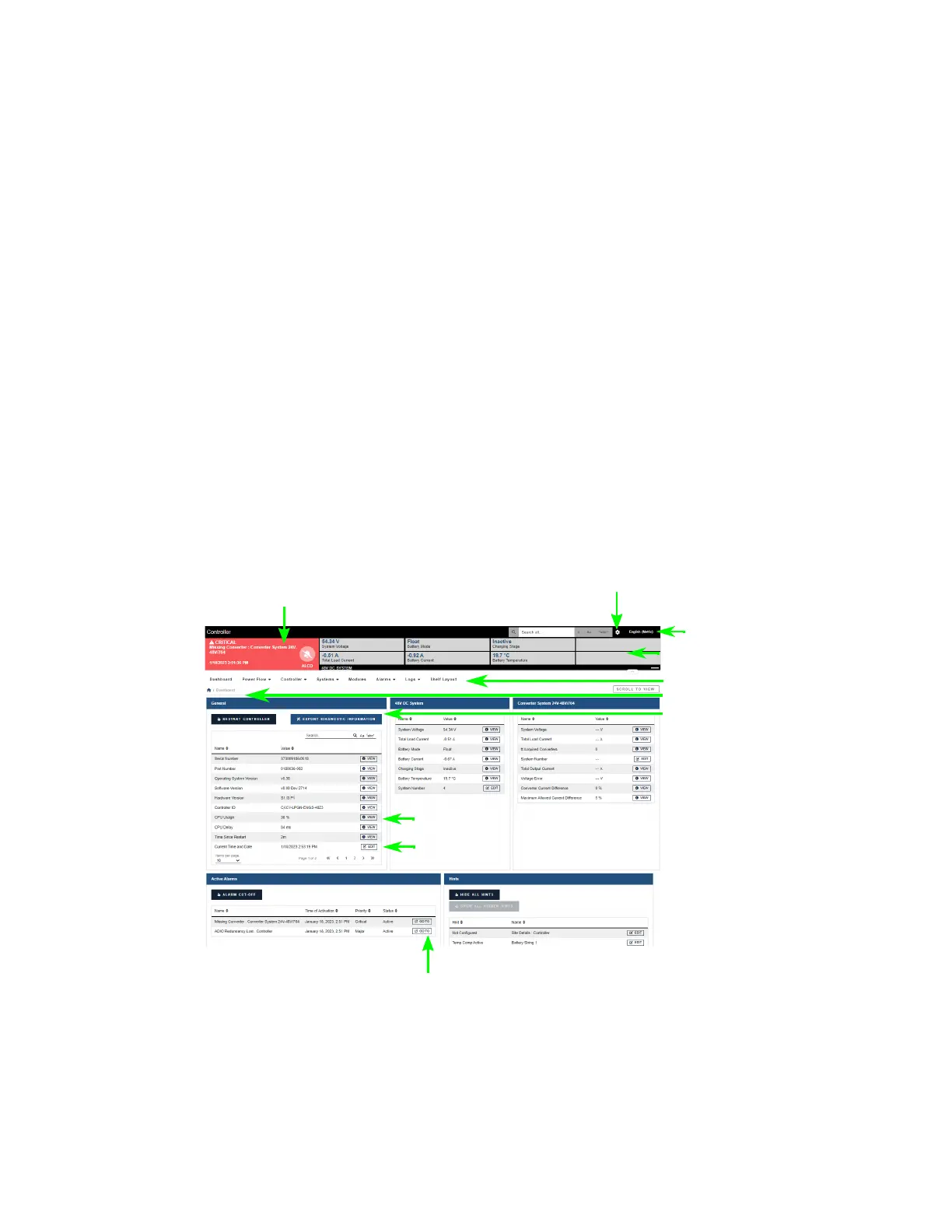Cordex®CXCHPControllerSoftwareManual|4-Gettingstarted
• Redformajororcriticalalarms
•
Amberforminoralarms
•
Blueforwarnings
SelectingtheAlarmtiletakesyoudirectlytotheActive Alarms menu.
Iftherearenoactivealarms,aNo Alarms messagewillbeshown.Insomesituations,thecontrollerwill
providehintsastocertainbehaviorsofsystems,ormis-configurations.Iftherearenoalarms,onehint
maybedisplayedbelowtheNo Alarms message.Hintsareexplainedinmoredetailinlatersections.
Theupper-righttiledisplaysSystem Status Bar(s) whichcontainssummaryinformationforthesystems.
SelectingthesystemlinkatthetopoftheSystem Status Bar(s) takesyoudirectlytotheSystem status
screen.
Theupperright-sideoftheofthewebinterfacealsoprovidestheShortcuts andLanguage dropdown
menus.ThesmallcogiconistheShortcuts menuwhichprovidesaquicklinktotheusermanual,
accountsettings,andafewotheroften-useditems.FromtheLanguage dropdownmenuyoucanchange
thelanguagefromEnglishtootherlanguagesaswellaschooseimperialormetricmeasurementunitsfor
thedisplay.
Figure 4-18 Dashboardoverviewonwebinterface
Shortcuts
Language
System Status Bar(s)
More Details
Alarm Notifications
Menus
Change Parameter Values
Help and Description
Commands
UndertheAlarm Notification andtheSystem Status Bar arethemainmenusforthecontroller:
Dashboard (Home),Controller,System,Modules,Alarms and Events,andShelf Layout.
Page 50 0350058-J0 Rev AL
