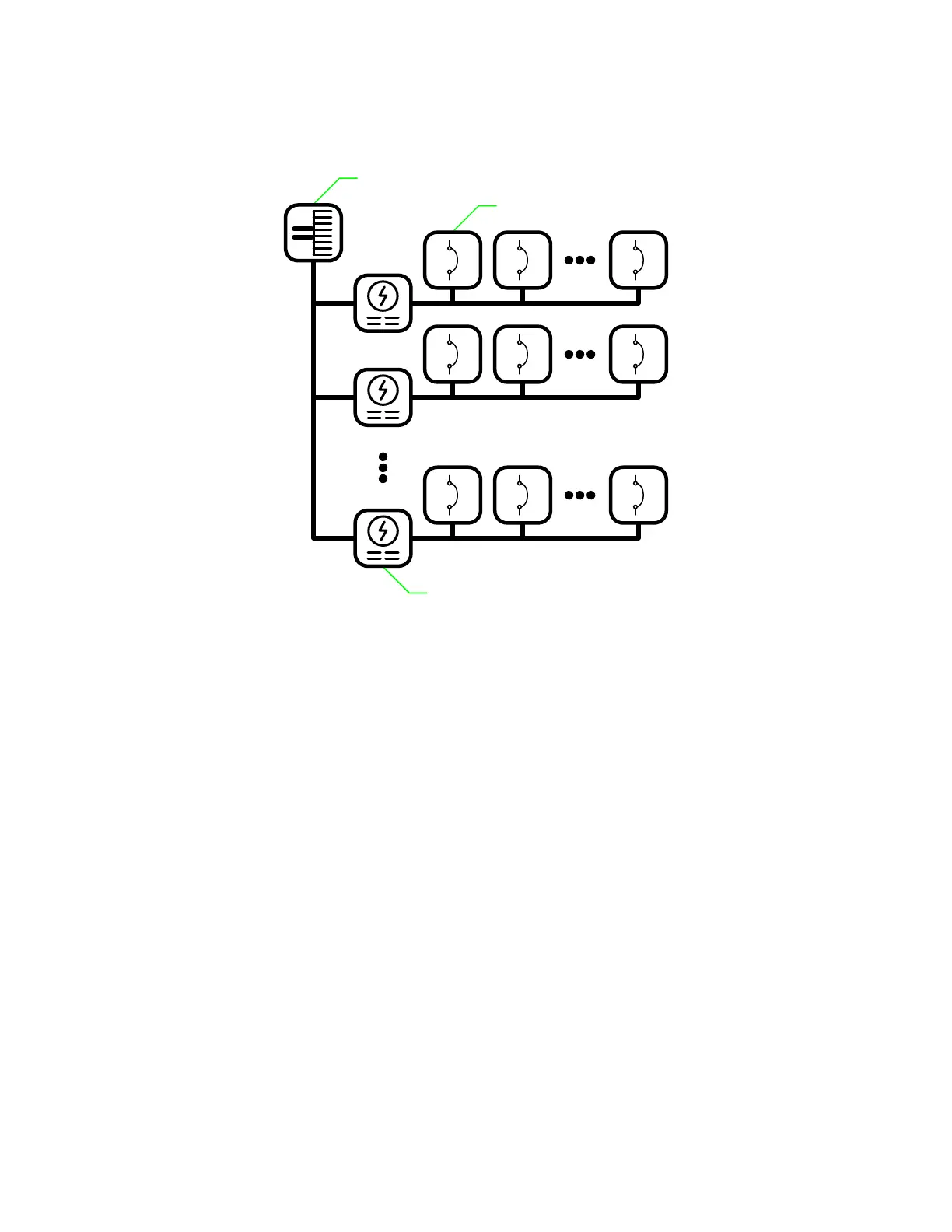Cordex®CXCHPControllerSoftwareManual|10-Distributionsystems
Figure 10-2 ExampleofBDFBdistributionsubsystem
Distributionsubsystem(BDFB)
Upto20Breakersperpanel
Upto8breakerpanelsperBDFB
To create a smart distribution subsystem:
1. GotoSystems > Distribution System > Subsystems,andthenselectCreate Smart
Distribution Subsystem.Followthewizard.
YoucannowviewtheSmart Distribution Subsystem fromtheDistribution Subsystems table.No
furtherconfigurationisnecessary.IfyouplantoreconfigurethesmartADIOmodule,continuewiththe
followingsteps.
2. GototheSystems > Distribution System > Subsystem > ADIO menu.
3. SelecttheGO TO buttonoftheassignedADIOmoduletoviewallitsdetailsincludingconfiguration
andI/O.(EnsurethereisanADIOmoduleassignedtothesystemfirst.)
4. IntheConfiguration File tableusetheUpload Configuration file to Controller andGet
Configuration File from ADIO buttonstosendtheconfigurationtotheADIOmodule.
10.5. Create a user defined subsystem
Anytypeofdistributionthatisnotasmartsubsystemiscalledauserdefinedsubsystem.Theusercan
specifythenumberofpanels,breakersorfuses,andshunts,andthenquicklybulk-maptheADIOmodule
inputstoshuntsources.
Page 130 0350058-J0 Rev AL
