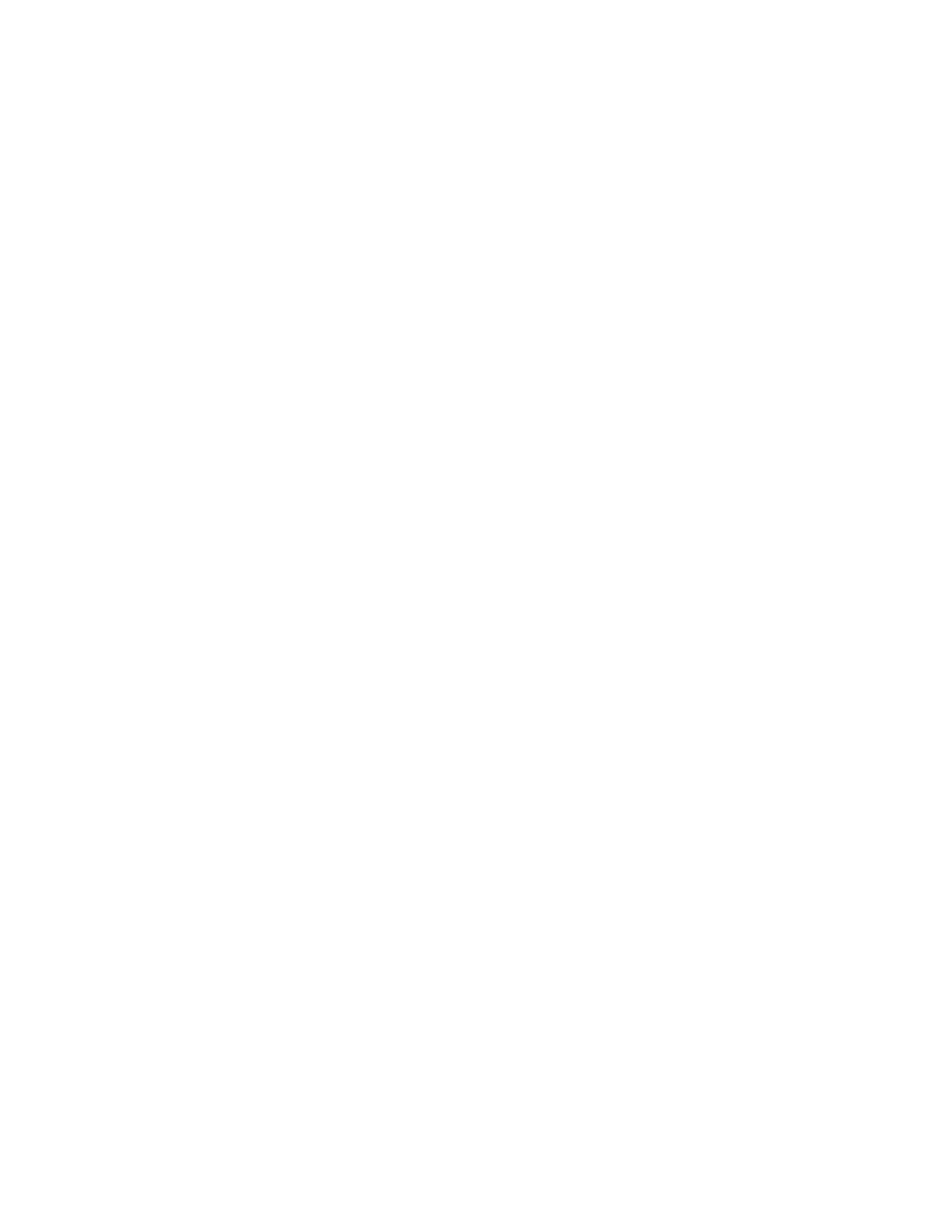Cordex®CXCHPControllerSoftwareManual|21-Maintainingmodules
Upload a firmware file from the web interface
Toupgradeamoduleoverthewebinterface,thefirmwarefilemustbeuploadedtothecontrollerfirst.
1. GotoModules,IntheFirmware Files tableselecttheUpload Firmware File button.
AnUpload Firmware File dialogdisplays.
2. SelectSelect File andchoosethefiletouploadthenselecttheUpload button.
Oncethefileisuploaded,thedialogcloses.TheuploadedfileisnowvisibleintheFirmware Files table
andavailabletoupgradeamodule.
21.2.3. Select the file to upgrade
IntheFirmware Upgrade table,therearebuttonsatthetoptostartorstopthefirmwareupgrade.These
buttonsarenotactiveuntilafirmwarefileisselected.ThefirstthreerowsoftheFirmware Upgrade table
displayinformationabouttheselectedupgradefile.
Therestofthetablerowsshowinformationaboutthelastupgradethatoccurred.InthefollowingReady
to Start Upgrade figure,thecontrollerhasbeenrecentlyresetandnoupgradehistorydisplays.
TheFile Info fieldisinformational,itdisplaysinformationabouthowtoproceedwithanupgrade.Beforea
fileisselecteditdisplaysthemessage,Select a Firmware (ACAN) File.
TheFile fieldisusedtoselectafilefortheupgrade.Fromtheweb,theupgradefilemustbechosenfrom
thosepreviouslyuploadedtothecontroller.OntheLCD,youcanselecteitherfromthelistofpreviously
uploadedfiles(LocalFiles),orfromaUSBdrive.
Onceafileisselected,thefirstthreerowsofthetableareupdatedwithnewstatus.Ifthefilechosen
isnotavalidupgradefile,oriftherearenomodulestowhichthatfilecanbeapplied,thenumberof
Modules Compatible With File willbe0,andtheFile Info fieldwillsay,Select a Different Firmware
File.
IfthefileisvalidandapplicabletoyourmodulestheModules Compatible With File fieldwilldisplay
howmanydevicesneedtobeupgraded,andtheFile Info fieldwilldisplayReady to Start.Ifthenumber
ofModules Compatible With File issmallerthatyouexpectedorzero,itmaybebecausesomeorall
ofthemoduleshavealreadybeenupgradedtothisversion.Thereisnoneedreloadamodulewiththe
sameversionoffirmware.Ifthefirmwareiscorrupt,themodulewilldetectitandgointoaWaiting for
Software state.
Ifanupgradehasbeencompletedsincethelastrestart,thebottomrowsofthetablewillstillcontain
informationaboutthatlastupgradeuntiltheStart Firmware Upgrade buttonisselected.
21.2.4. Upgrade the module
OnceavalidfirmwarefileisuploadedandtheFile Info fielddisplays,Ready to Start,selectStart
Firmware Upgrade.
Page 232 0350058-J0 Rev AL
