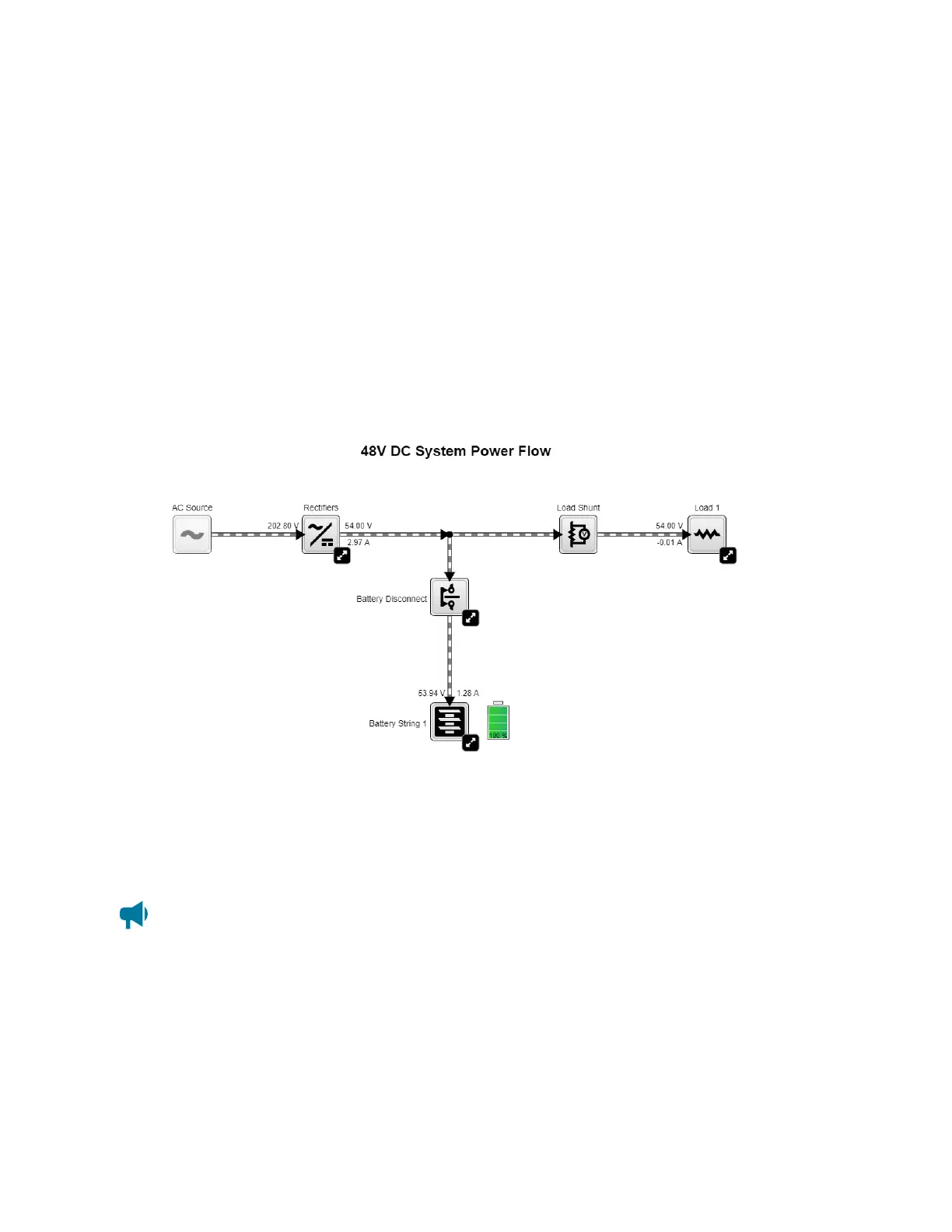18. Power flow
ThissectionprovidesanoverviewofthePower Flow feature.
18.1. Introduction to power flow
Power Flow isonlyavailableviathewebinterfaceofthecontroller.Fromthemaindashboard,itdisplays
liveinformationaboutthepowersystemanditsinventoryitems,aswelltherelationshipsandtheflowof
powerbetweenthem.
Power Flow isintendedtobeasinglepointformonitoringandtroubleshootingthesystem.Key
informationandalarmsareshownandyoucanusepowerflowtoquicklydrilldownandinvestigateany
alarms.APower Flow foraDC System asshowninthefollowingfigure.
Figure 18-1 PowerflowforaDCsystem
18.2. Access power flow
Powerflowcanbeaccessedthroughthemenubarinthewebinterface.Ifasystemthatissupportedby
powerflowhasbeencreated,thePower Flow forthatsystemwillautomaticallyappearinthemenuwhen
thePower Flow menuitemisselected.
Notice: Version 6.20 and later, power flow supports DC, AMPS HP2, Distribution, and Line
Power Systems. If your site has one or more of these systems, go to Systems > Add or
Remove Systems to create them.
18.2.1. Getting help
HelpforthepowerflowfeaturecanbeaccessedfromanyPower Flow byselectingtheHelp icon.
Page 162 0350058-J0 Rev AL
