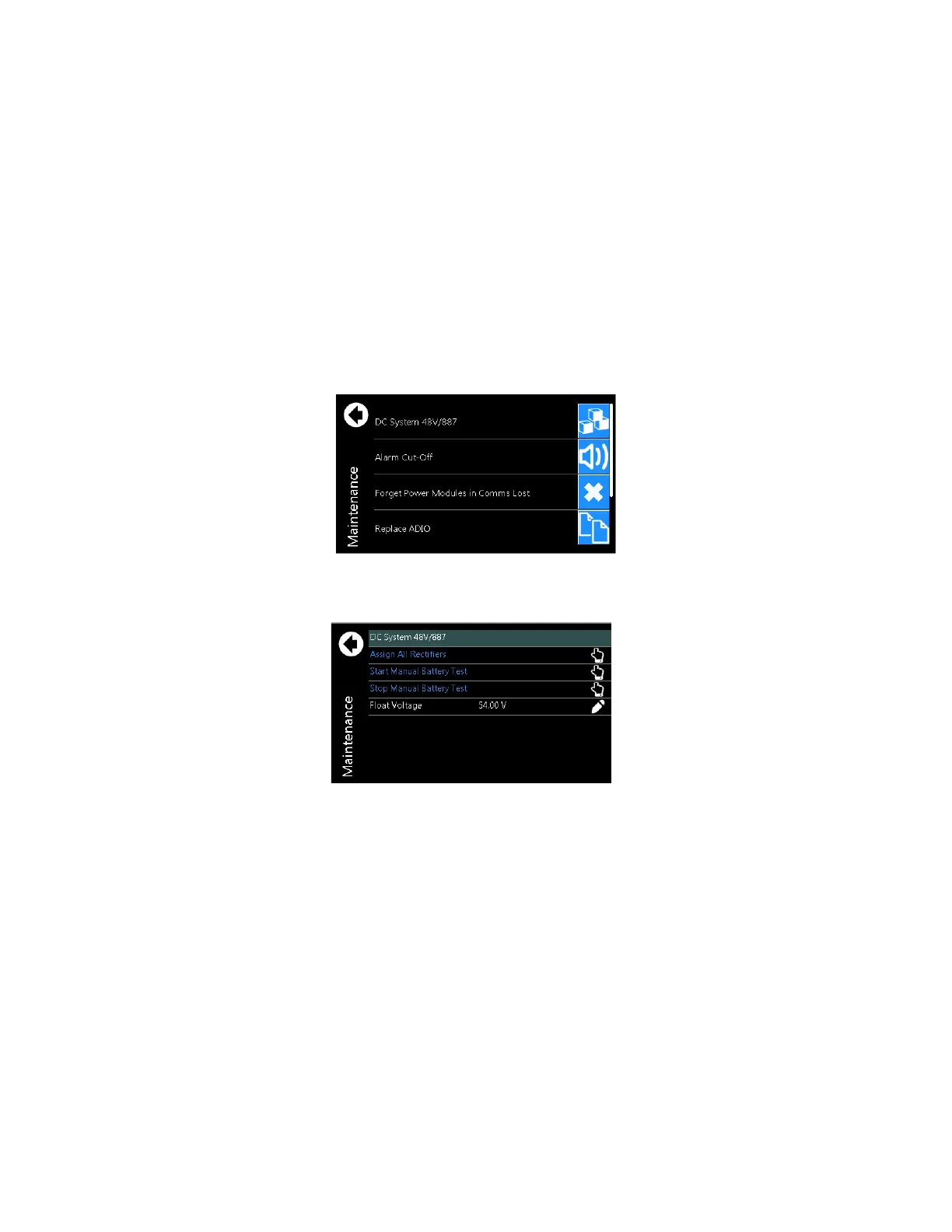Cordex®CXCHPControllerSoftwareManual|4-Gettingstarted
Forsupportofcontrollersthatmanagemultiplepowersystems,thereisaconfigurationoptionwhich
allowsthedashboardtoshrinkthealarmtiletoshowanextraSystemStatustile.
BelowtheAlarm andSystem Status datatilestherearefivebuttonsprovidingaccesstotherestofthe
controller’sfunctionality.
Maintenance: Provideseasyaccesstofrequently-neededmaintenancetasksincludingtheAlarmCut-
Off.PressingtheMaintenancebuttontakesyoutotheMaintenancescreen.Thefirstpagecontains
generalshortcuts,likeAlarm Cut-Off,Forget All in Comms Lost andReplace ADIO.Eachsystem
definedisalsolistedonthemainpage.Pressingasystembuttonprovidesaccesstoapageofsystem-
relatedmaintenanceshortcuts.
Figure 4-3 Maintenancepage
Figure 4-4 Systemmaintenancepage
Information: Providescontactinformationfortechnicalsupport,aswellasgeneralinformationaboutthe
controllersuchastheserialnumber,softwareversion,andOperatingSystemversion.
Menu: Providesaccesstothecontrollermenu,whichfollowsalmostthesamemenustructureastheweb
interface,withsomeexceptions.SomeexamplesofmenusnotavailableontheLCDare:
• Power Flow
•
Shelf Layout
Shortcuts: Providesquickaccesstoseveralkeyfunctionsthatareusedoften,suchastheEthernet
settings.TheShortcuts menualsoprovidesaccesstofunctionsonlysupportedviatheLCDsuchas:
Page 42 0350058-J0 Rev AL