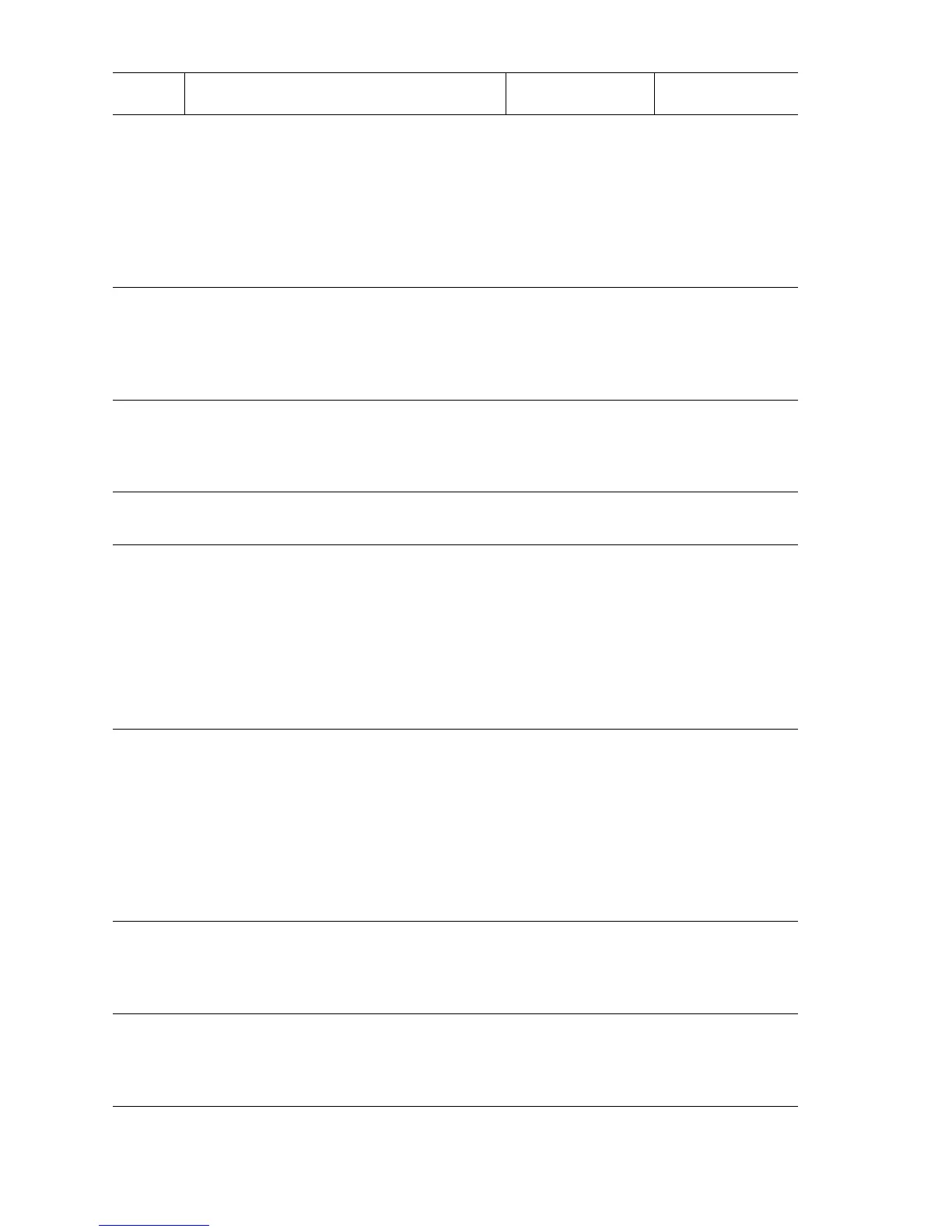3-102 Phaser 5500 Printer Service Manual
2
Check the paper path.
1. Open Door G.
2. Remove the Top Cover.
3. Remove the Top L/H Cover.
4. Open the Upper Exit Chute.
Are the Buffer and Pinch Rollers clean,
roll freely, and installed correctly?
Go to Step 3. Clean or replace
the appropriate
roller.
3
Test the X'port Entrance Sensor.
Run the Service Diagnostics Finisher
Transport Entrance Sensor test.
Does the state change when white
paper is placed over the sensing area?
Go to Step 10. Go to Step 4.
4
Check the harness connections.
Are P/J8319 and P/J8303B of the X’port
Entrance Sensor, and P/J8302A on the
Main SNR harness connected?
Go to Step 6. Reconnect and
go to Step 5.
5
Print a Test Print.
Does the error still occur?
Go to Step 6. Problem solved.
6
Check the sensor harness continuity.
1. Disconnect P/J8319 and P/J8303B on
the X’port Entrance Sensor Harness.
2. Check for continuity at the following:
J8319-3 <=> J8303B-1
J8319-2 <=> J8303B-2
J8319-1 <=> J8303B-3
Are these conductive?
Go to Step 7. Repair the X’port
Entrance Sensor
Harness.
7
Check Main Sensor Harness continuity.
Disconnect P/J8303A on the Main Sensor
Harness, and P/J8302A on the Finisher
Main PWB.
Check for continuity at the following:
J8303A-3 <=> J8302A-1
J8303A-2 <=> J8302A-2
J8303A-1 <=> J8302A-3
Are these conductive?
Go to Step 8. Repair the Main
Sensor Harness.
8
Check for +5 V to the Entrance Sensor.
Is there +5 V across J8302A-3 <=>
J8302A-1 on the Finisher Main PWB?
Go to Step 9. Replace the
Finisher Main
PWB
(
page 3-248).
9
Check the Entrance Sensor signal.
Does the voltage across P8302A-2 <=>
P8302A-1 on the Finisher Main PWB
change when the sensor is blocked?
Replace the
Finisher Main
PWB
(
page 3-248).
Replace X’port
Entrance Sensor
(
page 3-217).
Jam at G (Buffer Path Sensor ON) Troubleshooting Procedure (Continued)
Step Actions and Questions Yes No
