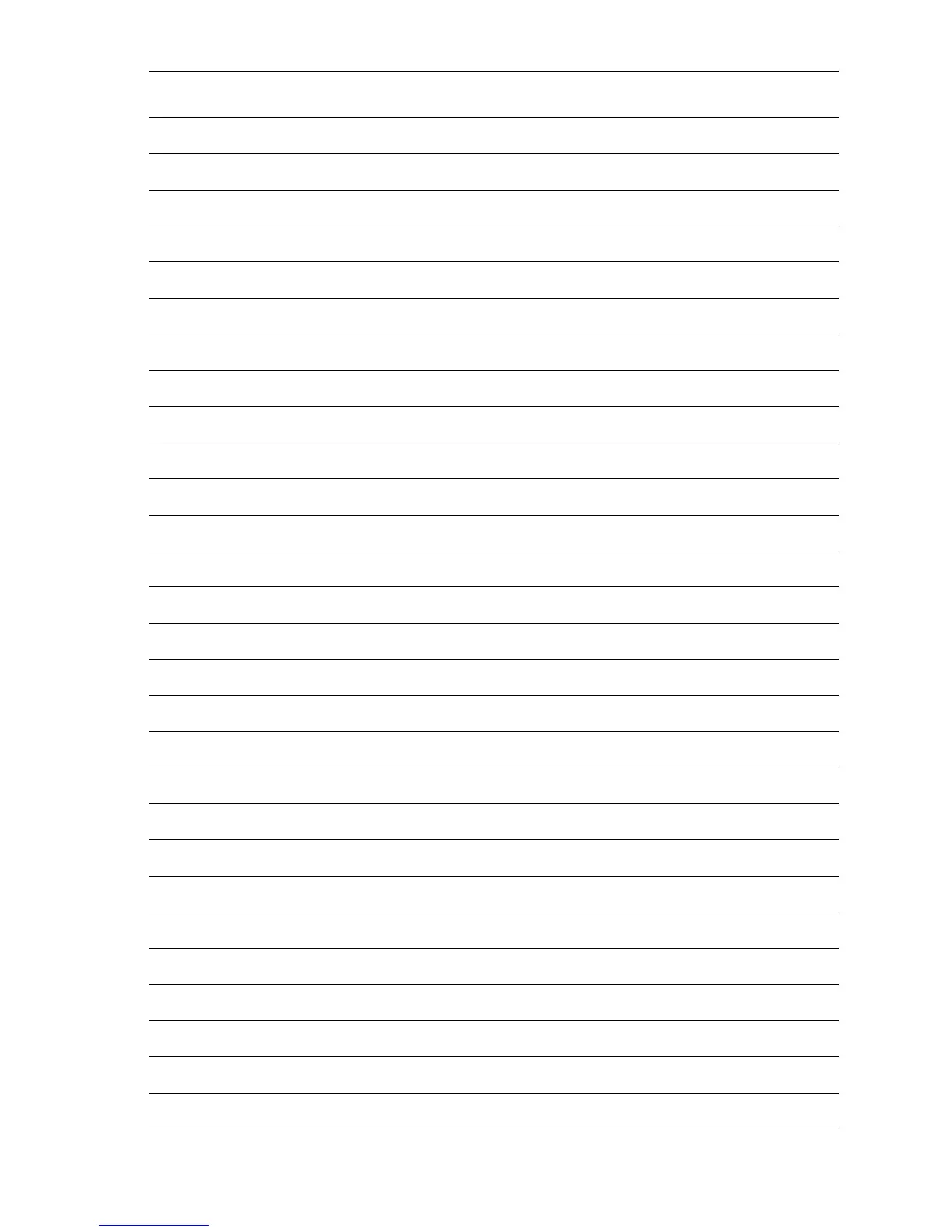Wiring Diagrams 10-5
420 C-212 Connects the Engine Logic Board and LV PWR Harness.
421 C-213 Connects the Engine Logic Board and LV PWR Harness.
430 H-120 Connects the Exit PWB and LV PWR Harness.
431 H-120 Connects the Exit PWB and LV PWR Harness.
432 H-120 Connects the Exit PWB and EXIT Harness.
433 I-120 Connects the Exit PWB and EXIT Harness.
434 I-120 Connects the Exit PWB and EXIT Harness.
490 I-121 Connects the Flash ROM device to the I/P Board.
500 C-110 Connects the HVPS and Registration Harness.
521 I-246 Connects the LVPS and LV PWR Harness.
525 I-247 Connects the LVPS and LV PWR Harness.
526 I-245 Connects the LVPS and LV PWR Harness.
540 E-122 Connects the Hard Drive to the I/P Board.
590 J-123 Connects the I/P Board and Engine Logic Board.
600 A-139 Connects the Fuser and Fuser AC Harness.
600 H-196 Connects the Fuser and Fuser Harness.
601 C-183 Connects the Tray 2 Feeder Harness and Feeder Harness.
602 C-184 Connects the Tray 3 Feeder Harness and Feeder Harness.
605 I-199 Connects the Tray 1/MPT and Tray 1/MPT Harness.
606 G-195 Connects the EXIT 2 Harness and EXIT Harness.
607 G-199 Connects the Fuser Harness and PH Harness.
608 C-184 Connects the Take Away Sensor Harness and PH Harness.
609 D-151 Connects the Tray 1/MPT Sensor Harness and Tray 1/MPT Harness.
610 B-109 Connects the ATC Sensor and Registration Harness.
613 G-196 Connects the OCT Harness and EXIT Harness.
830 C-125 Connects the RAM DIMM to the I/P Board.
831 C-125 Connects the RAM DIMM to the I/P Board.
890 I-125 Connects the I/P Board to the Laser Assembly.
Print Engine Plug/Jack Designators
P/J Coordinates Remarks
