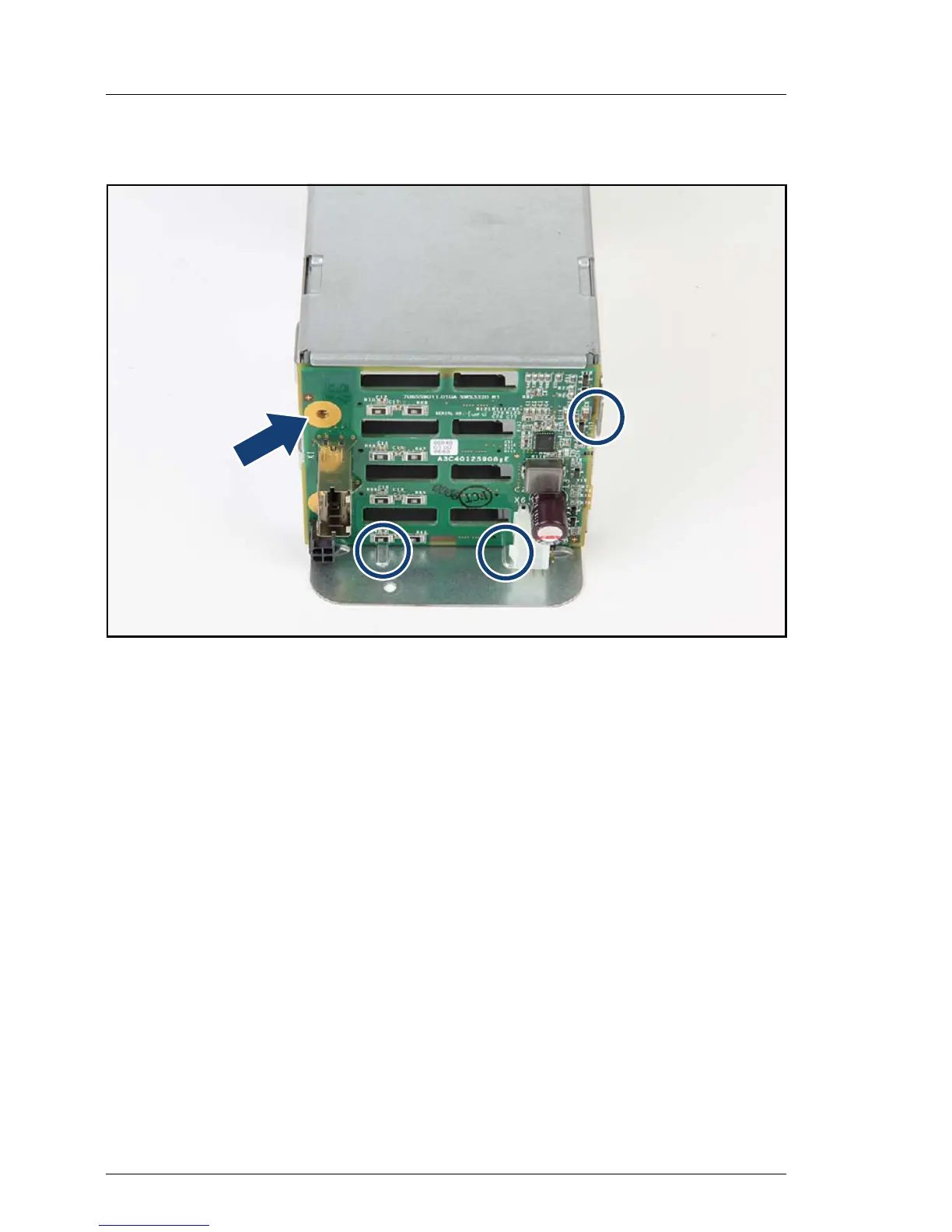168 Upgrade and Maintenance Manual
RX300 S7
Hard disk drives / solid state drives
7.4.2.5 Installing the 4x 2.5-inch HDD SAS backplane
Figure 67: Installing the 2.5-inch HDD SAS backplane
Ê Insert the 4x 2.5-inch HDD SAS backplane in that way that it is in the guiding
recesses (see circles).
Ê Fasten the 4x2.5-inch HDD SAS backplane with the screw (see arrow).
