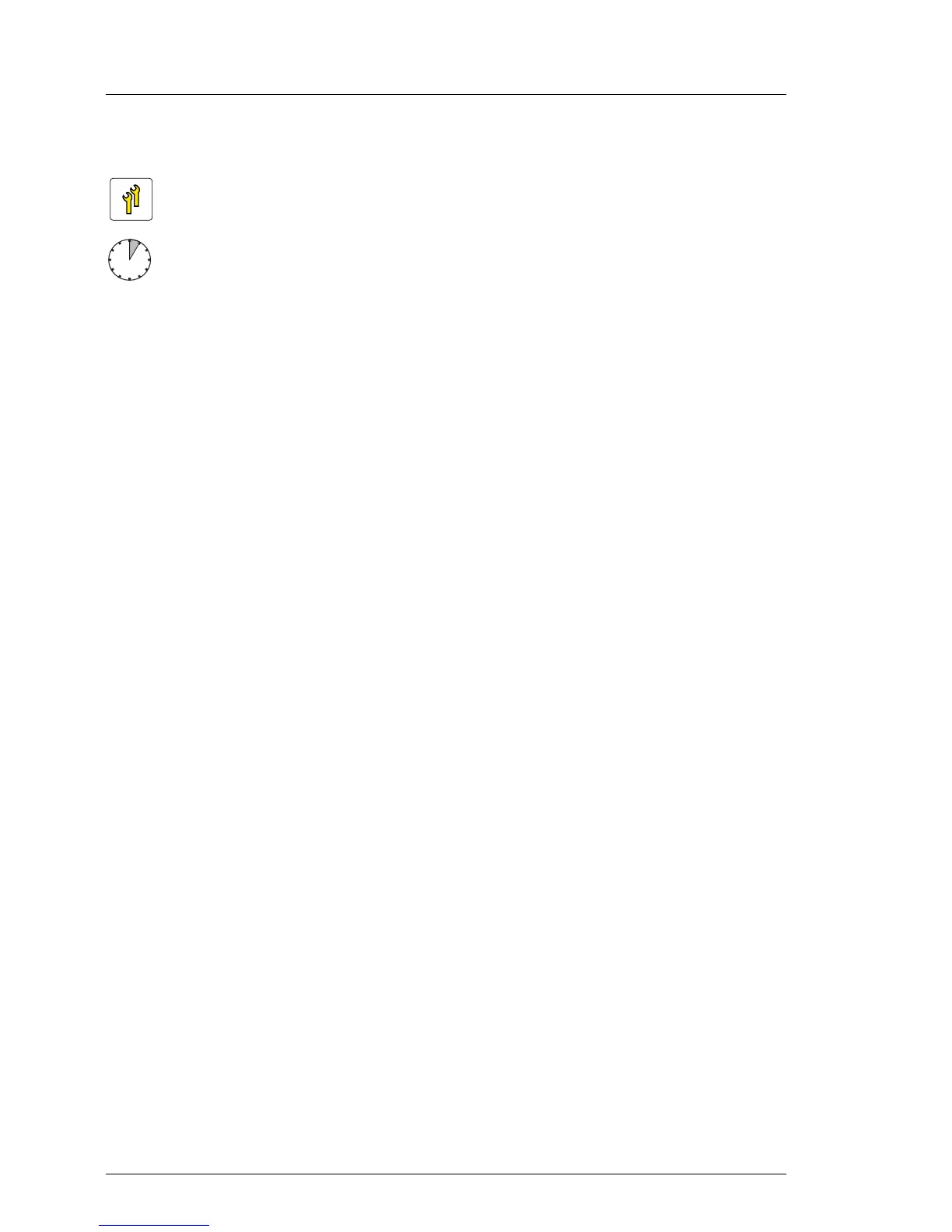270 Upgrade and Maintenance Manual
RX300 S7
Expansion cards and backup units
9.7.2.3 Replacing SFP+ transceiver modules
For Fiber Channel over Ethernet (FCoE) configurations, the ethernet server
adapter is equipped with one or two SFP+ (small form-factor pluggable)
transceiver modules.
Required tools
●
Preliminary and concluding steps: tool-less
●
Removing SFP+ transceiver modules: tool-less
Removing SFP+ transceiver modules
Ê Remove the defective SFP+ transceiver module(s) as described in section
"Removing an SFP+ transceiver module" on page 268.
Installing SFP+ transceiver modules
Ê Unpack the new SFP+ transceiver module.
Ê Verify that the new SFP+ transceiver module is the same type of transceiver
you are replacing.
Ê Install the new SFP+ transceiver module(s) as described in section
"Installing SFP+ transceiver modules" on page 262.
Ê Inform the customer about changed WWN and MAC addresses. For further
information, refer to section "Looking up changed MAC / WWN addresses"
on page 108.
Upgrade and Repair Units (URU)
Average task duration: 5 minutes
