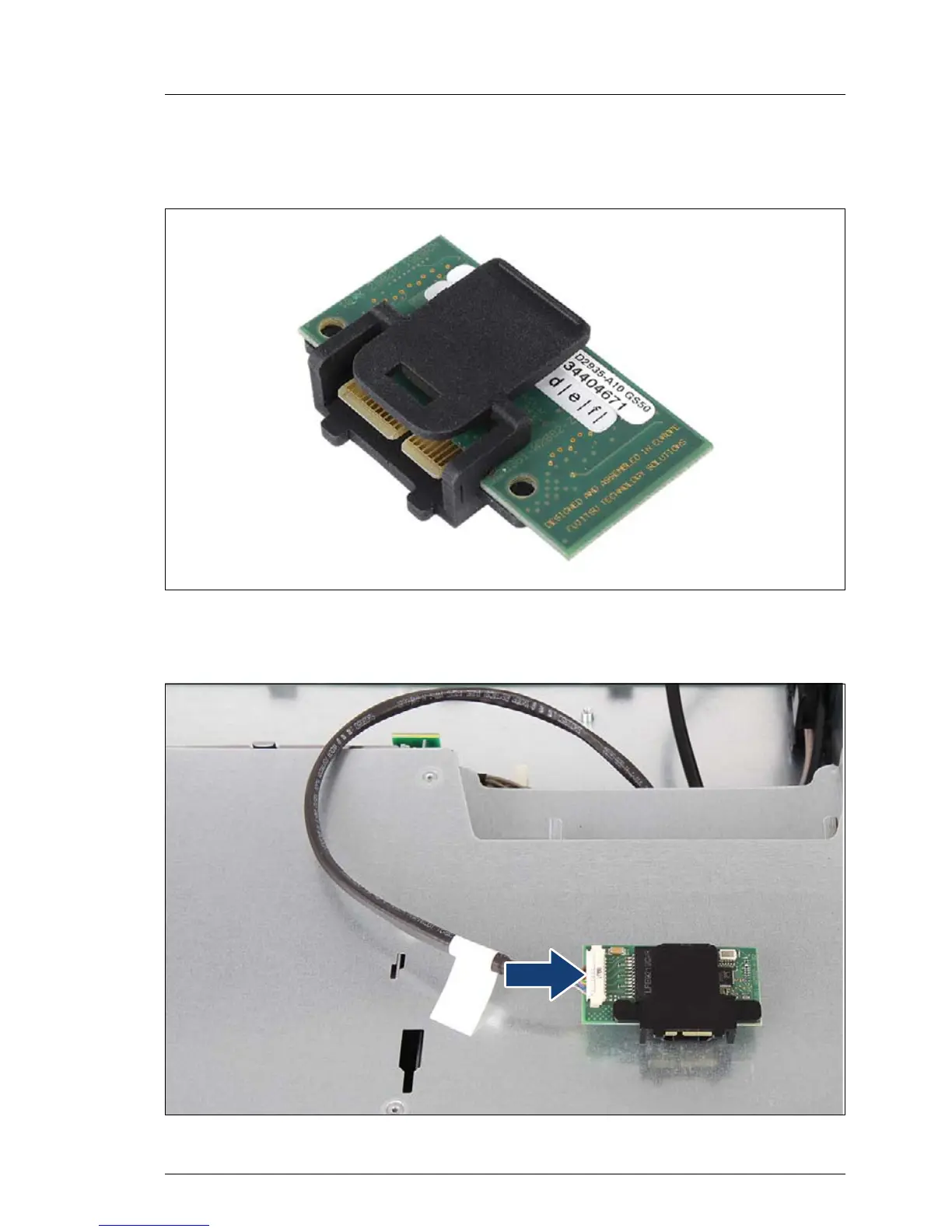RX300 S7
Upgrade and Maintenance Manual 433
Front panel
Ê Insert and push the front LAN board into the front LAN holder
(A3C40126757) until the two locking pins in the holder snap in place.
Figure 269: Assembling the front LAN board (B)
Ê Assembled front LAN board in front LAN holder
Figure 270: Connecting the front LAN cable to the front LAN board
