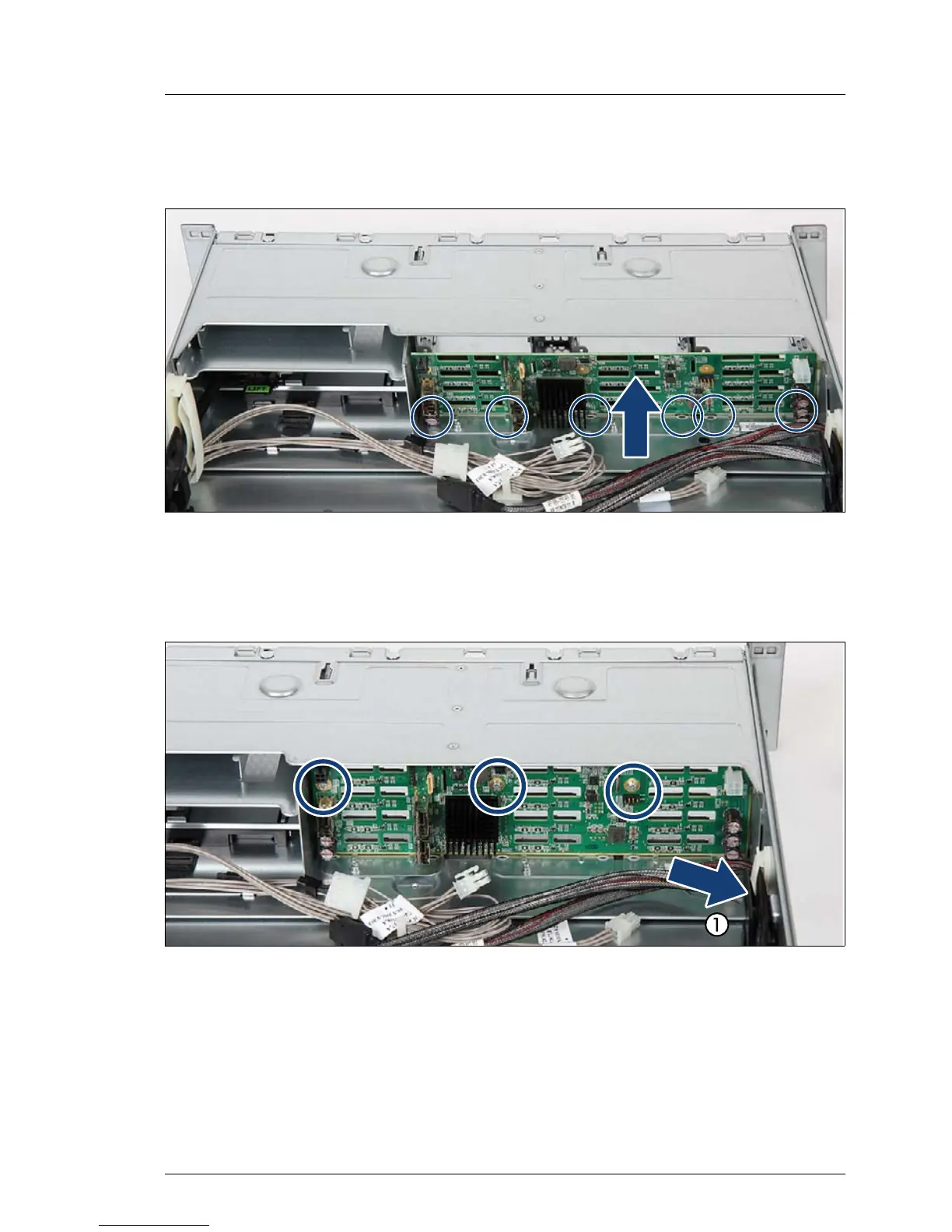RX300 S7
Upgrade and Maintenance Manual 513
Conversion configurations
Ê Insert the HDD cages. The HDD cage with the cover plate must be installed
into bay 2.
Figure 328: Installing the 12x 2.5-inch HDD backplane
Ê Insert the 12x 2.5-inch HDD backplane in the guiding recesses.
Ê Fold the 12x 2.5-inch HDD backplane.
Figure 329: Installing the 12x 2.5-inch HDD backplane
Ê Fasten the 12x 2.5-inch HDD backplane with three screws.
Ê Remove cable C10 from the connector MLC1 of the SAS controller (1).
