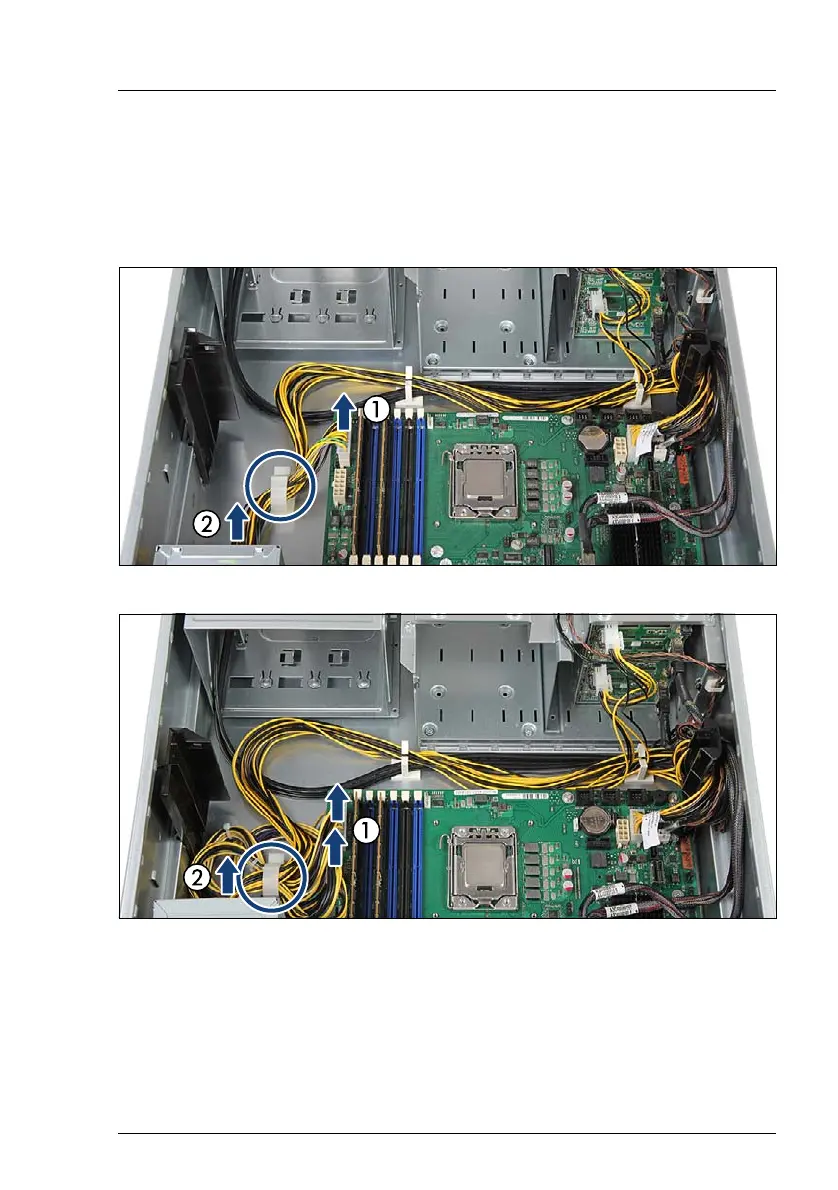TX150 S8 / TX200 S7
Upgrade and Maintenance Manual 113
Ê "Getting access to the component" on page 51
Ê "Removing the system fan holder" on page 76
6.2.2.2 Disconnecting power cables
Figure 38: Disconnecting power cables PRIMERGY TX150 S8
Figure 39: Disconnecting power cables PRIMERGY TX200 S7
Ê Open the cable clamp and disconnect the short power cable from the system
board (1).
Ê Disconnect the long power cable from the connector on the power supply
unit (2). The power cable can remain in the cable clamps.
Ê Note the position of the power cables.
