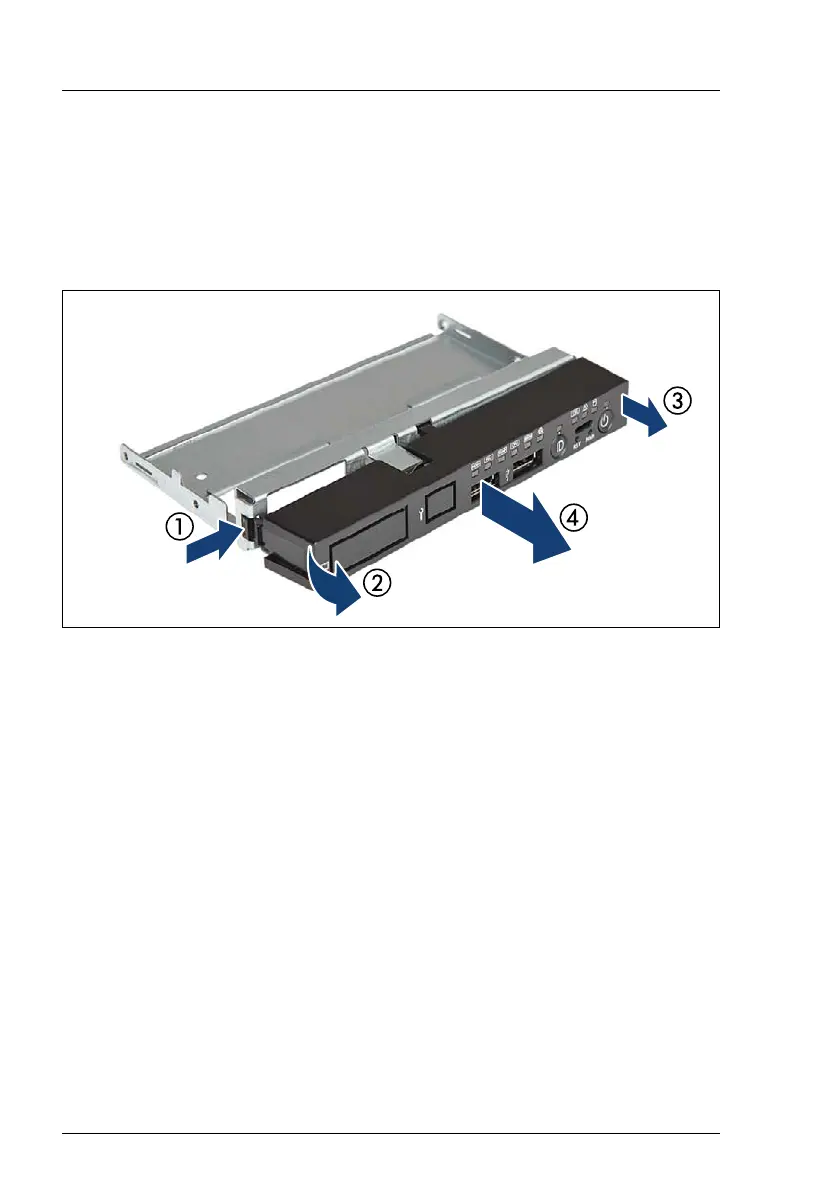334 Upgrade and Maintenance Manual
TX150 S8 / TX200 S7
Front panel and external connectors
13.1.1.3 Replacing the front panel module cover
I Removing and installing the front panel module cover is required if
installing or removing the optional front LAN connector.
Removing the front panel module cover
Figure 252: Removing the front panel module cover
Ê Press in on the locking latch on the left side of the front panel module cover
to disengage the locking mechanism (1).
Ê Fold out the left side of the front panel module cover as shown (2).
Ê Disengage the right locking latch and pull off the front panel module cover
(3).
Ê Remove the front panel module cover from the front panel frame.
