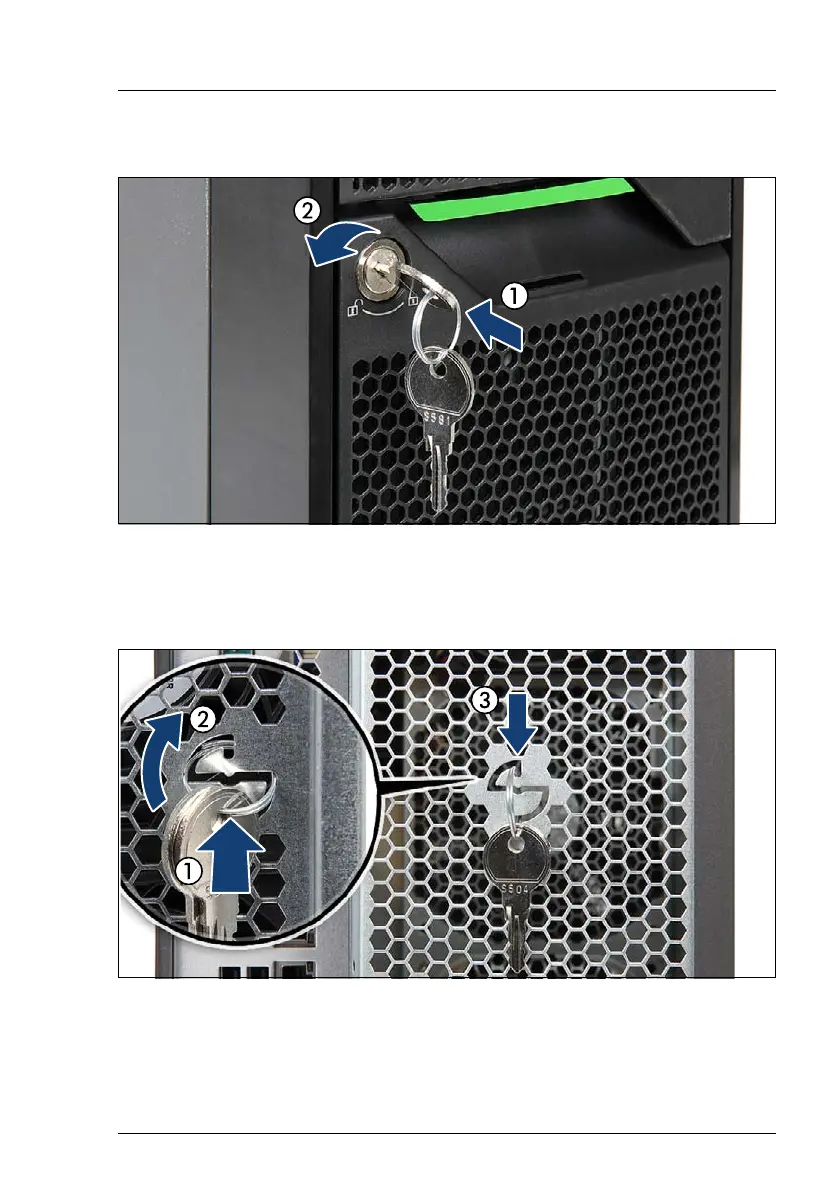TX150 S8 / TX200 S7
Upgrade and Maintenance Manual 73
Basic hardware procedures
4.5.3.4 Locking the server
Figure 27: Locking the server
Ê Insert the key (1) and turn it counter-clockwise (2).
Ê Remove the key from the server front.
Figure 28: Storing the key ring
Ê Insert the key ring into the slot on the server rear (1).
Ê Turn the key ring clockwise by 90 degrees (2) until it latches in place as
shown (3).
