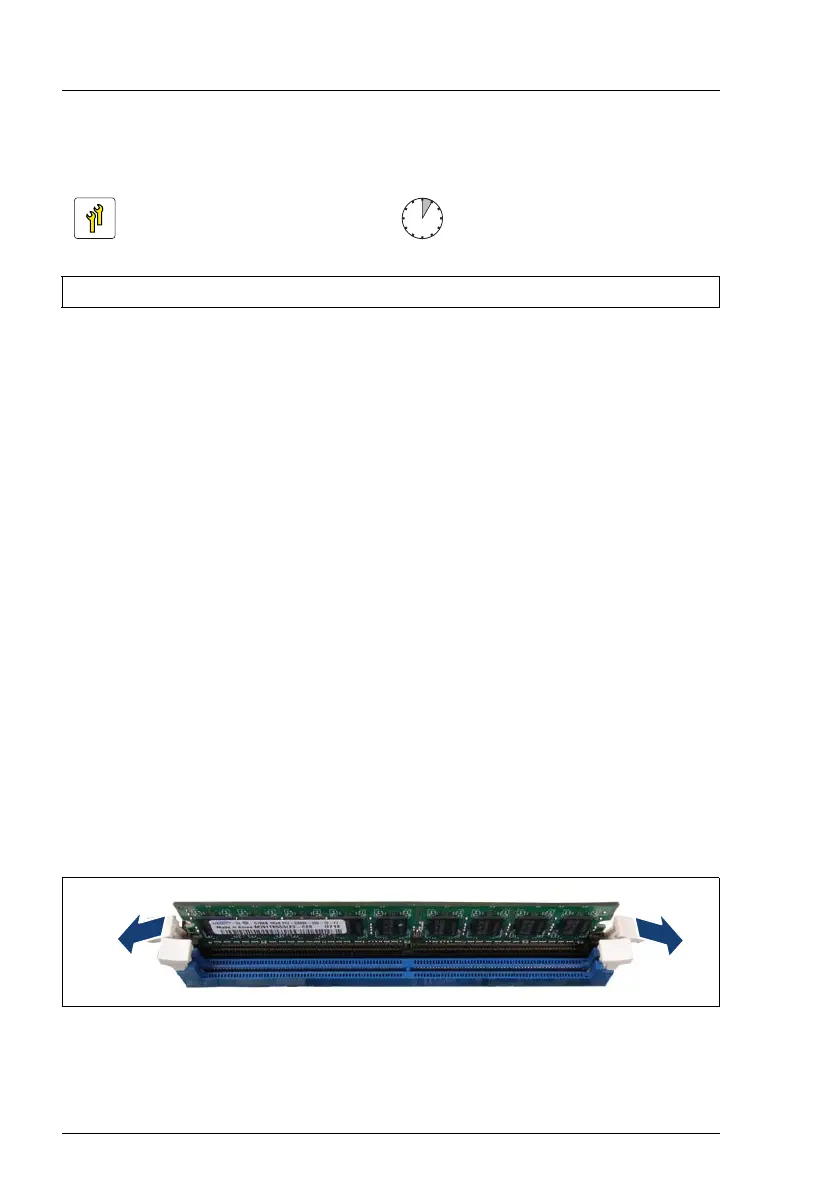250 Upgrade and Maintenance Manual
TX150 S8 / TX200 S7
10.3 Removing memory modules
10.3.1 Preliminary steps
Ê "Disabling or suspending BitLocker functionality" on page 79
Ê "Disabling SVOM boot watchdog functionality" on page 80
Ê "Locating the defective server" on page 47
Ê "Shutting down the server" on page 50
Ê "Disconnecting the server from the mains" on page 50
Ê "Getting access to the component" on page 51
10.3.2 Removing a memory module
Ê Identify the desired memory slot see section "Memory sequence" on
page 245.
V CAUTION!
Ensure to maintain an operational configuration when removing
memory modules. For additional information, please refer to section
"Basic information" on page 244.
Figure 170: Removing memory modules (A)
Ê Eject the desired memory module by pressing out the securing clips at each
end of the memory slot.
Upgrade and Repair Unit
(URU)
Hardware: 5 minutes
Tools: tool-less
