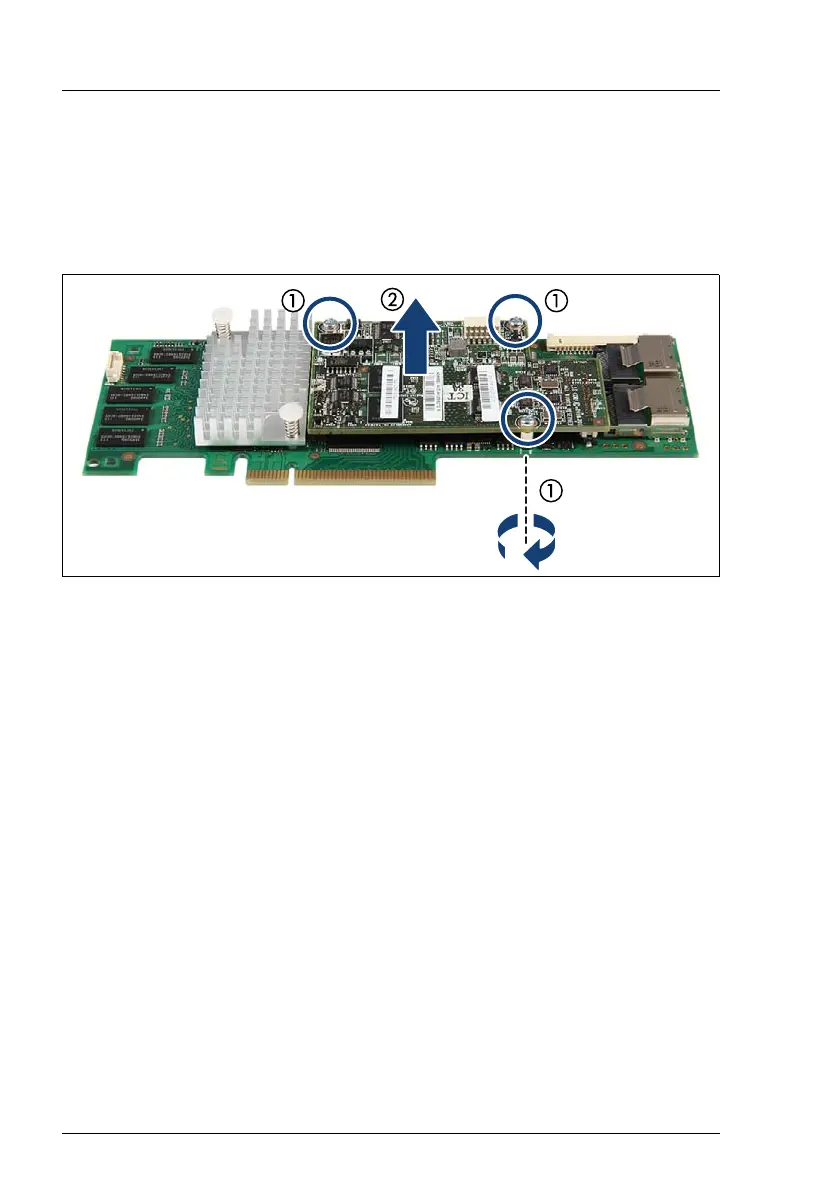222 Upgrade and Maintenance Manual
TX150 S8 / TX200 S7
Expansion cards and backup units
9.4.4.2 Removing the defective TFM
Ê Remove the depending expansion card as described in section "Removing
an expansion card" on page 216.
Ê Disconnect the FBU cable from the TFM.
Figure 148: Removing the TFM
Ê Remove the three screws (1).
Ê Remove the TFM (2).
9.4.4.3 Installing the new TFM
Ê Install the new TFM as described in section "Installing TFM to the RAID
controller (if applicable)" on page 229.
Ê Connect the FBU cable to the TFM.
Ê Install the expansion card as described in section "Installing an expansion
card" on page 212.
9.4.4.4 Concluding steps
Ê "Reassembling" on page 64
Ê Reconnect all external cables to the replaced expansion card.
Ê "Connecting the server to the mains" on page 74
Ê "Switching on the server" on page 75
