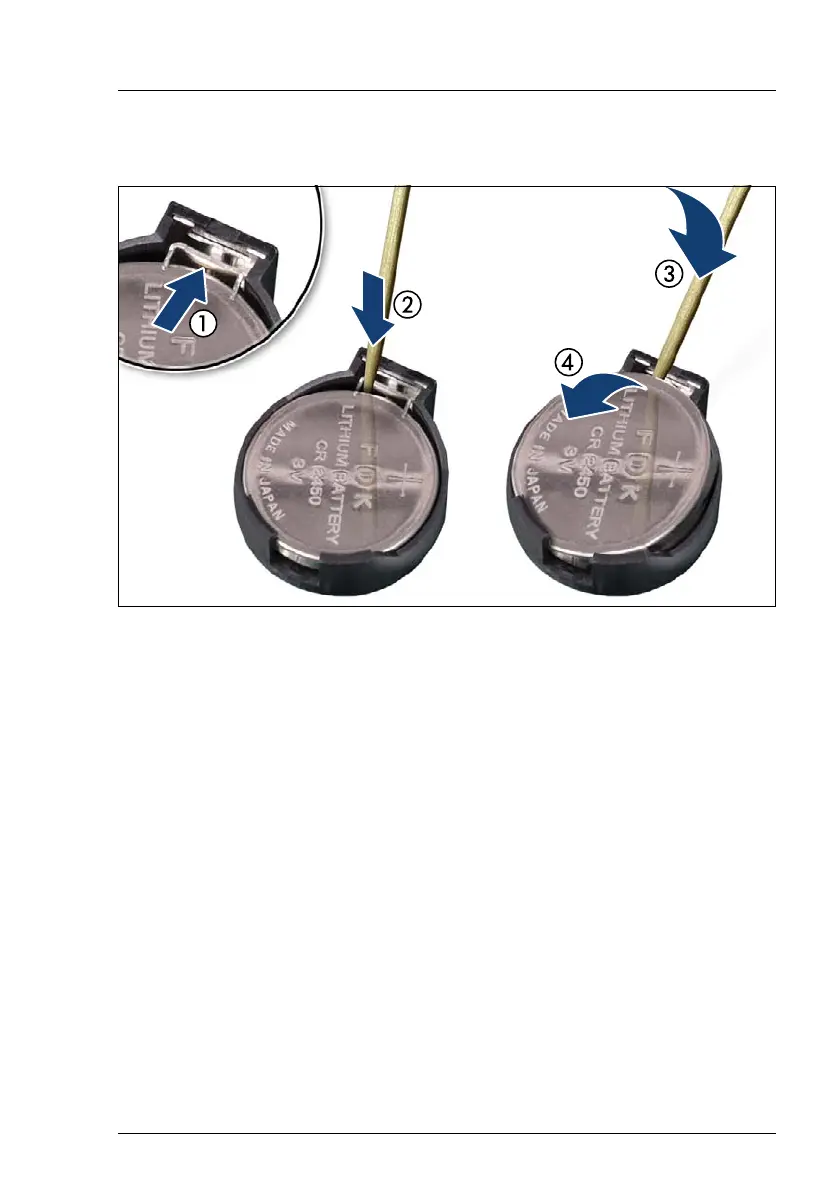TX150 S8 / TX200 S7
Upgrade and Maintenance Manual 351
System board and components
14.2.2 Removing the CMOS battery
Figure 264: Replacing the CMOS battery
Ê Press out on the locking spring to eject the depleted CMOS battery (1).
Ê If the CMOS battery cannot be ejected this way, use a toothpick
(recommended) or similar tool as a lever: Insert the toothpick between the
battery and locking spring as shown (2).
V CAUTION!
Do not use sharp-edged tools like screw drivers as they may damage
system board components when slipping.
Ê Carefully pry the depleted CMOS battery out of its socket as shown (3).
Ê Remove the CMOS battery (4).
I Do not throw the CMOS battery into the trash can. Lithium batteries
must be disposed of in accordance with local regulations concerning
special waste.
